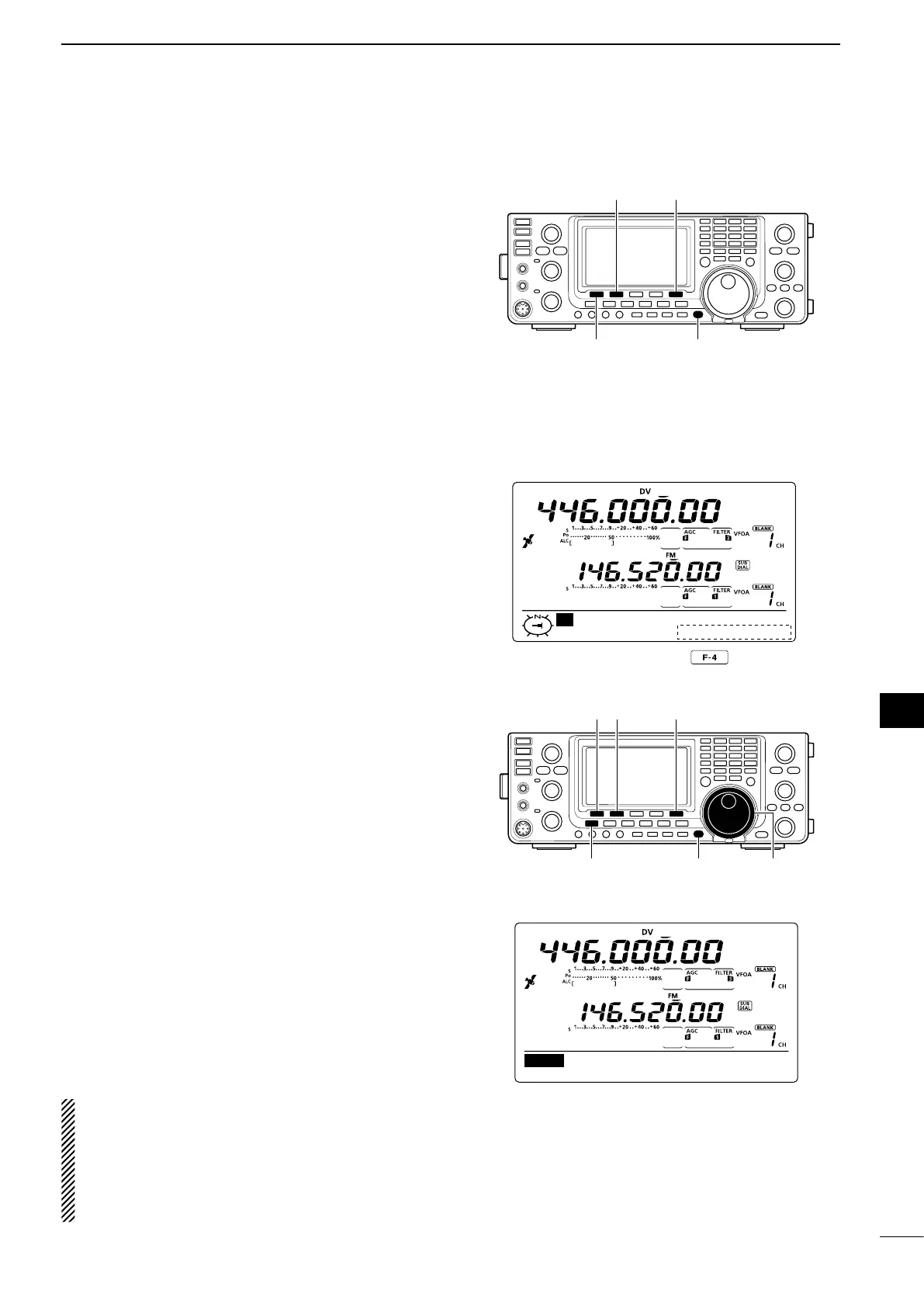124
9
GPS/GPS-A OPERATION
1
2
3
4
5
6
7
8
9
10
11
12
13
14
15
16
17
18
19
20
21
D GPS automatic transmission
In the DV mode, this function automatically transmits
the GPS receiver’s current position data, at a selected
interval.
When a GPS message is programmed, the transceiver
transmits it along with the position data. See page 125
for the GPS message programming.
q Hold down [CALL/GPS] for 1 second to display the
“GPS” screen.
w Push [SET](F-5) to enter the GPS Set mode.
e Push [Y](F-1) or [Z](F-2) to select “GPS Auto TX.”
r Rotate [MAIN DIAL] to select the desired position
datatransmittingintervalto5*,10or30seconds;1,
3, 5, 10 or 30 minutes, or OFF.
* If four GPS sentences are selected in GPS Set mode on
page 122, “5 sec.” cannot be selected.
•TheGPSmessageisalsotransmitted,ifprogrammed.
t Push [MENU] to save, and return to the “GPS”
screen.
NOTE:
•Yourowncallsignmustbeenteredtoactivatethe
GPS automatic transmission. (p. 93)
• Use GPS automatic transmission in only the sim-
plex mode.
• GPS automatic transmission through a repeater
may interfere with other communications.
[SET]
[CALL/GPS] [MAIN DIAL][MENU]
[∫][√]
OFF (default)
Ù 11 Ú OFF
SET GPS Auto TX
q Hold down [CALL/GPS] for 1 second to display the
“GPS” screen.
w Push [POS](F-1), then push [F-2] once or twice to
display your own or the caller’s (other station) posi-
tion information.
•You cannot save the data on the “GPM Position”
screen.
e Hold down [F-5] for 1 second to save the position
data to GPS memory (G00).
•TheMemorychannelnumberadvancesautomaticallyif
the next Memory channel already contains information.
•50GPSMemorychannelareavailable.
D Display the Grid Locator information
The Grid Locator expresses the latitude and longitude
position data in a short string of characters. The IC-
9100 can display it on the LCD.
q Hold down [CALL/GPS] for 1 second to display the
“GPS” screen.
w Push [POS](F-1), then push [F-2] one or more times
to display the position information.
e While holding down [F-4], the grid locator informa-
tion is displayed.
M
35˚45.00’N
135˚36.00’E GL:PM75TS
Hold down
[POS] [CALL/GPS]
[F-5][F-2]
D Saving your own or received position data
