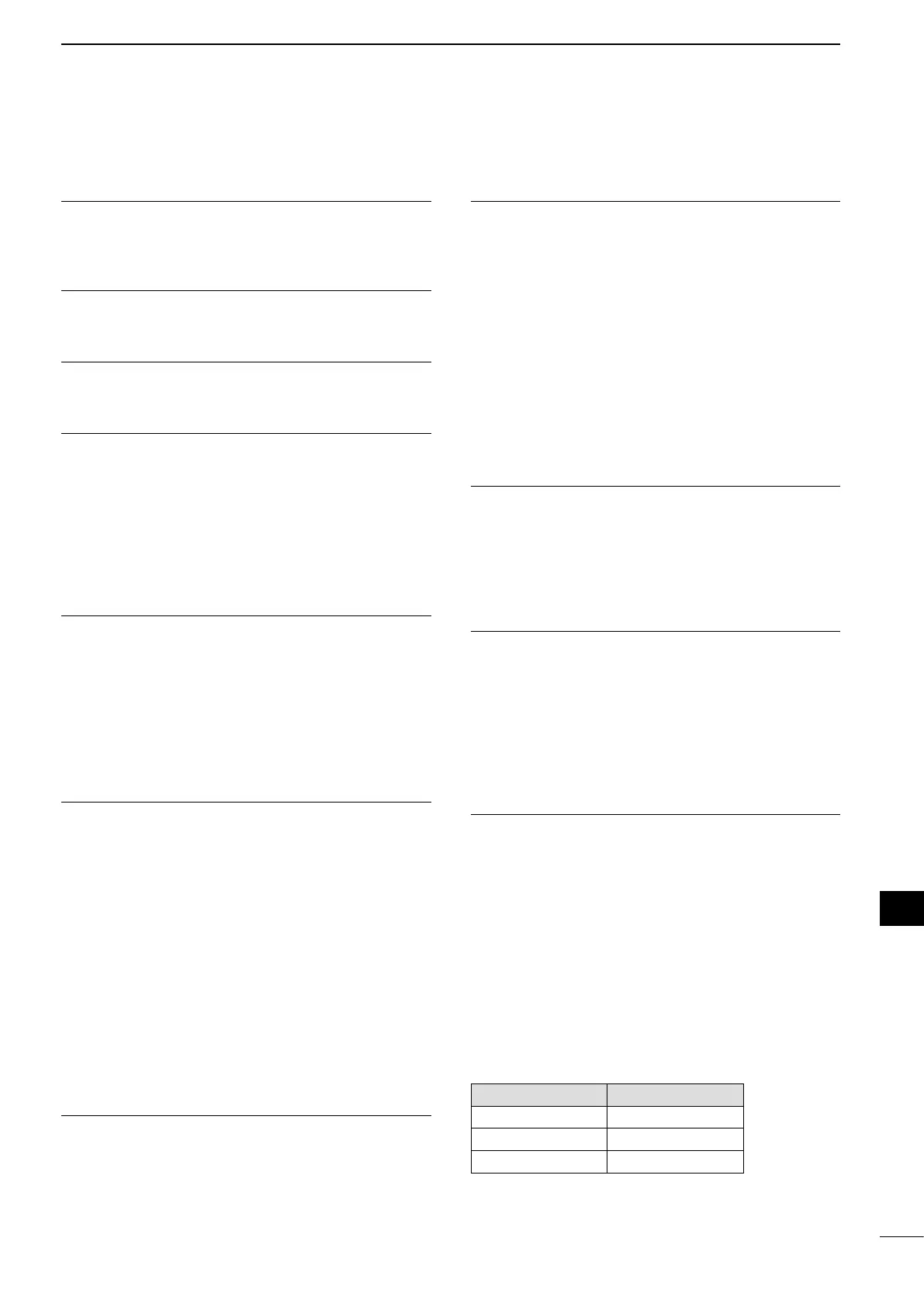164
14
SET MODE
1
2
3
4
5
6
7
8
9
10
11
12
13
14
15
16
17
18
19
20
21
SPEECH Level 25. (Default: 50%)
Adjustthespeechaudiooutputleveltobetween0%
(nooutput)and100%(maximumoutput).
SPEECH Language 26. (Default: English)
Select English or Japanese as the speech language.
SPEECH Speed 27. (Default: HIGH)
Select HIGH (faster) or LOW (slower) speech speed.
SPEECH S-Level 28. (Default: ON)
The signal level announcement with the voice synthe-
sizer can be turned ON or OFF.
•OFF:Signallevelisnotannounced.Operatingfre-
quency and mode are announced.
•ON :Signallevel,operatingfrequency andmode
are announced.
SPEECH [MODE] SW 29. (Default: OFF)
Turn the Operating Mode Speech function ON or OFF.
When this function is ON, the selected operating mode
is verbally announced when a mode switch is pushed.
•OFF:TheoperatingmodeSpeechfunctionisOFF.
•ON :TheoperatingmodeSpeechfunctionisON.
[SPEECH/LOCK] SW 30.
(Default: SPEECH/LOCK)
Select the [SPEECH/LOCK] switch action.
•SPEECH/LOCK:Pushing the [SPEECH/LOCK]
switch turns ON the voice synthe-
sizer function.
Holding down the [SPEECH/LOCK]
switch turns the dial lock function
ON or OFF.
•LOCK/SPEECH:Pushing the [SPEECH/LOCK]
switch turns the dial lock function
ON or OFF.
Holding down the [SPEECH/LOCK]
switch turns ON the voice synthe-
sizer function.
Memopad Numbers 31. (Default: 5)
Set the number of available memo pads to 5 or 10.
See page 144 for details.
MAIN DIAL Auto TS 32. (Default: HIGH)
Set the Auto Tuning Step function for [MAIN DIAL].
When rapidly rotating [MAIN DIAL], the tuning step au-
tomatically changes as selected.
There are two types of auto tuning steps: LOW (Faster)
and HIGH (Fastest).
•OFF :AutotuningstepisturnedOFF.
•LOW :Approximately2timesfaster.
•HIGH:Approximately5timesfasterwhenthetuning
stepissetto1kHzorsmallersteps;approxi-
mately 2 times faster when the tuning step is
set to 5 kHz or larger steps.
MIC Up/Down Speed 33. (Default: HIGH)
Set the rate at which frequencies are scanned while
holding down the microphone [UP]/[DN] switches.
•LOW:Lowspeed(25tuningsteps/second)
•HIGH:Highspeed(50tuningsteps/second)
Quick RIT Clear 34. (Default: OFF)
Select the RIT/∂TX frequency offset clearing opera-
tion with [CLEAR].
•OFF:Holdingdown[CLEAR]for1secondclearsthe
RIT and ∂TX frequency offset.
•ON :Pushing[CLEAR]instantlyclearstheRITand
∂TX frequency offset.
AFC Limit 35. (Default: ON)
Turn the AFC (Automatic Frequency Control) limit
function ON or OFF.
The AFC function automatically compensates the tun-
ing when a received frequency drifts or goes off fre-
quency.
•OFF:TheAFCfunctioncontinuestotuneuntilthe
displayed frequency changes to reflect the
center of the signal.
•ON :TheAFCfunctionstopstuningwhenthefre-
quency goes off the limited frequency range,
even if received frequency is off frequency.
AFC limit value:
IF Filter width AFC limit value
15 kHz ±10 kHz
10 kHz ±7 kHz
7 kHz ±5 kHz
