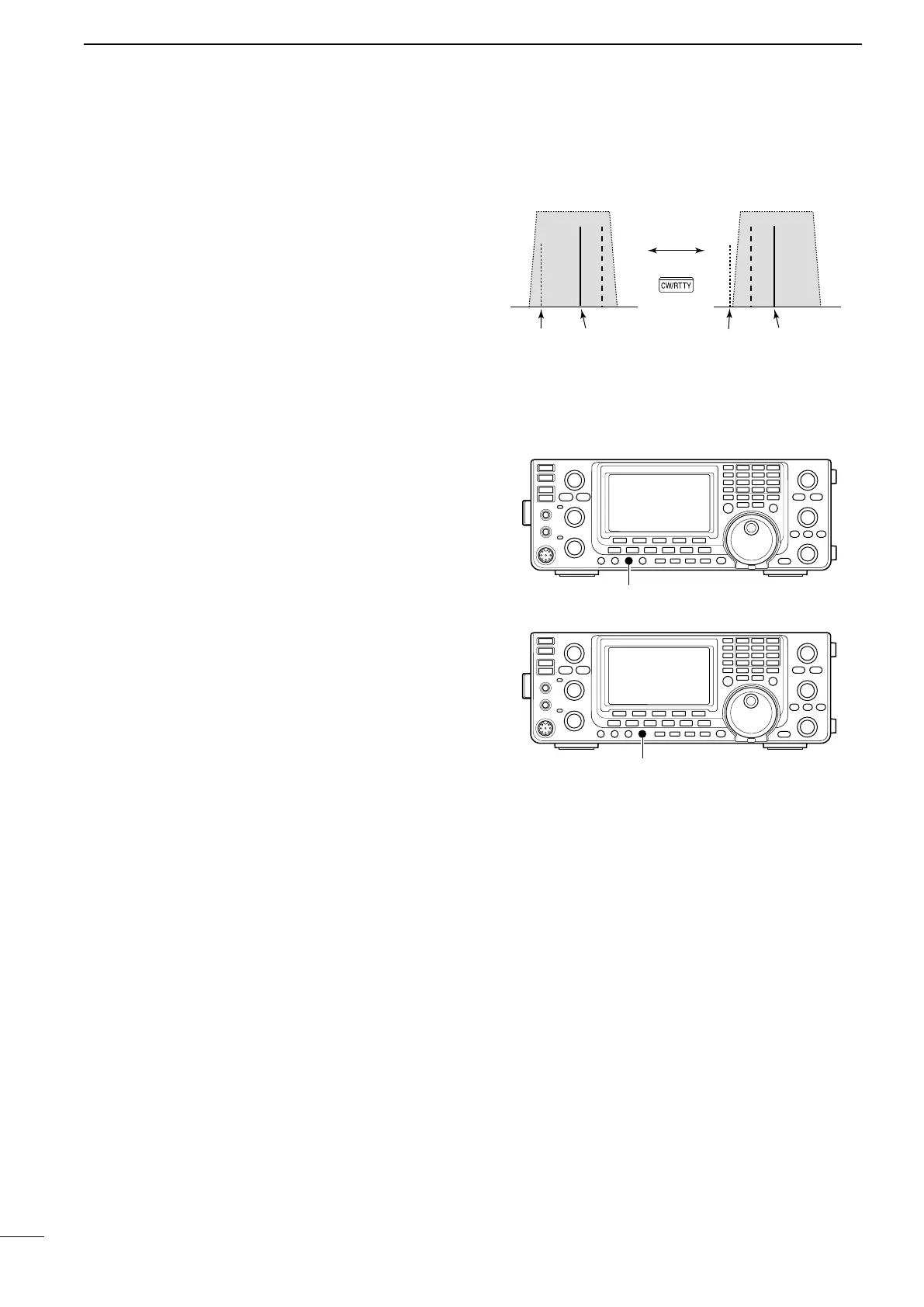49
4
RECEIVE AND TRANSMIT
BFO
CW-R mode (USB side)
BFO
Desired signal
CW mode (LSB side)
Interference
Desired signalInterference
■ Operating CW (Continued)
D About the CW reverse mode
The CW reverse mode receives signals with a reverse
side CW carrier point similar to voice LSB and USB
modes.
Use when interfering signals are near a desired signal
and you want to reduce the interfering tone.
q
Push[CW/RTTY]
once or twice
to select the CW
mode.
wHolddown[CW/RTTY]for1secondtotogglebe-
tween CW and CW-R mode, if necessary.
•Checkthattheinterferingtonecanbereduced.
D About CW pitch control
The received CW audio pitch and CW sidetone can be
adjusted to suit your preference without changing the
operating frequency.
➥ Rotate [CW PITCH] to suit your preference.
•Adjustablefrom300to900Hz(in5Hzsteps)
D About keying speed
The transceiver’s internal electronic keyer speed can
be adjusted to between 6 and 48 wpm (words per min-
ute)
.
➥Rotate[KEYSPEED]clockwisetoincreasekeying
speed;counterclockwisetodecreaseit.
D CW sidetone function
When the transceiver is in the receive mode (and the
Break-in function is OFF— p. 79), you can listen to the
CW sidetone without actually transmitting.
Youcan alsousethe CWsidetone topracticeCW
sending, but be sure to turn OFF the Break-in func-
tion.
The CW sidetone level can be adjusted in the “Side
Tone Level” item of the Keyer Set mode (p. 54).
Hold down
