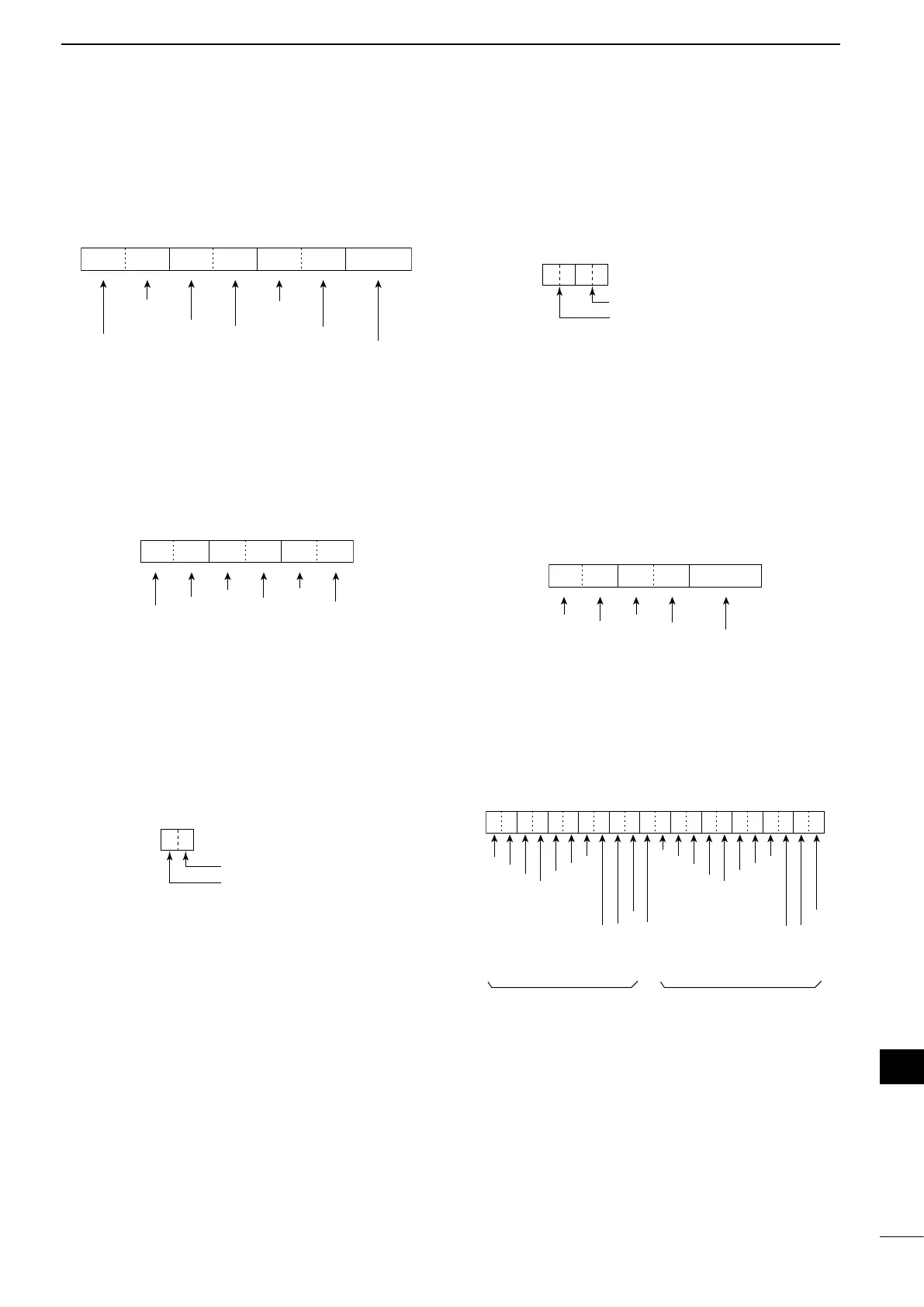192
18
CONTROL COMMAND
1
2
3
4
5
6
7
8
9
10
11
12
13
14
15
16
17
18
19
20
21
• Split offset frequency setting
Command : 1A 05 0015
1 kHz digit: 0–9
100 Hz digit: 0 (fixed)
100 kHz digit: 0–9
10 kHz digit: 0–9
10 MHz digit: 0 (fixed)
1 MHz digit: 0–9
Direction:
00: + direction
01: – direction
q
0XXXXXX
we
0
r
• Duplex Offset frequency setting
Command : 1A 05 0017
q
XXXXX
we
X
1 kHz digit: 0–9
100 Hz digit: 0–9
100 kHz digit: 0–9
10 kHz digit: 0–9
10 MHz digit*: 0–9
1 MHz digit: 0–9
*10 MHz digit can be entered on only
the 1200 MHz frequency band.
• SSB transmission bandwidth setting
Command : 1A 05 0072, 0073, 0074
XX
Lower edge
Higher edge
Lower edge
0: 100Hz
1: 200Hz
2: 300Hz
3: 500Hz
Higher edge
0: 2500Hz
1: 2700Hz
2: 2800Hz
3: 2900Hz
• RX HPF and LPF settings in each
operating mode
Command : 1A 05 0067, 0075, 0080, 0085, 0090,
0091
XXXX
LPF (upper side)
HPF (lower side)
HPF
00: through
01 to 20: 100 to 2000 Hz
LPF
05 to 24: 500 to 2400 Hz
25: through
Set the LPF value larger than HPF one.
• UTC Offset setting
Command : 1A 05 0155
q
XXXX
we
XX
10 hour digit: 0–1
1 hour digit: 0–9
10 min. digit: 0–5
1 min. digit: 0–9
Direction
00=+ direction
01=– direction
• My position data setting
Command : 1A 05 0158
q
X
w ertyuio!0!1
XXXXXX00X0XXXXXXXX00X
Latitude Longitude
10 degree digit: 0–9
1 degree digit: 0–9
10 min. digit: 0–5
1 min. digit: 0–9
0.1 min. digit: 0–9
0.01 min. digit: 0–9
0.001 min. digit: 0–9
0 (fixed)
0 (fixed)
S*=0/N*=1
0 (fixed)
100 degree digit: 0–1
10 degree digit: 0–9
1 degree digit: 0–9
10 min. digit: 0–5
1 min. digit: 0–9
0.1 min. digit: 0–9
0.01 min. digit: 0–9
0.001 min. digit: 0–9
0 (fixed)
0 (fixed)
W*=0/E*=1
*S: South latitude N: North latitude
W: West longitude E: East longitude
