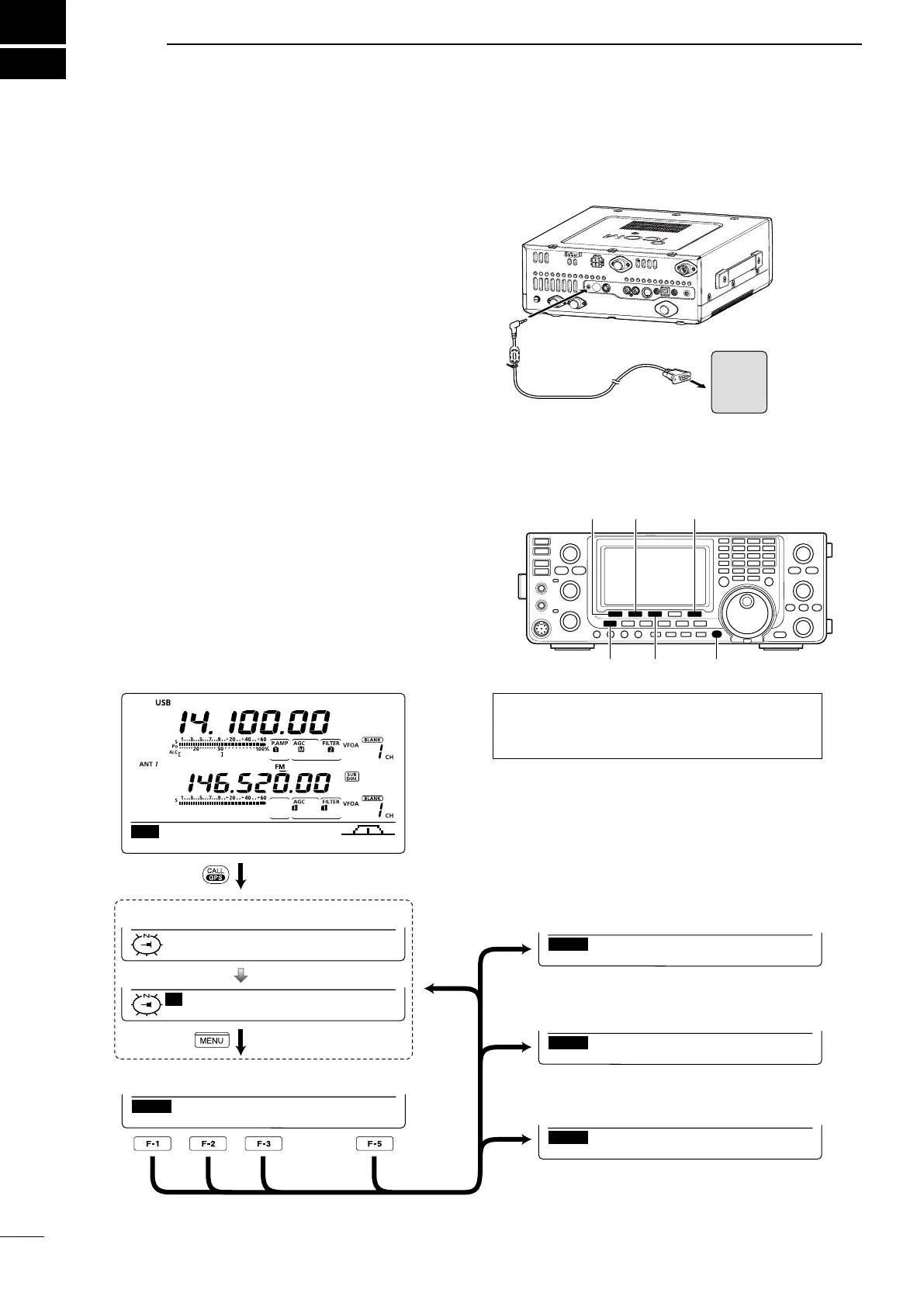9
121
GPS/GPS-A OPERATION
■ GPS operation
YoucandisplayyourownGPSdatainalloperating
modes.YoucanalsotransmitGPSdatawheninthe
DV mode. To receive GPS data, connect a third-party
GPS receiver that has an RS-232C output and NMEA
data format. Third-party GPS receivers connect to the
[DATA1] jack of the transceiver.
In addition, GPS messages can also be transmitted in
the GPS mode.
• To connect the GPS receiver
D GPS screen construction
q Hold down [CALL/GPS] for 1 second to display the
“GPS” screen.
w Push [POS](F-1), [GPM](F-2), [MSG](F-3) or [SET]
(F-5) to select the desired menu.
See the diagram below.
•Push[MENU]toreturntothepreviousdisplay.
AGC DUP COMP TBW SCP
M1
∫
1
√
4800
SET
GPS Receiver Baud
GPMPOS MSG SET
GPS
Ú GL WR
MY Position
M
35˚45.00’N ELE:−−−−ft
135˚36.00’E 12:00:00
ALM
GPM
≈
RX
RXMTXM
MSG
GPS Message
• GPS screen
• Position screen (p. 123)
• GPS Memory screen (p. 127)
• GPS Message screen (p. 125)
[F-1]
[F-2]
[F-3]
[POS]
[MENU] [MSG] [CALL/GPS]
[GPM] [SET]
The screen you want to appear first can be se-
lected between GPS and Position in the “GPS
1st Menu” item of the Set mode. (p. 165)
Hold down
• GPS Set mode screen (p. 132)
Push
Approximately 2 seconds
[F-5]
to the RS-232C port
( null modem adapter
is required)
OPC-1529R
(optional)
Transceiver
(Rear panel)
To the [DATA1] jack
