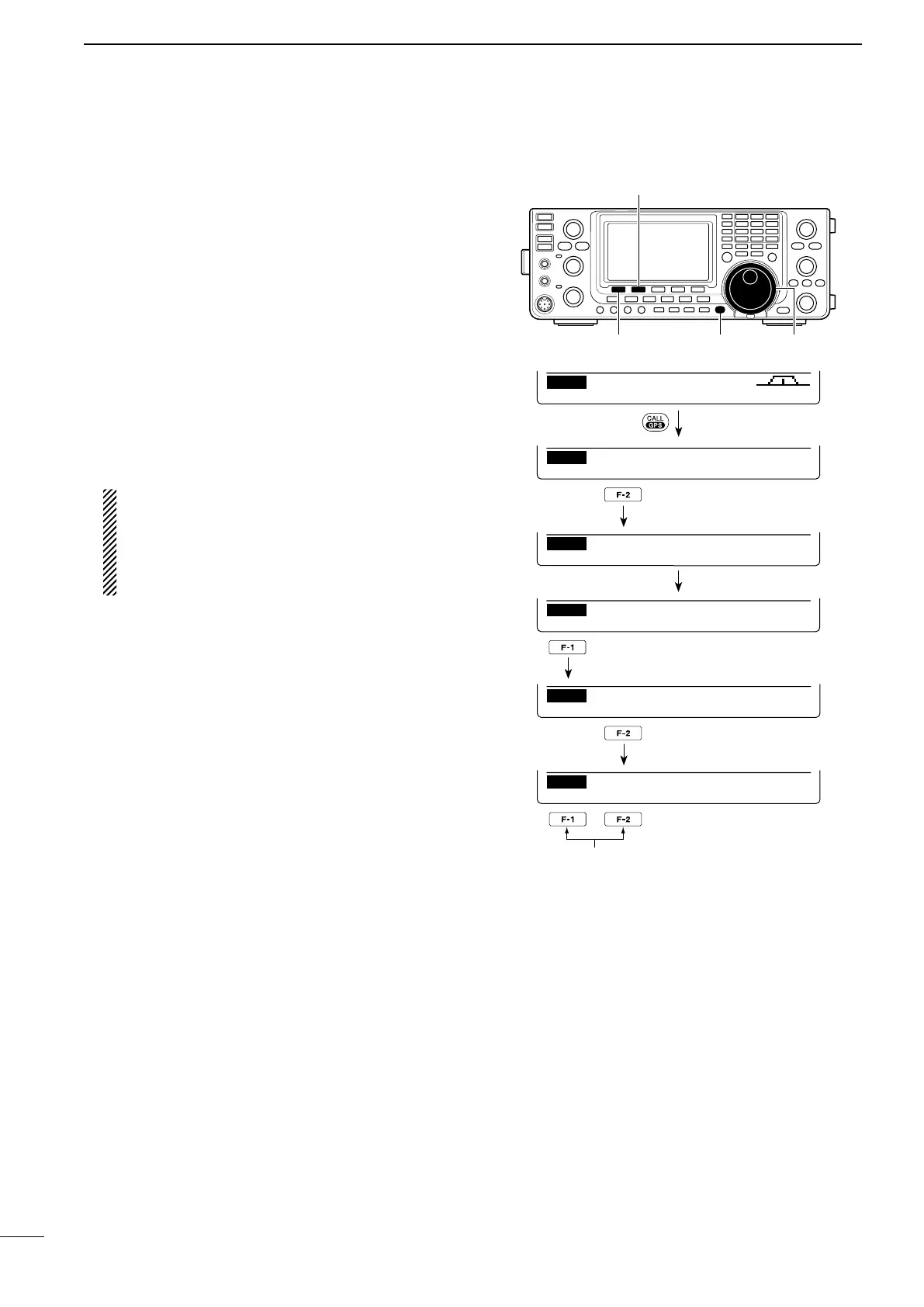■ GPS memory operation (Continued)
D Edit a GPS memory
The GPS memory name, latitude and longitude data,
time data and a memory bank name can be edited.
q Hold down [CALL/GPS] for 1 second to display the
“GPS” screen.
w Push [GPM](F-2) to display the “GPM” screen (GPS
Memory).
e Rotate [MAIN DIAL] to select “ALL” or desired mem-
ory bank.
• The bank can be selected in ‘Memory bank setting,’ as
described on page 128.
r Push [LIST](F-1), then push [EDT](F-2) to enter the
“EDT” screen (GPS Memory Edit) to edit the pro-
gramed data.
•“Blank”appearswhennomemoryisprogrammed.
To cancel the programmed data:
When the “EDT” screen is selected, push [MENU]
todisplay“CancelOK?.”Push[YES](F-4)tocan-
cel programming and return to the “GPM” screen,
or push [NO](F-5) to keep programming and re-
turn to the “ADD” screen.
t Push [Y](F-1) or [Z](F-2) to select the item.
y Enter a memory name, latitude data, longitude
data, time and memory bank name, as described in
steps q to !6 of ‘D Add a GPS memory’ on pages
127 and 128.
u After programming, hold down [WR](F-5) for 1 sec-
ond to write the data into the GPS memory, and
return to the “GPM” screen (GPS Memory).
i Push [MENU] two times to return to the “GPS”
screen.
[CALL/GPS] [MAIN DIAL][LIST]/[∫]
[GPM]/[EDT]/[√]
Push
Hold down
Rotate [MAIN DIAL]
Push
Push
Select the item
