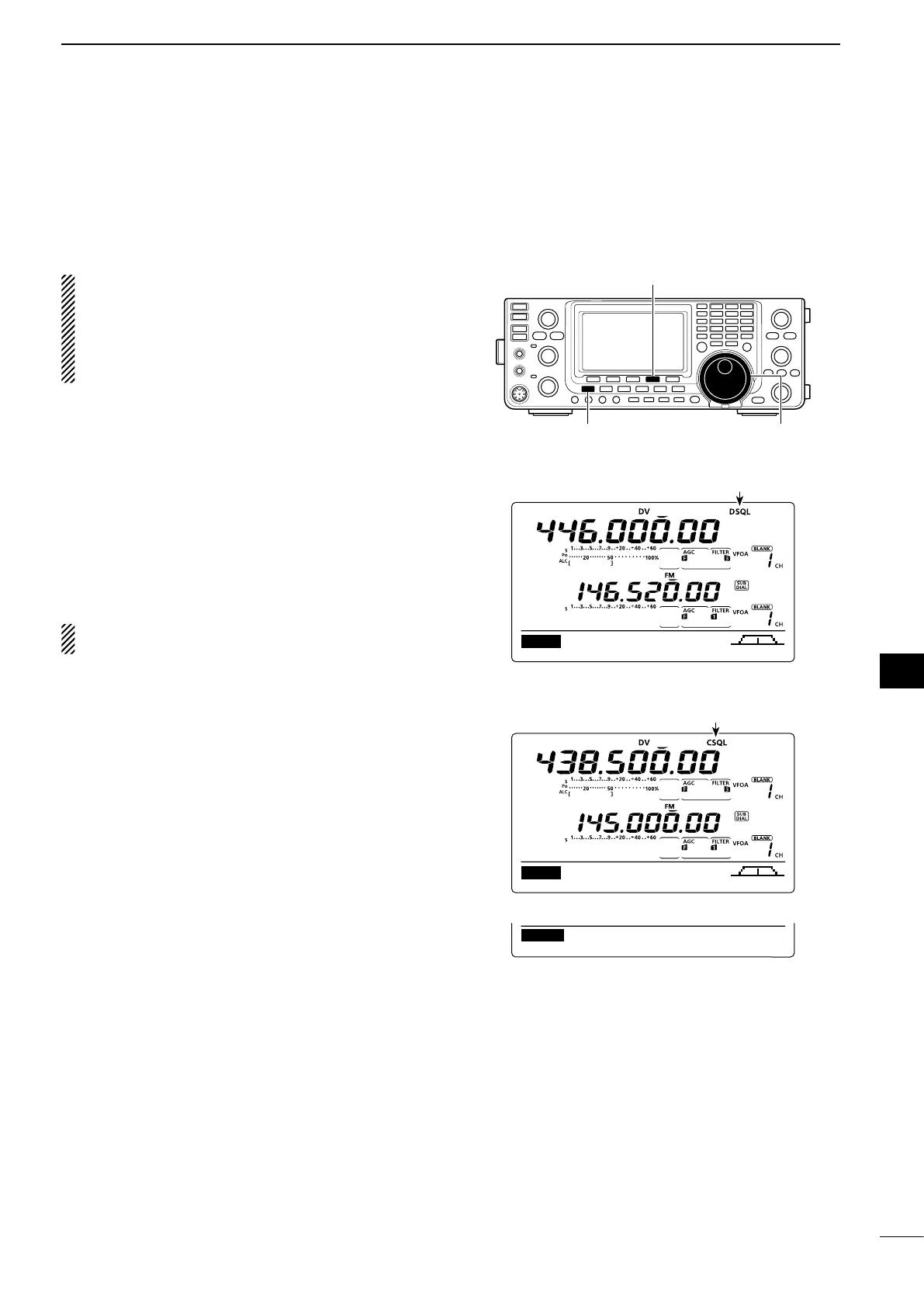114
8
DV MODE OPERATION
1
2
3
4
5
6
7
8
9
10
11
12
13
14
15
16
17
18
19
20
21
■ Digital squelch functions
The digital squelch opens only when receiving a sig-
nal addressed to your own call sign, or a signal that
includesamatchingdigitalcode.Youcansilentlywait
for calls from others.
NOTE: Use digital code squelch function when com-
municating with two or more stations, because the
digital call sign squelch function opens only when
receiving a signal addressed to your own call sign.
Thus the digital call sign squelch function can be
used when communicating with only one station.
q Select the desired frequency band. (p. 35)
w
In the DV mode, p
ush [MENU] one or more times to
display the “M1” screen (Menu 1).
•IntheDRmode,p
ush [MENU] once or twice to select
the “D2” screen.
•ThesettingcanberespectivelymadeintheDVmode
and the DR mode.
e Push [DSQ](F-4) one or more times to turn ON the
digital call sign squelch or digital code squelch.
•“DSQL”appears whenthedigitalcallsign squelchis
ON.
•“CSQL”appearswhenthedigitalcodesquelchisON.
When digital call sign squelch is turned ON in step
e, skip steps r and t, and go to step y.
r When digital code squelch is turned ON in step e,
hold down [DSQ](F-4) for 1 second to display the
“DSQ” screen. And rotate [MAIN DIAL] to select the
desired code between 00 and 99.
•Holddown[F-3]for1secondtoresettothedefaultset-
ting, if desired.
t
P
ush [MENU] to return to the “M1” screen (Menu
1).
•IntheDRmode,returnto
the “D2” screen.
y When the received signal includes a matching call
sign/code, the squelch opens and the signal can be
heard.
•When the received signal’s call sign/code does not
match, digital call sign/digital code squelch does not
open;however,theS-metershowssignalstrength.
Appears
“DSQ” screen (Digital code setting)
Appears
