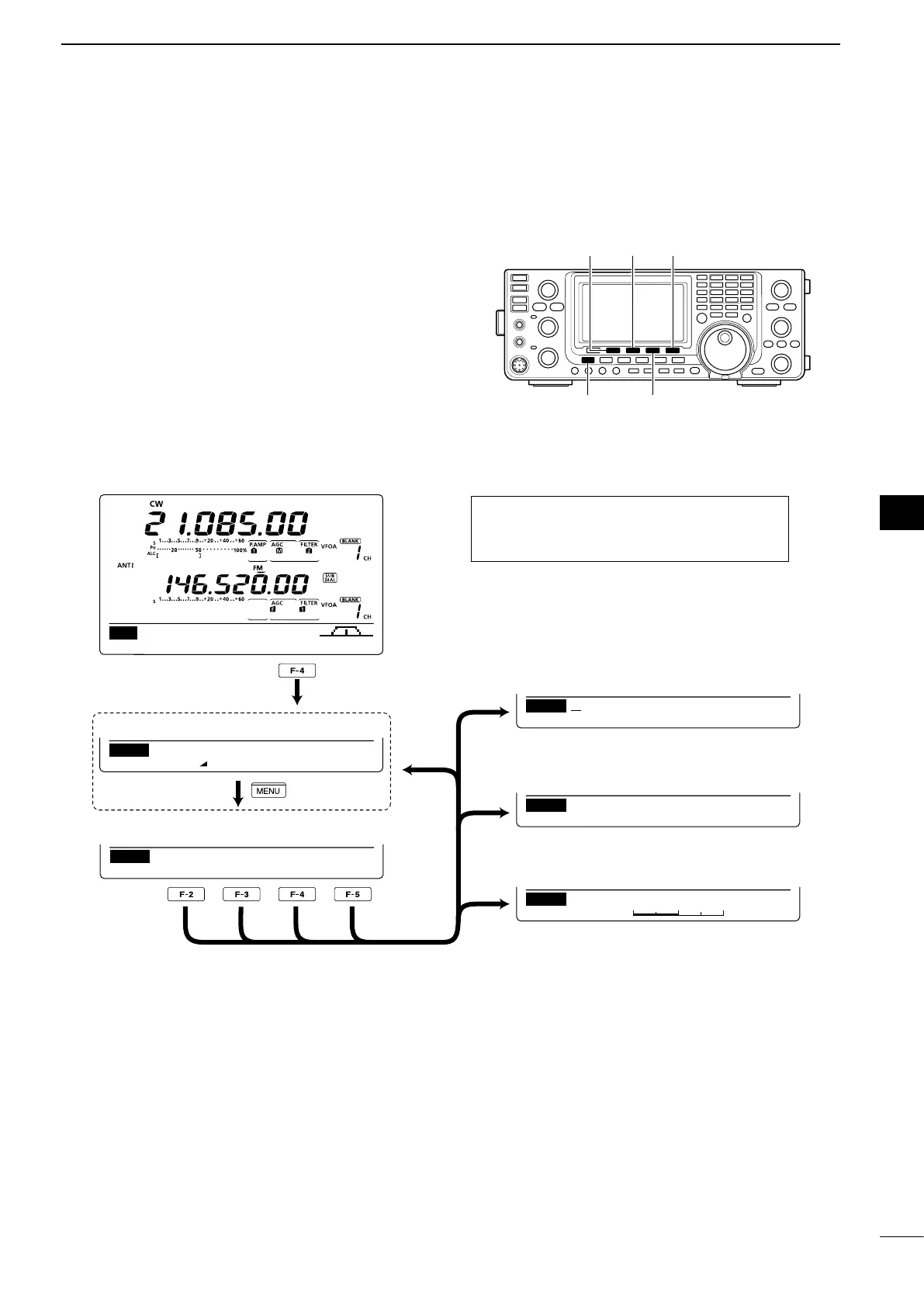50
4
RECEIVE AND TRANSMIT
1
2
3
4
5
6
7
8
9
10
11
12
13
14
15
16
17
18
19
20
21
■ Electronic keyer functions
You can access a number of convenient functions
of the built-in electronic keyer in the memory keyer
menu.
q
In the CW mode,
push [MENU] to display the “M1”
screen (Menu 1).
wPush[KEY](F-4)todisplaythe“KEY”screen(Mem-
ory Keyer).
e Push [SEND](F-2), [EDT](F-3), [001](F-4) or [SET]
(F-5) to select the desired menu.
See the diagram below.
•Push[MENU]toreturntothepreviousdisplay.
AGC DUP 1⁄4 KEY SCP
M1
SEND EDT 001 SET
KEY
∫
1
√
Normal
001
Number Style
∫
1
√
50%
SET
Side Tone Level
Ω≈
DEL SPC
EDT
CQ TEST CQ TEST DE
M1
M1 M2 M3 M4 –1
SEND
001
• Memory Keyer screen
• Keyer Send screen (p. 51)
• Keyer Edit screen (p. 52)
• Contest Number Set mode (p. 53)
• Keyer Set mode (p. 54)
[F-2]
[F-3]
[F-4]
[F-5]
[SEND]
[MENU] [KEY]/[001]
[SEND] [EDT] [SET]
D Memory keyer menu construction
The screen you want to appear first can be
selectedinthe“KEYER1stMenu”itemof
the Set mode. (p. 165)
Push
