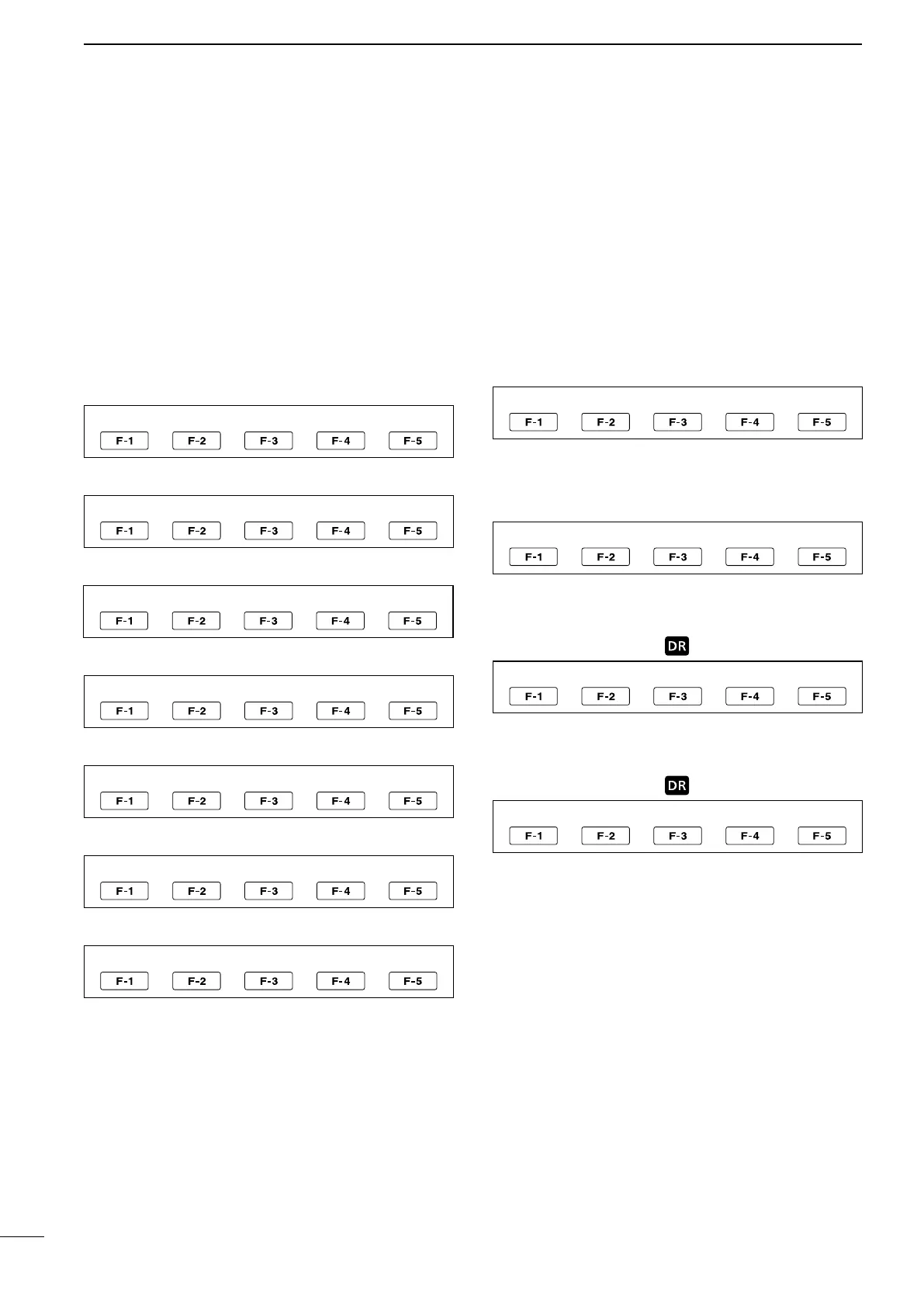19
1
PANEL DESCRIPTION
■ Function display
Push [MENU] to toggle the function display menu.
•Thesetoffunctionsassignedtothefunctionswitches
change according to the selected menu and operat-
ing mode.
•IntheDVmode,M3(menu 3) display can be selected
after selecting menu 2.
•IntheDRmode,theD1andD2displayscanbese-
lected.
Push to select the functions displayed in the display
above switches ([F-1] to [F-5])
•Functionsvary,dependingontheoperatingmode.
D M1 (Menu 1) display
(Mode: SSB)
AGC DUP COMP TBW SCP
(Mode: SSB-D)
AGC DUP 1 ⁄ 4 SCP
(Mode: CW)
AGC DUP 1 ⁄ 4 KEY SCP
(Mode: RTTY)
AGC DUP 1 ⁄ 4 RTTY SCP
(Mode: AM)
AGC DUP SCP
(Mode: FM)
AGC DUP AFC TON SCP
(Mode: DV)
AGC DUP AFC DSQ SCP
D M2 (Menu 2) display
SCAN MEM SWR TCON VSC
D M3 (Menu 3) display
(Mode: DV)
CS CD R>CS UR DSET
D D1 display
(Mode: DV) (Only when “ ” is displayed.)
CS CD R>CS UR DSET
D D2 display
(Mode: DV) (Only when “ ” is displayed.)
SCAN SEL AFC DSQ TCON
