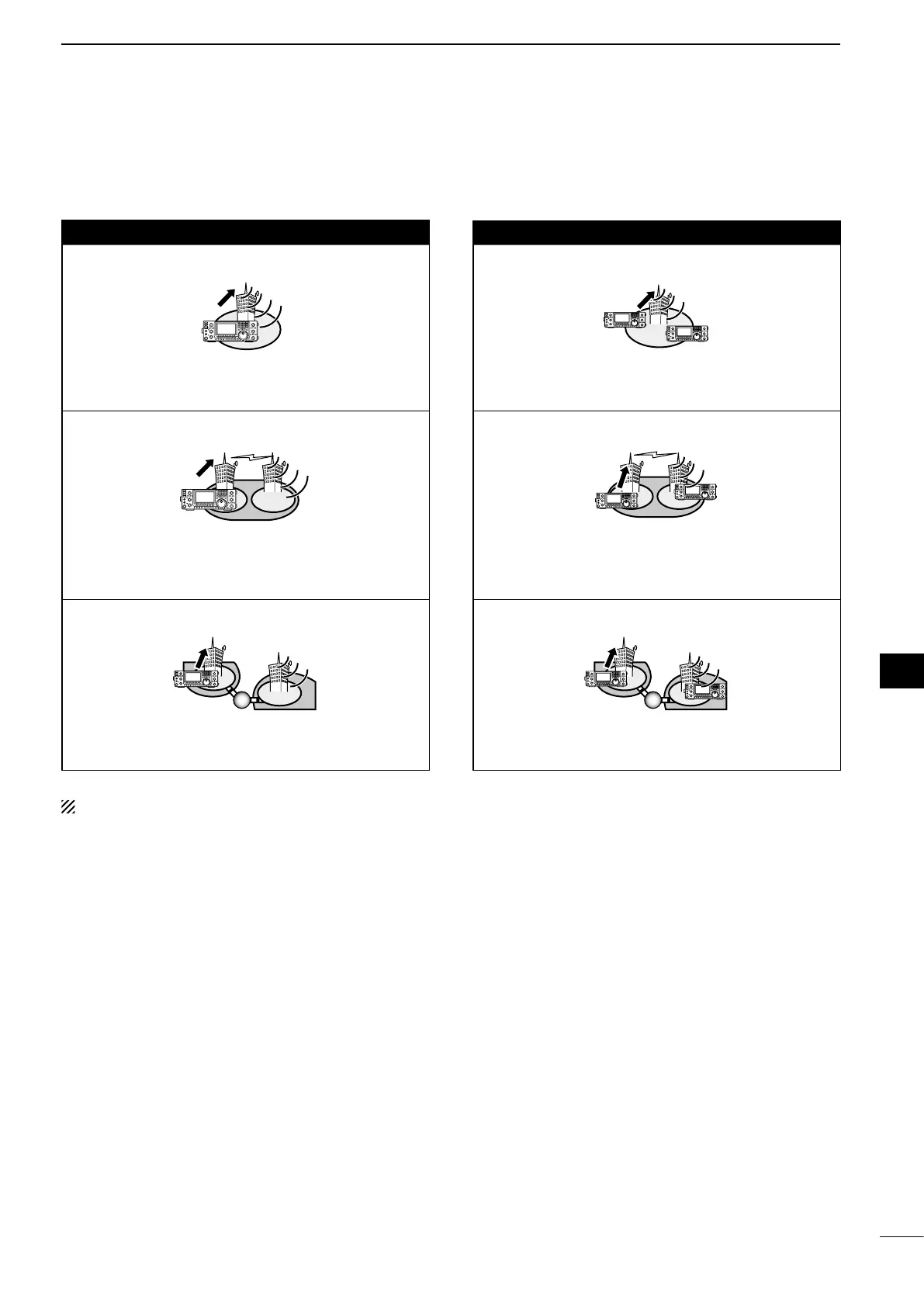110
8
DV MODE OPERATION
1
2
3
4
5
6
7
8
9
10
11
12
13
14
15
16
17
18
19
20
21
D Settings for “UR” and “R2,” depending on the communication form
Destination: CQ Destination: An individual station
<Communication form: Local area call>
•URsetting:CQCQCQ
•R2setting:NOTUSE✱
<Communication form: Local area call>
•URsetting:Anindividualstation
•R2setting:NOTUSE✱
<Communication form: Zone call>
•URsetting:CQCQCQ
•R2setting:DestinationrepeatertosendCQin
the same zone
<Communication form: Zone call>
•URsetting:Anindividualstation
•R2setting:Destination repeater in the same
zone
<Communication form: Gateway call>
•URsetting:DestinationrepeatertosendCQ
•R2setting:Yourgatewayrepeater
<Communication form: Gateway call>
•URsetting:Anindividualstation
•R2setting:Yourgatewayrepeater
NOTE: R1 setting is set to your access repeater’s call sign.
