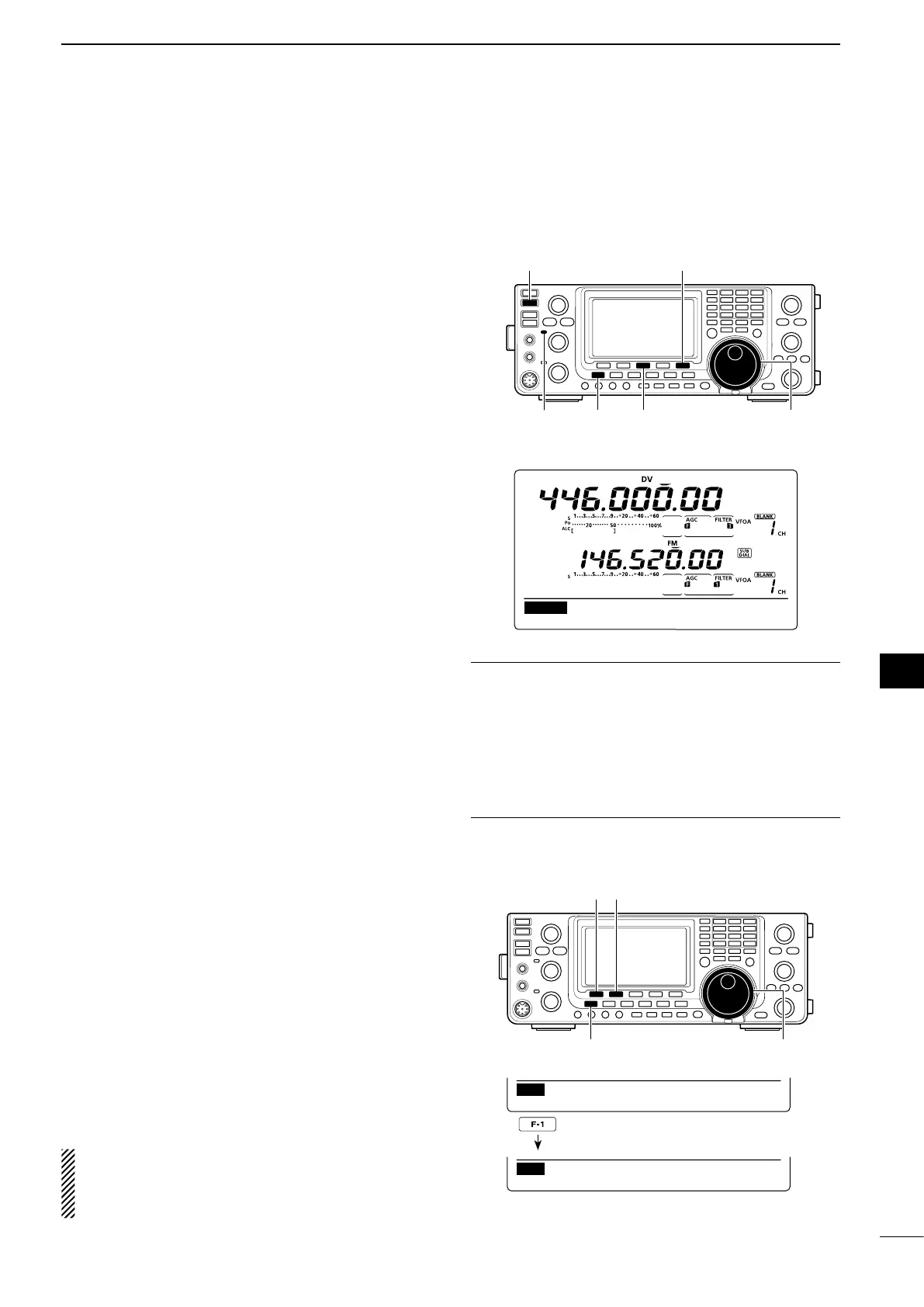112
8
DV MODE OPERATION
1
2
3
4
5
6
7
8
9
10
11
12
13
14
15
16
17
18
19
20
21
D Message Transmission
Youcanselectamessagechannel(TM1–TM5)toturn
ON the message transmission function. When a mes-
sage channel is selected, the transceiver transmits the
pre-programmed text message. The default setting is
OFF.
q Set the operating frequency, call signs and other
settings, such as those for repeater operation, as
desired.
w
In the DV mode, p
ush [MENU] one or more times to
display the “M3” screen (Menu 3).
•IntheDRmode,p
ush [MENU] once or twice to select
the “D1” screen.
e
P
ush [DSET](F-5) to display the “DSET” screen.
r
P
ush [TXM](F-3) to display the “TXM” screen
(Transmit message).
t Rotate [MAIN DIAL] to select the desired transmit
message channel, then push [SET](F-5).
•TM1toTM5areselectable.
•WhenOFFisselected,themessageisnottransmitted.
y
P
ush [MENU] to return to the “DSET” screen.
u Push [PTT] on the microphone to transmit the mes-
sage. (or push [TRANSMIT] on the transceiver)
•Themessageistransmittedeachtimeyoupush[PTT]
(or [TRANSMIT]).
•Themessageisautomaticallytransmittedevery30sec-
onds during continuous transmission.
•TheMAINBandTX/RXindicatorlightsred.
D RX message display
q
In the DV mode, p
ush [MENU] one or more times to
display the “M3” screen (Menu 3).
•IntheDRmode,push[MENU]onceortwicetoselect
the “D1” screen.
w
P
ush [CD](F-2) to display the “CD” screen (Call Re-
cord).
e Rotate [MAIN DIAL] to select the desired record
channel (RX01 to RX20).
r P ush [Z](F-1) three times to select “MSG” item.
•Thereceivedmessageisdisplayed.
t P ush [Z](F-1) or [MENU] to return to the record
channel, selected in step e.
NOTE: Up to 20 messages can be stored, but only
one message can be stored for each call sign.
The oldest message is cleared when 21st message
is received.
[MAIN DIAL]
[MENU] [TXM]
[DSET]/[SET]
[TRANSMIT]
MAIN Band
TX/RX indicator
✔ For your information
When a call with a message is received, the call sign
and the message scrolls across the function display.
The received call sign and/or message display func-
tions can be turned OFF in the DV SET mode, if de-
sired.
➥ “RX Message Disp” item (p. 119)
➥ “RX Call Sign Disp” item (p. 119)
CD
≈
JG3YMK
�JA3YUA
RX01
CLR COPYÚ
CD
MSG
: REPEATER IS JP3
YHH A
Ú
After selecting the record channel,
push [Z](F-1) three times.
