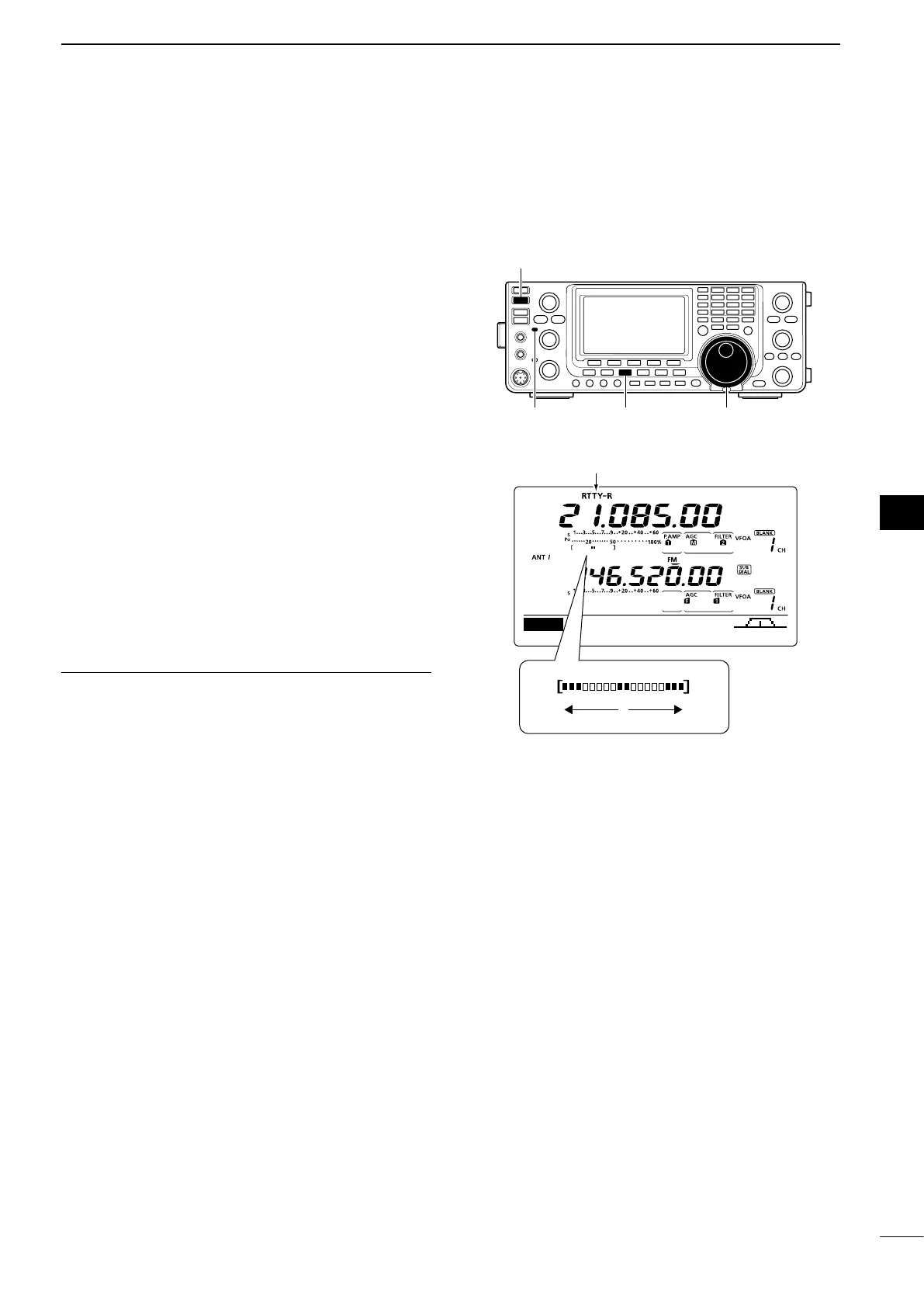56
4
RECEIVE AND TRANSMIT
1
2
3
4
5
6
7
8
9
10
11
12
13
14
15
16
17
18
19
20
21
■ Operating RTTY (FSK)
WhenusingyourRTTYterminalorTNC,consultthe
manual that comes with the equipment.
q Select the desired frequency band. (p. 35)
w
Push[CW/RTTY]
once or twice
toselecttheRTTY
mode.
•AftertheRTTYmodeisselected,holddown[CW/RTTY]
for 1 second to toggle between
normal and reverse
modes, if needed.
e Rotate [MAIN DIAL] to tune a desired signal.
•TheS-meterindicatesreceivedsignalstrength.
•Ifthereceivedsignalcannotbedemodulated,trytose-
lecttheRTTYreversemodeinstepw.
•
The tuning step can be changed using the tuning step
program mode. (p. 38)
r Push [TRANSMIT] to set the transceiver to the
transmit mode, or transmit a SEND signal from your
TNC.
•TheTX/RXindicator(MAINBand)lightsred.
•The Po meter displays the transmitted RTTY signal
strength.
t Use your connected PC or TNC (TU) to transmit
RTTY(FSK)signals.
y Push [TRANSMIT] to receive.
Convenient Receive functions
•Preampandattenuator(p.71)
•TwinPBT(passbandtuning)(p.75)
•AGC(autogaincontrol)(p.72)
•Noiseblanker(p.76)
•Noisereduction(p.77)
•Notchlter(p.77)
•¼ function (p. 39)
•TwinPeakFilter(p.58)
[TRANSMIT]
[CW/RTTY] [MAIN DIAL]
“RTTY”or“RTTY-R”appears
MAIN Band
TX/RX indicator
While receiving, the meter functions as the
RTTYtuningmetertomakecorrecttuning
easier.
Rotate [MAIN DIAL] to the point where both
sides of the dots appear equally.
•Whiletransmitting,themeterfunctionsas
the transmit meter, SWR, ALC or COMP,
selectedwith[ANT•METER].(p.45)
