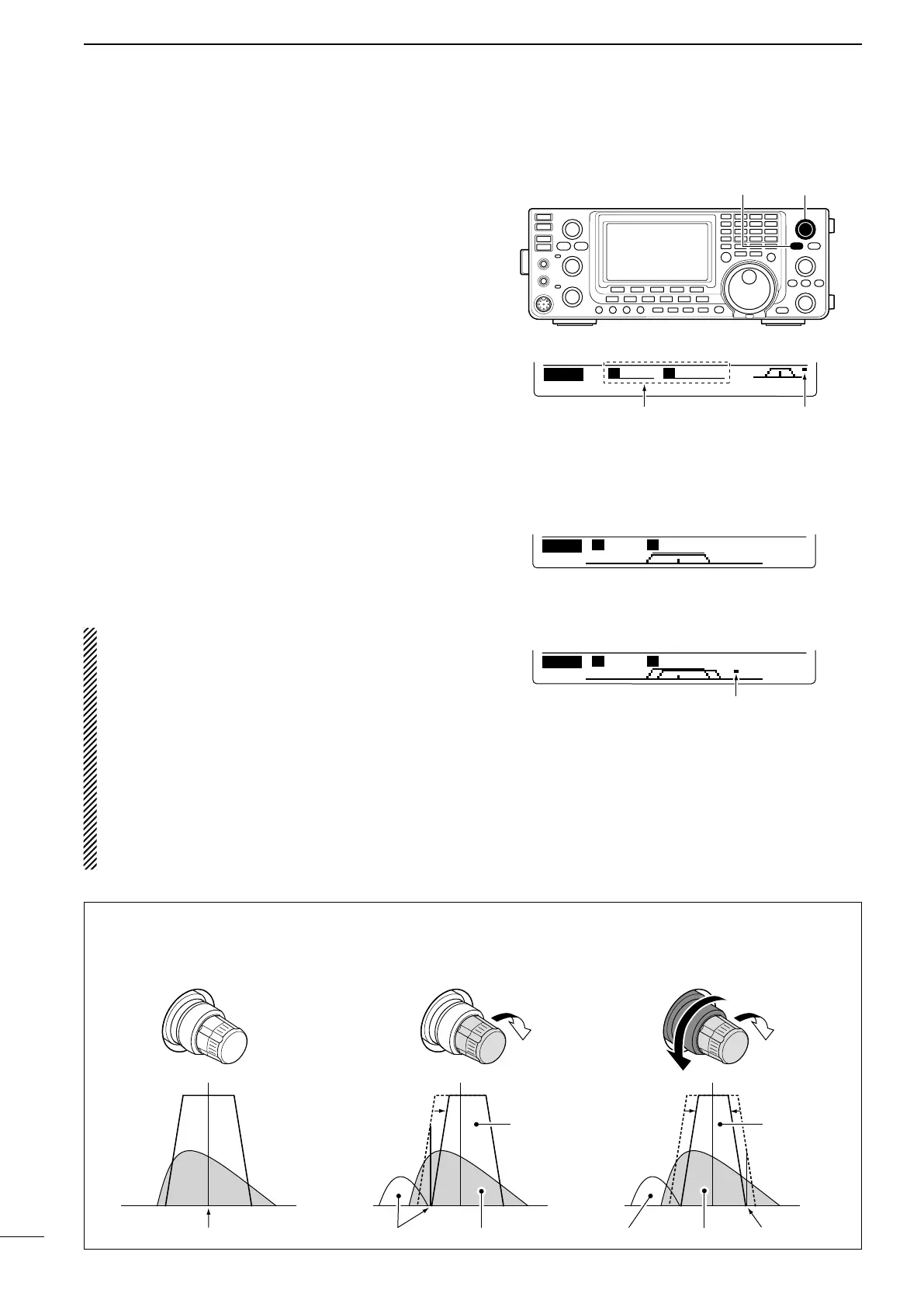75
5
FUNCTIONS FOR RECEIVE
■ Twin PBT operation
(Mode: SSB/CW/RTTY/AM
)
To reject interference, PBT (Passband Tuning) elec-
tronically narrows the IF passband width by shifting the
IF frequency slightly outside of the IF filter passband.
The IC-9100 uses DSP for the PBT function. Moving
both [TWIN-PBT] controls shift the IF passband cen-
ter frequency both above and below the received fre-
quency.
➥ The LCD graphically shows the passband width and
frequency shift.
➥ Hold down [FILTER] for 1 second to display the “FIL”
screen (Filter). Current passband width and fre-
quency shift are displayed in the “FIL” screen.
➥ Hold down [PBT-CLR] for 1 second to set the IF
frequency to the center position.
•The“dot”disappears.
The PBT is adjustable in 50 Hz steps in the SSB/CW/
RTTYmodes,and200HzintheAMmode.
In this time, the shift value changes in 25 Hz steps
intheSSB/CW/RTTYmodes,and100HzintheAM
mode.
•The[TWIN-PBT]controlsshouldnormallybeset
to the center positions when there is no interfer-
ence. The PBT setting should be cleared.
•When the PBT is used, the audio tone may
change.
•Thecontrols donotfunctionin the FMandDV
modes.
•Whilerotatingthe[TWIN-PBT]controls,noisemay
occur. This comes from the DSP unit and does not
indicate an equipment malfunction.
•Pushing[PBT-CLR]displaysthelterpassband
width and shift value for 1 seconds on the function
display.
DUPAGC COMP TBW SCP
M1
S
+ 25
B
2.3K
Passband width and shift
value are displayed while
[TWIN PBT] is used.
Appears when pass-
band is shifted.
BW
SSB-2 2.4K
R:15K
SHARP
FIL
S
0
B
2.4K
BW
SSB-2 2.4K
R:15K
SHARP
FIL
S
+200
B
2.0K
• “FIL” screen (Filter) display
• While adjusting the PBT setting
Appears when the passband is shifted.
Shows the selected filter and passband width.
PBT OPERATION EXAMPLE
Both controls in the center
positions (or hold down
[PBT-CLR] for 1 second.)
Cutting the lower
passband edge
Cutting both lower and
higher passband edges
PBT2
PBT1
PBT2
PBT1
PBT2
PBT1
IF center frequency Interference Desired signal
Passband
Interference InterferenceDesired signal
Passband
