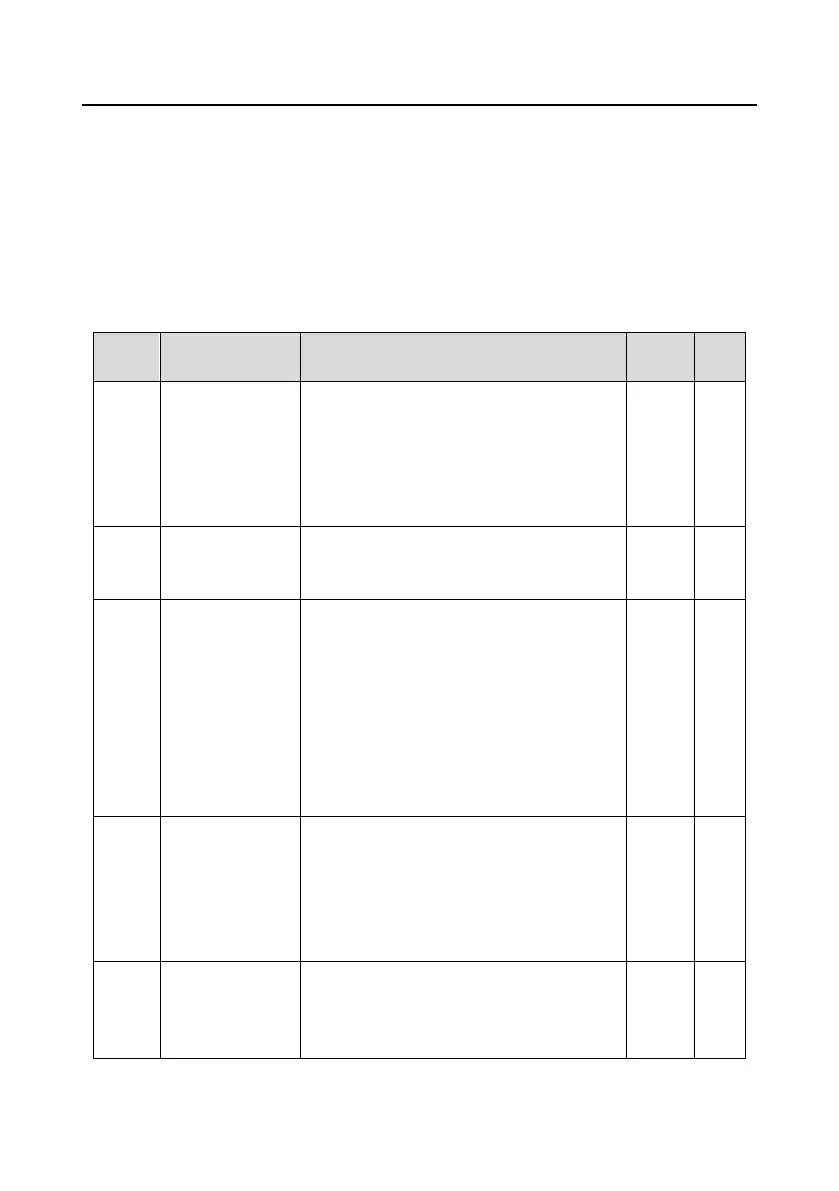Goodrive270 series VFD for fan and pump Function parameter list
-150-
correct user password to enter the interface. For the factory parameters, you need to enter the
correct factory password to enter the interface. (You are not advised to modify the factory
parameters. Incorrect parameter setting may cause operation exceptions or even damage to the
VFD.) If password protection is not in locked state, you can change the password any time. You
can set P07.00 to 0 to cancel the user password. When P07.00 is set to a non-zero value during
power-on, parameters are prevented from being modified by using the user password function.
When you modify function parameters through serial communication, the user password
protection function is also applicable and compliant with the same rule.
P00 group—Basic functions
0: Sensorless vector control (SVC) mode 0
1: Sensorless vector control (SVC) mode 1
2: Space voltage vector control mode
Note: Before using a vector control mode (0 or
1), enable the VFD to perform motor parameter
autotuning first.
Channel of running
commands
0: Keypad
1: Terminal
2: Communication
Communication
mode of running
commands
0: Modbus
1: PROFIBUS/CANopen communication
2: Ethernet
3: PROFINET
4: Reserved
5: Wireless communication card
Note: The options 1, 2, 3, 4, and 5 are add-on
functions and are available only when
corresponding expansion cards are configured.
Used to set the max. output frequency of the
VFD. Pay attention to the function code because
it is the foundation of the frequency setting and
the speed of acceleration (ACC) and
deceleration (DEC).
Setting range: Max (P00.04, 10.00)–400.00Hz
Upper limit of
running frequency
The upper limit of the running frequency is the
upper limit of the output frequency of the VFD,
which is lower than or equal to the max. output
frequency.
