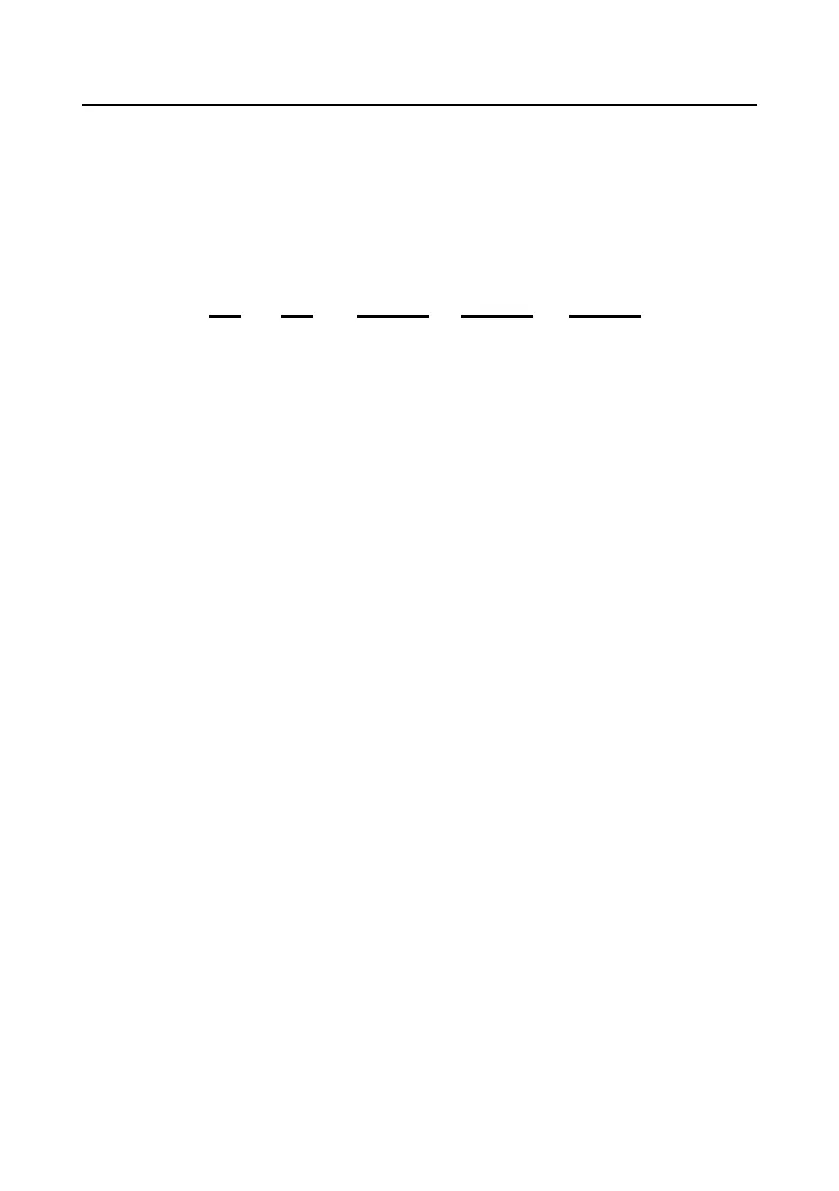Goodrive270 series VFD for fan and pump Communication protocol
-314-
Note:
Set the address (P14.00) of the VFD to 03.
Set "Channel of running commands" (P00.01) to "Communication", and set "Communication
channel of running commands" (P00.02) to the Modbus communication channel.
Click Send. If the line configuration and settings are correct, a response transmitted by the VFD is
received as follows:
Parameter
address
VFD
address
Write
command
CRC
Forward running
03 06 20 00 00 01 42 28
9.5 Common communication faults
Common communication faults include the following:
No response is returned.
The VFD returns an exception response.
Possible causes of no response include the following:
The serial port is set incorrectly. For example, the adapter uses the serial port COM1, but COM2
is selected for the communication.
The settings of the baud rates, data bits, stop bits, and check bits are inconsistent with those set
on the VFD.
The positive pole (+) and negative pole (-) of the RS485 bus are connected reversely.
The resistor connected to 485 terminals on the terminal block of the VFD is set incorrectly.
