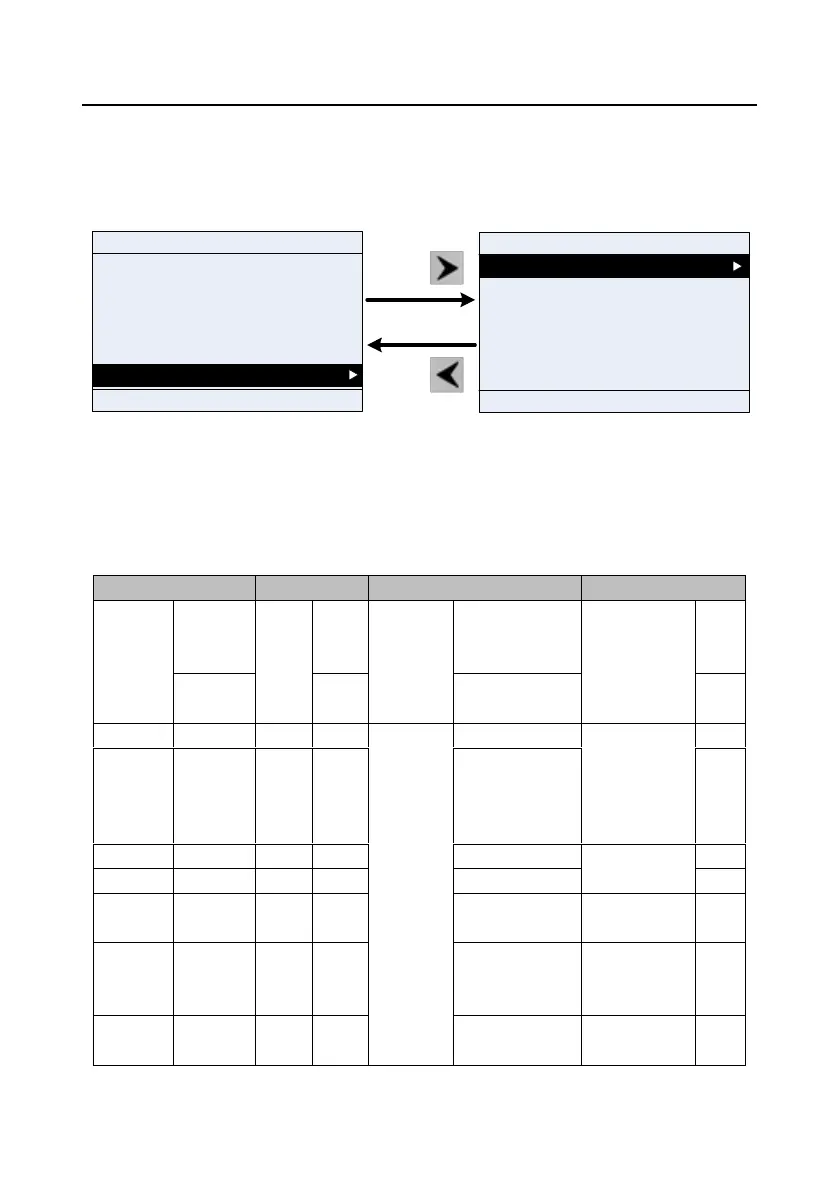Goodrive270 series VFD for fan and pump Basic operation guidelines
-61-
system setting interface to set the keypad language, time/date, backlight brightness, backlight time
and restore parameters.
Note: Clock battery is not included, and the keypad time/date needs to be reset after power off. If
time-keeping after power off is needed, you should purchase the clock batteries separately.
16:02:35
Common parameter setting
Parameter setting
State monitoring/Fault record
Motor parameter autotuning
Parameter backup/Restore default
System setting
16:02:35
Time/Date
Backlight brightness regulation
Backlight time adjustment
Language
Power-on guiding enable
Power-on guiding setting
01: GD270
Fwd
Local Ready
01: GD270
Fwd
Local Ready
HomeBack
Sele
HomeBack
Sele
Figure 5-27 System setting
5.4.14 Power-on setup wizard
The keypad supports the power-on setup wizard function, mainly for the first power-on situation,
instructing you to enter the setting menu, and gradually implementing basic functions such as basic
parameter setting, direction judgment, mode setting and autotuning.
For first power-on, the keypad automatically enters the setup wizard interface. See the following.
Whether to
enter the
power-on
guiding
setting?
Whether to test
the the rotating
direction of the
motor?
P00.06
Setting
channel of
A frequency
command
Press JOG first,
it is currently
forward
running, is it as
expected?
P02.01 Rated
power of AM 1
P02.02 Rated
frequency of
AM 1
6: Multi-step
speed running
P02.03 Rated
speed of AM 1
