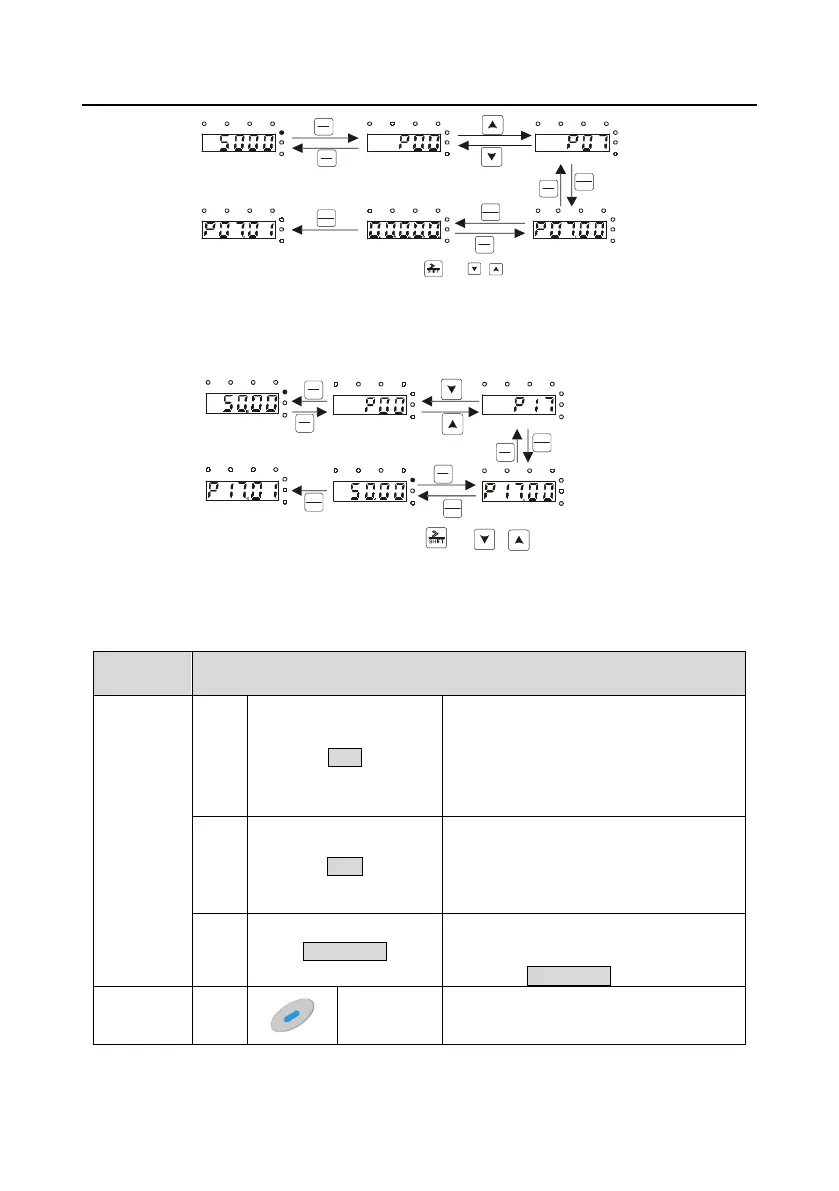Goodrive270 series VFD for fan and pump Basic operation guidelines
-46-
All digits are blinking
The ones place is blinking
The ones place is
blinking
The ones place is blinking
The ones place is blinking
The ones place is
blinking
Note: When setting the value, you can press and to modify the value.
PRG
ESC
PRG
ESC
PRG
ESC
PRG
ESC
DATA
ENT
DATA
ENT
DATA
ENT
+
Figure 5-6 Setting a password
5.3.7 Viewing VFD status
The VFD provides group P17 for status viewing. You can enter group P17 for viewing.
All digits are
blinking
The ones place
is blinking
The ones place is blinking
The ones place is blinking
The ones place is blinking
Note: When setting the value, you can press and to modify the value.
+
DATA
ENT
DATA
ENT
DATA
ENT
PRG
ESC
PRG
ESC
PRG
ESC
PRG
ESC
Figure 5-7 Viewing a parameter
5.4 LCD keypad (SOP-270) display and operation
Table 5-2 LCD keypad (SOP-270) component description
Running indicator;
LED off – the VFD is stopped;
LED blinking – the VFD is in parameter
autotune
LED on – the VFD is running
Fault indicator;
LED off – in normal state
LED blinking – in pre-alarm state
LED on – in fault state
Short-cut key indicator, which displays
different state under different functions, see
definition of QUICK/JOG key for details
The function of function key varies with the
menu;
