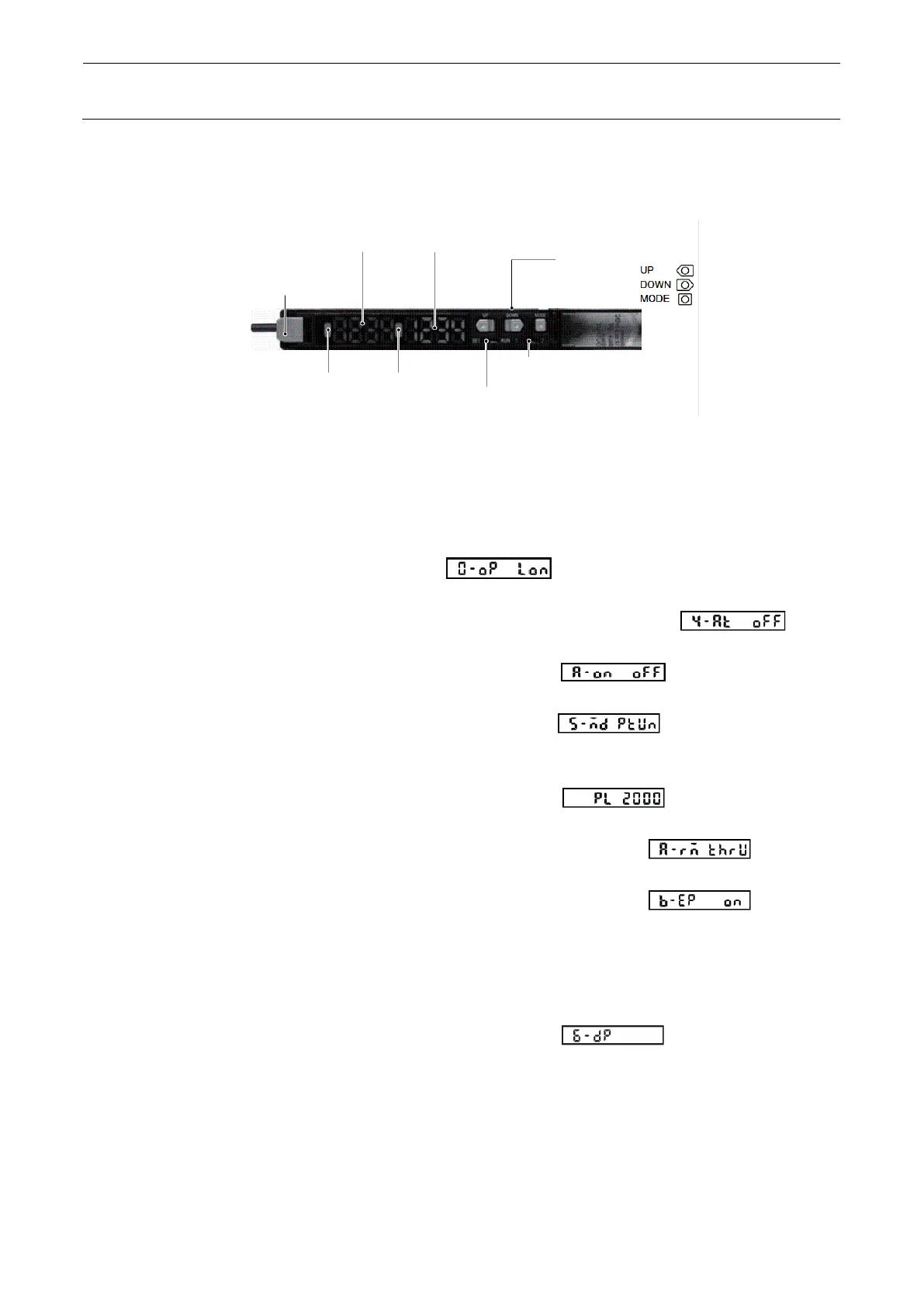Maintenance Guide
5-19
(3) Adjusting the gain of the amplifier unit
After the amplifier and fiber have been replaced, follow the steps below to adjust the gain.
Figure 5-7-3-4 Amplifier Unit Display
1) Set the depth (board width) of the transport unit to its maximum level.
2) Set the SET/RUN change-over switch to “SET”.
3) Press the operation key MODE to set
, and then press the DOWN key to
change “Lon” on the sub-digital display to “don”.
4) Subsequently, press the operation key MODE several times to set
, and
press the DOWN key to change “on” on the sub-digital display to “oFF”.
5) Subsequently, press the operation key MODE to set
, and then press the
DOWN key to change “oFF” on the sub-digital display to “Atc”.
6) Subsequently, press the operation key MODE to set
, and then check that
“PtUn” is shown. If other indication is shown, press the DOWN key to change the indication
on the sub-digital display to “PtUn”.
7) Subsequently, press the operation key MODE to set
, and then press the
DOWN key to change “2000” on the sub-digital display to “FULL”.
8) Subsequently, press the operation key MODE several times to set
, and then
press the DOWN key to change “thrU” on the sub-digital display to “LoFF”.
9) Subsequently, press the operation key MODE several times to set
, and then
press the DOWN key to change “on” on the sub-digital display to “oFF”.
10) Set the SET/RUN change-over switch to “RUN”.
11) Press the UP/DOWN key to change the indication on the sub-digital display to “-80P”.
12) Set the SET/RUN change-over switch to “SET”.
13) Press the operation key MODE several times to set
, and then press the
DOWN key to change the indication on the sub-digital display to “¦¦¦¦¦¦¦¦”.
14) Set the SET/RUN change-over switch to “RUN”.
Attaches or detaches
the fiber.
(red display)
Displays the light receiving
amount or function contents.
(green display)
Displays the threshold value
or function set value.
Operates the
function setting.
(ch1)
Lit in orange.: Output is ON.
Off.: ············· Output is OFF.
(ch2)
Lit in orange.: Output is ON.
Off.: ·············· Output is OFF.
SET/RUN change-over switch
Changes the SET/RUN mode.
Channel change-over switch
Selects the display or setting channel.
