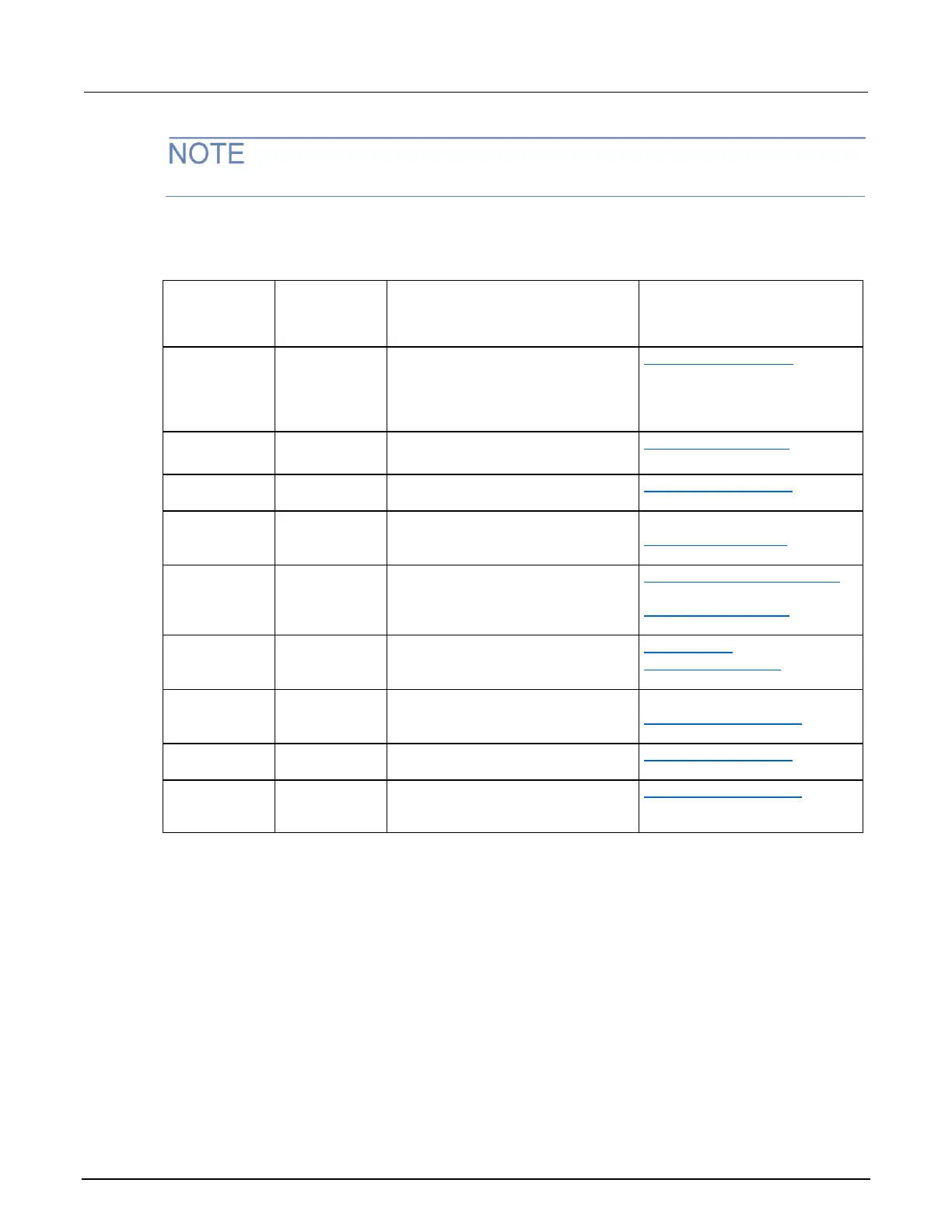Section 3: Instrument description Series 3700A System Switch/Multimeter Reference Manual
3-12 3700AS-901-01 Rev. D/June 2018
Press the EXIT key to return to a previous menu.
The following table contains descriptions of the configuration menus and cross-references to related
information. To select a menu, press the CONFIG key and then the front-panel key associated with
the menu.
Press the
CONFIG key
and then:
For more information, see:
If a channel is displayed when
selecting this, configure channels; if a
channel pattern is displayed when you
select this, change channels states in
the pattern
CHAN key configuration (on page
3-15)
Manage, open and close, and reset
patterns
PATT key configuration (on page
3-18)
Run, manage, view, and reset scan
lists
SCAN key configuration (on page
3-18)
Manage measurement settings such
as the measurement speed (NPLC)
Speed
DMM key configuration (on page
3-19)
Manage limit 1 and 2 settings for the
active function
DMM measurement capabilities
(on page 4-1)
LIMIT key configuration (on page
3-21)
Relative offset (on page 4-47)
REL key configuration (on page 3-
21)
Manage the digital filter settings
Filters
FILTER key configuration (on
page 3-21)
FUNC key configuration (on page
3-22)
If a buffer has been selected when you
press the key, you can view and set
the reading buffer attributes
STORE key configuration (on
page 3-22)
