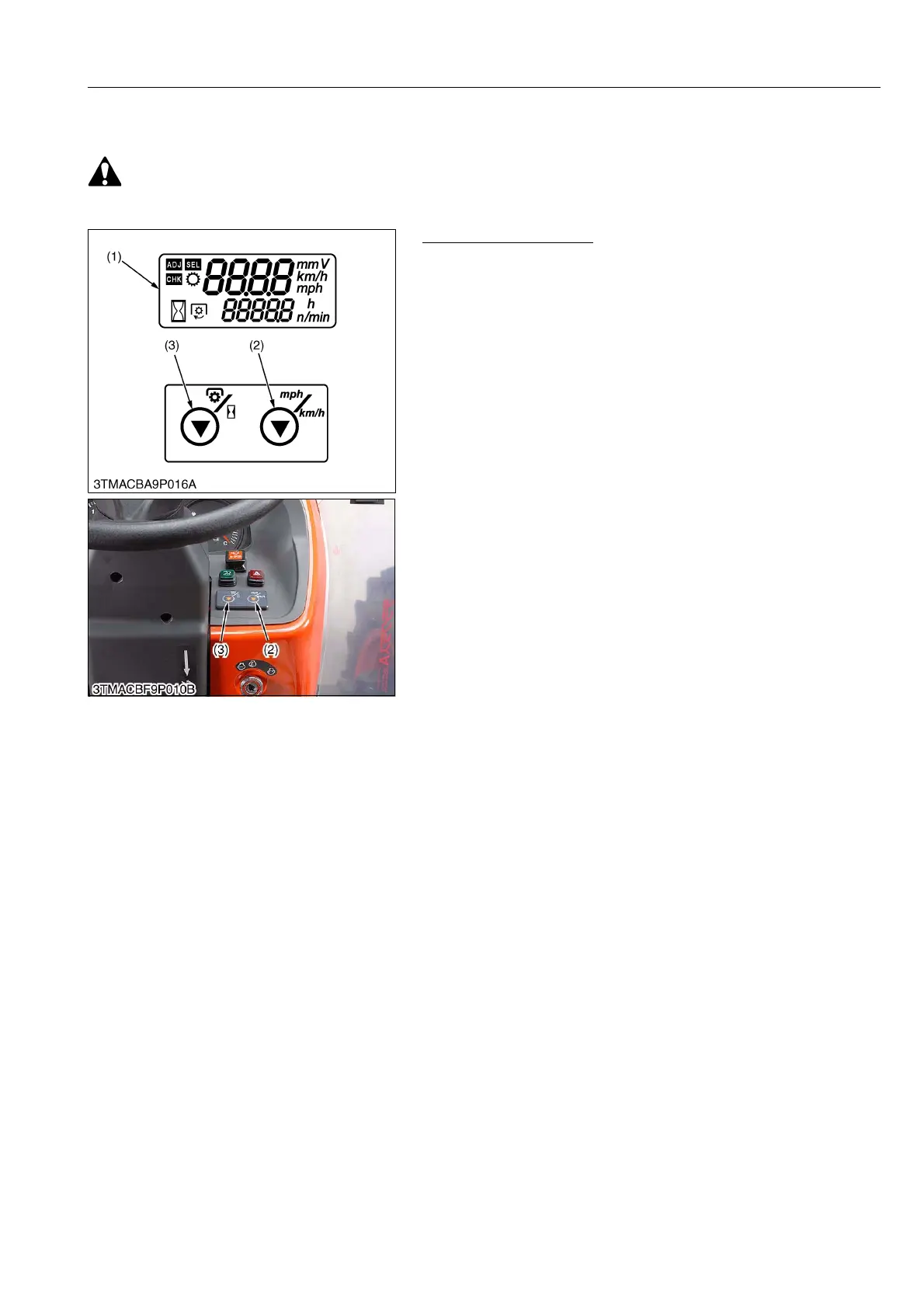ELECTRICAL SYSTEM
M6040, M7040Narrow, WSM
N9-S5
[2] METER PANEL
(1) Setting Mode (Entering Travel Speed Coefficient)
• To perform the meter panel, the operator must be seated on the tractor.
9Y1210220ELS0008US0
LCD Monitor Indication
The following settings and checking can be done by using the
LCD monitor (1), PTO/Hour meter select switch (3) and traveling
speed select switch (2).
1. Setting Mode :
Input the various dates (PTO speed display mode switching,
entering the traveling speed coefficient and model select) to the
meter panel.
2. Checking Mode :
Check a voltage of various sensor (fuel unit sensor, coolant
temperature sensor and monitor voltage (battery voltage)) or
rotation of engine.
9Y1210220ELS0009US0
(1) LCD Monitor
(2) Traveling Speed Select Switch
(3) PTO/Hour Meter Select Switch
