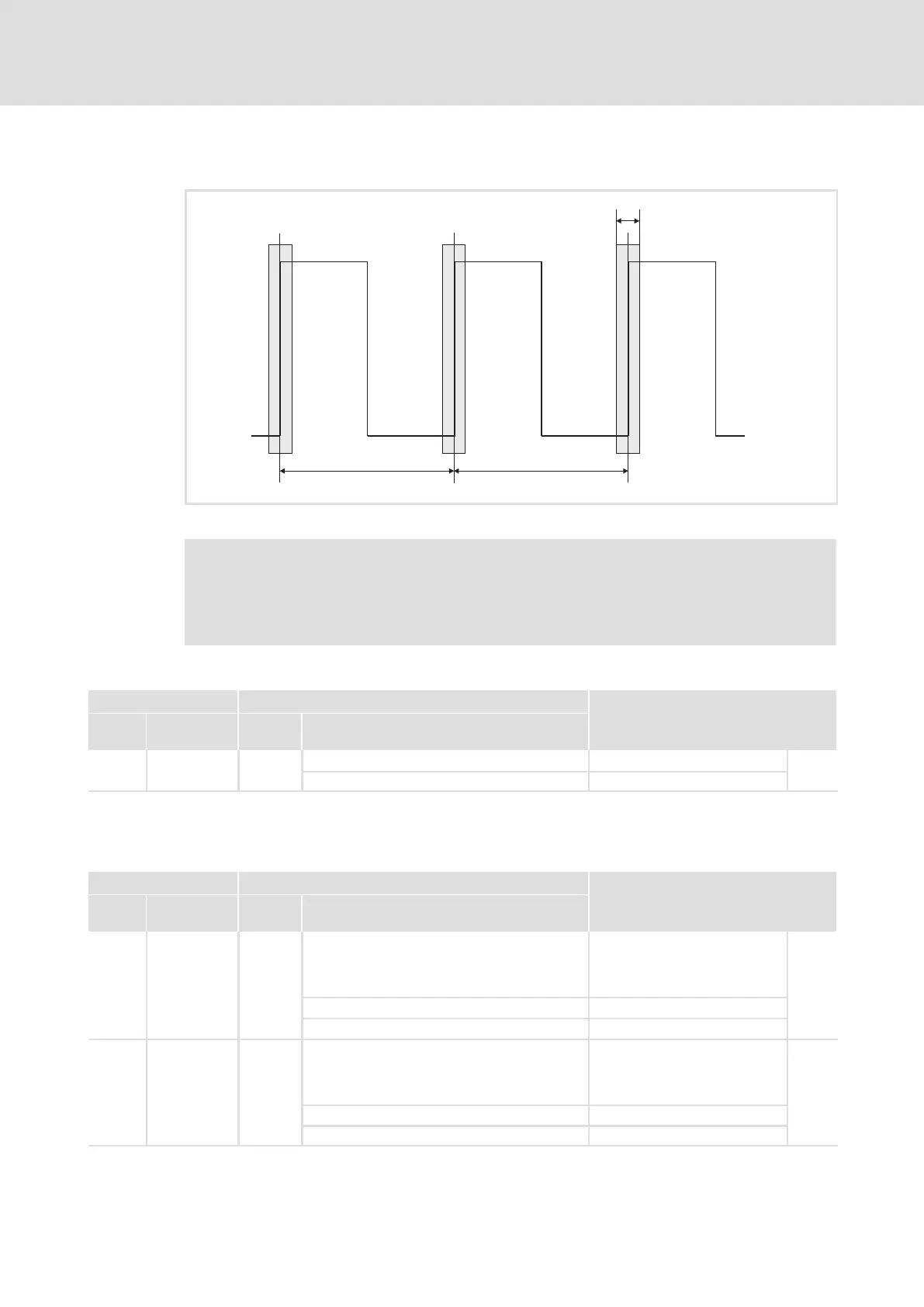System bus (CAN / CAN−AUX) configuration
Axis synchronisation (CAN synchronisation)
Monitoring of the synchronisation (sync time slot)
8
169
EDBCSXA064 EN 3.2
8.6.1 Monitoring of the synchronisation (sync time slot)
Sync-window
Sync cycleSync cycle
Sync-signal
ECSXA474
Fig. 8−2 "Time slot" for the LOW−HIGH edges of the sync signal
Note!
A jitter ( 167) up to ±200 ms on the LOW−HIGH edges of the sync signal is
permissible. The amount of the jitter has an impact on the parameterisation of
the "time slot".
The variable CAN_bSyncInsideWindow_b can be used to monitor the synchronisation.
Code Possible settings IMPORTANT
No. Designation Lenze/
{Appl.}
Selection
C1123 Sync window 0.010
Synchronisation window
169
0.000 {0.001 ms} 6.500
CAN sync response
The response to the reception of a sync telegram can be configured under C0366/C02466:
Code Possible settings IMPORTANT
No. Designation Lenze/
{Appl.}
Selection
C0366 Sync Response 1
CAN sync response for interface
X4 (CAN)
The value "1" should always be
set!
169
0 No response
1 Response
C2466 Sync Response 1
CAN sync response for interface
X14 (CAN−AUX)
The value "1" should always be
set!
0 No response
1 Response
