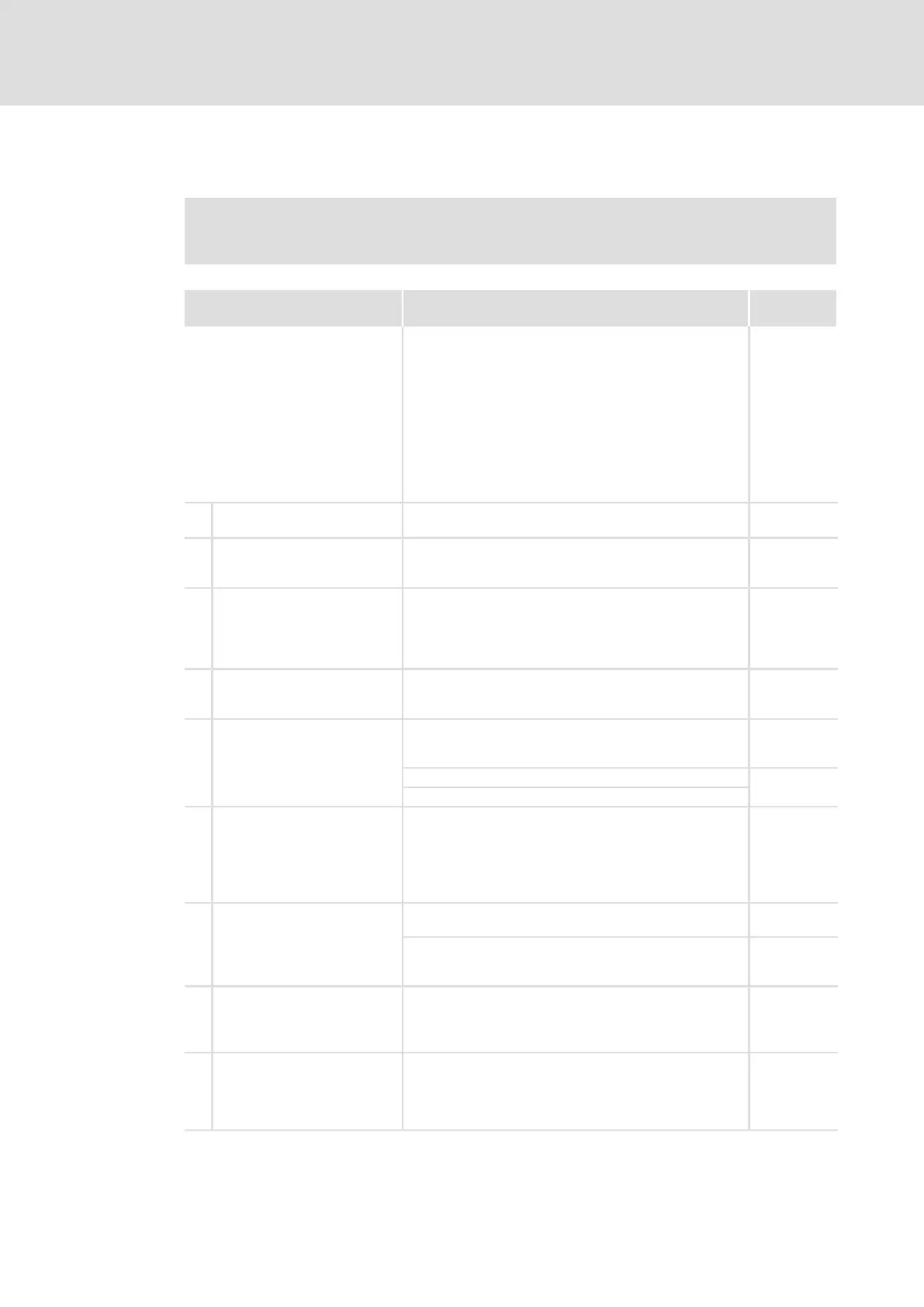Commissioning
Carrying out basic settings with GDC
6
104
EDBCSXA064 EN 3.2
6.3 Carrying out basic settings with GDC
Note!
Follow the commissioning steps in the given order!
Settings Brief description Detailed
information
Preconditions l Mains is switched off. (Green LED is dark, red LED is
blinking)
l Controller inhibit is active.
– Press the <F9> key in GDC.
– X6/SI1 orX6/SI2 must be open (LOW).
l DDS project has been created and loaded into the
ECSxA axis module.
See DDS Manuals:
– Introduction in the IEC 61131−3 programming
– Getting started
– Reference Manual
1. Switch on low−voltage supply
(24 V DC).
2. Connect PC/laptop (with
installed GDC parameter
setting program) to controller.
Connection to X14 (system bus (CAN)) with PC system bus
adapter EMF2177IB.
149
3. Start GDC and select the device
to be set.
Select device:
Change to the online mode via the GDC toolbar with the
<F4> key and select "Searching for drives" using the <F2>
key.
ð Drive is identified and the parameter menu is opened.
GDC online
help
4. Load Lenze setting. l Not required for initial commissioning of the axis
module.
l Only recommended if the Lenze setting is unclear.
106
5. Set communication parameters
according the interface used.
Comm. parameters − AIF interface X1
Please also read the documentation for the Lenze
communication module used!
182
Comm. parameters − CAN interface X4
155
Comm. parameters CAN−AUX interface X14
6. Set mains data. Set the following codes in the GDC parameter menu under
Short setup Mains:
l C0173 (voltage thresholds)
l C0175 (function of the charge relay)
– For operation with the power supply module ECSxE
set C0175 = 3.
107
7. Enter motor data.
Lenze motors:
Use the GDC motor assistant.
109
Motors from other manufacturers:
Set the codes in the GDC parameter menu under
Motor/feedback systems Motor setting.
132
8. Configure holding brake. l Not required if a holding brake is not available;
otherwise
l set C0472/10 (speed threshold) > 0 (e. g. 1 %) for closing
the holding brake.
111
9. Set feedback system. l Set Lenze motors with resolvers (standard) in the GDC
parameter menu under Short setup Feedback system.
l Set other resolvers and encoders in the GDC parameter
menu under Motor/feedback systems Feedback
system.
112
