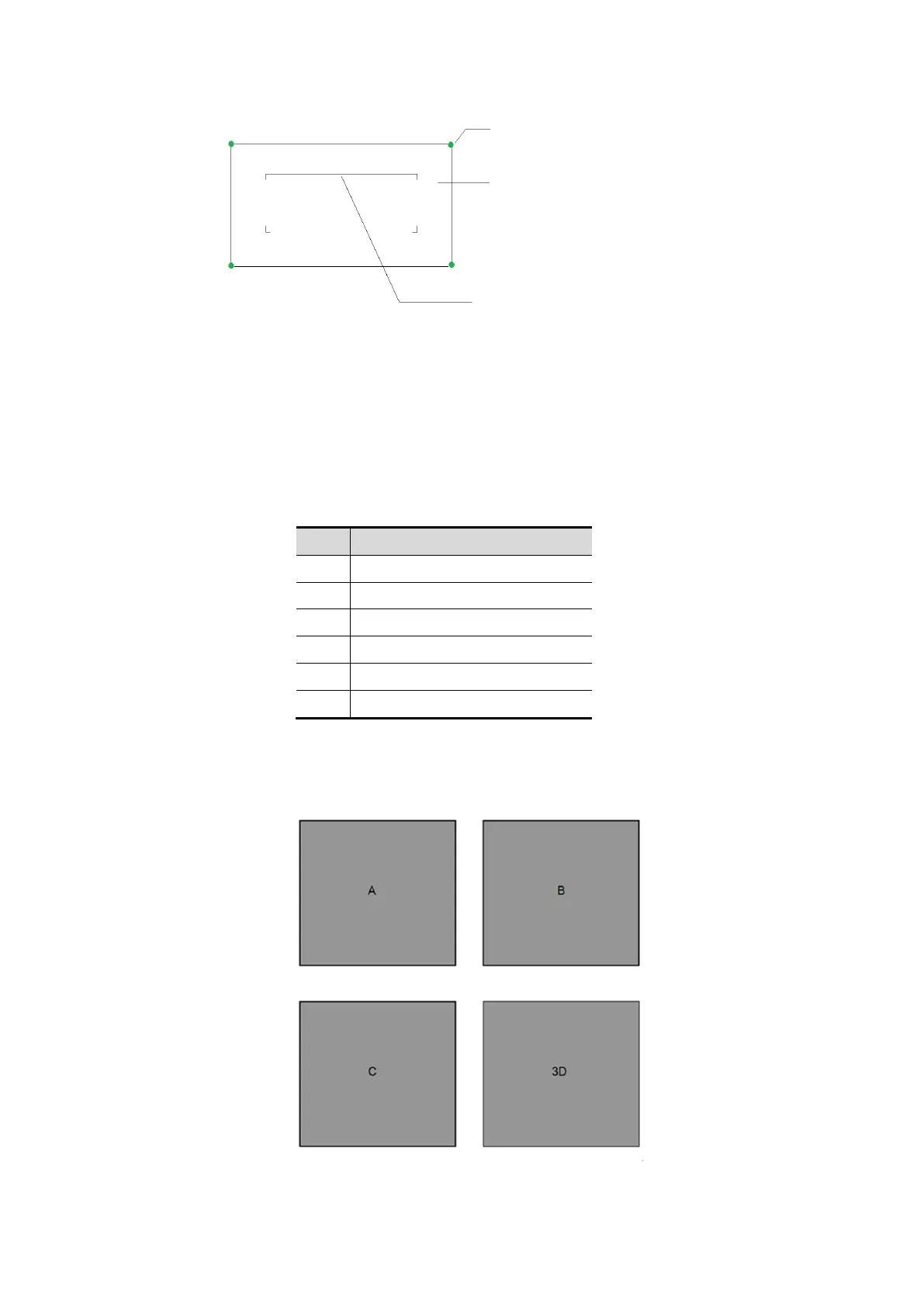5-38 Image Optimization
ROI size and position
Tap the corner (green dot) of the ROI and drag to change the size.
Tap inside the ROI box and drag to change the position.
Curved VOI adjustment
Tap the cut plane and drag to change the curved VOI position. This function changes the
curved shape of the nearest VOI section and facilitates observation of the volume data of
interest.
The orientation and shape (line or dot) of curved VOI vary depending on the view
direction:
At the upper part of curved VOI
At the lower part of curved VOI
At the left part of curved VOI
At the right part of curved VOI
MPR
The principle of 3D imaging is to render a 3D image from multiple 2D image information. The
following describes the spatial relationship of 3 MPRs (A, B and C) and the 3D image (VR).
In the quad display format view, the screen displays 3 MPRs (A, B and C) and the 3D image.
