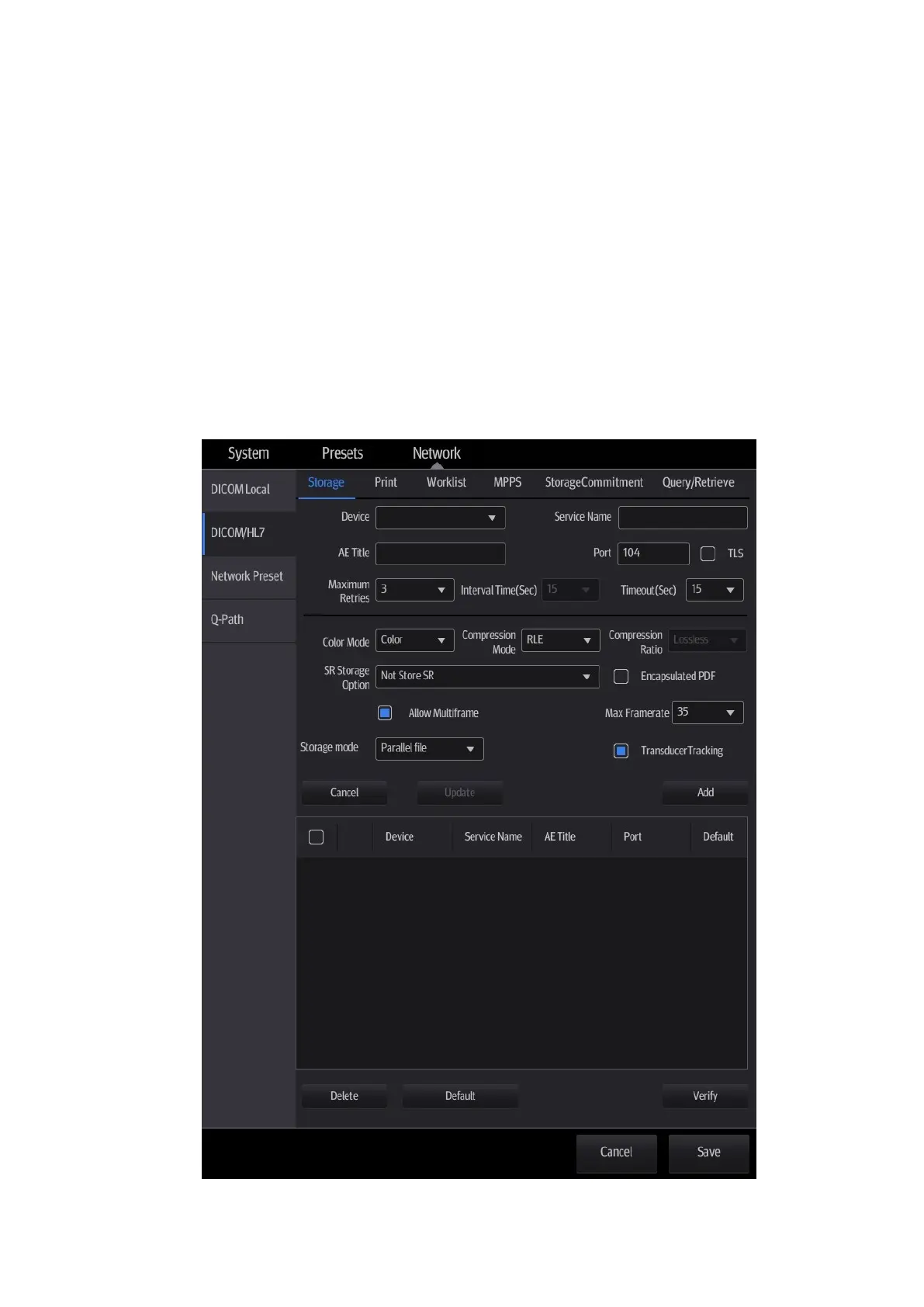DICOM/HL7 11-5
11.1.3 Service Preset
The DICOM Service screen is used to set Storage, Print, Worklist, MPPS, Storage Commitment
and Query/Retrieve attributes.
When the system is configured with the DICOM basic function module, and installed with DICOM
Worklist, MPPS, DICOM structured reports and DICOM query/retrieve modules, the corresponding
preset can be found in the DICOM Service screen.
To open the DICOM Service screen:
Select [DICOM/HL7] in the [Setup] -> [Network] menu and select corresponding tabs to enter the
screen.
11.1.3.1 Storage Service Preset
1. On the DICOM/HL7 screen, select the [Storage] page tab to enter the Storage page.
2. Select a device and enter the correct AE Title, port, etc.
3. Tap [Add] to add the service to the Service List.
