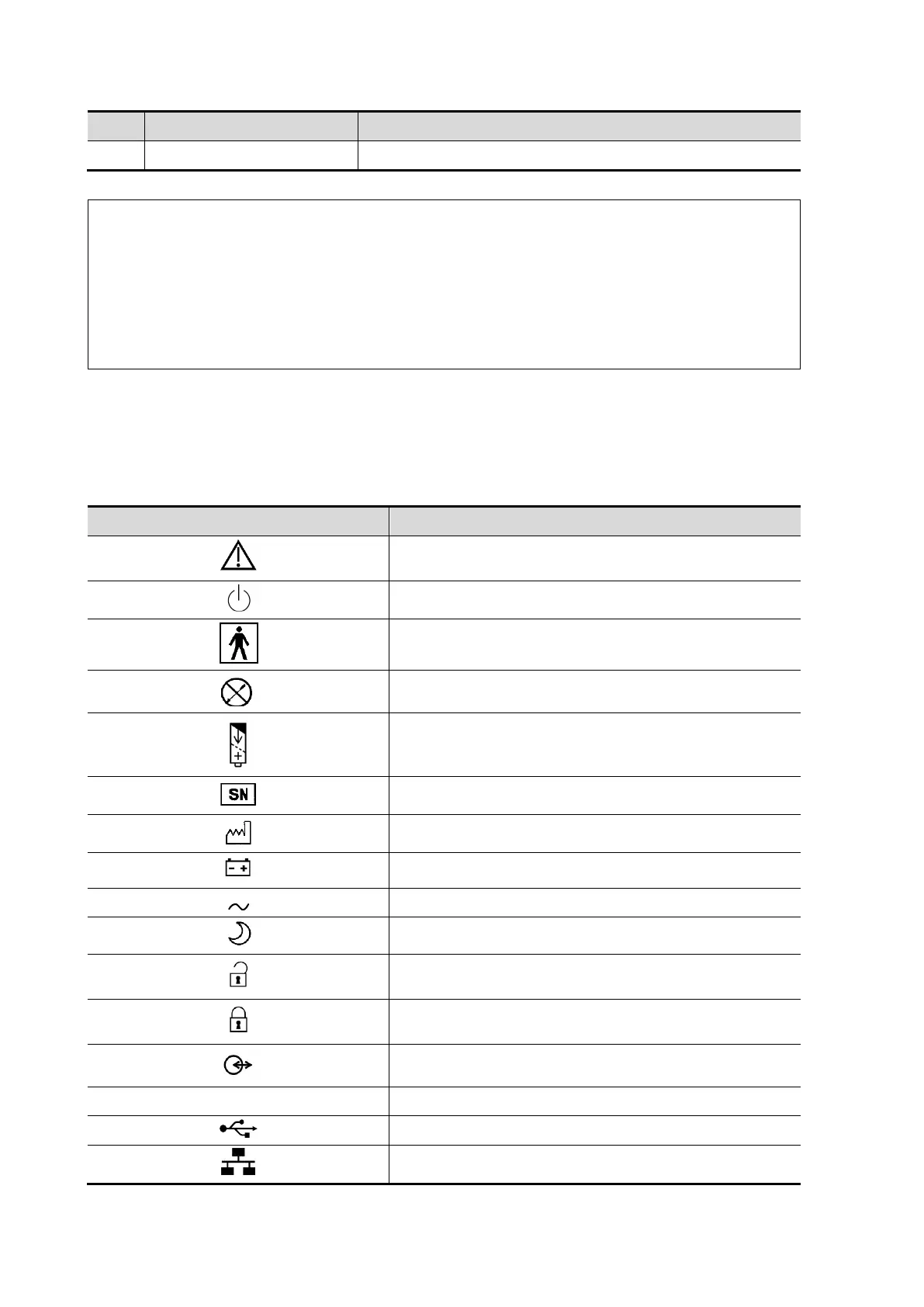2-10 System Overview
Mindray recommends using Category 2-certified HDMI output cables (marked as “High
Speed”) according to HDMI 1.3 standard for a good output effect. Otherwise, abnormal
display effect may result. You can use a HDMI-to-DVI adapter for outputting to a
display with DVI input.
When connecting TE7/TE5 with an external display or recording devices via HDMI,
choose a right output setting resolution ([Setup] ->[System] ->[Peripheral] -> [Display]),
and please make sure the scan rate of 60Hz progressive is supported by the external
device, otherwise malfunction may result.
2.5 Symbols
This system uses the symbols listed in the following table. Their meanings are explained as
follows:
No user serviceable parts (power adapter)
Battery installation position
Probe connector unlocking symbol
Probe connector locking symbol
