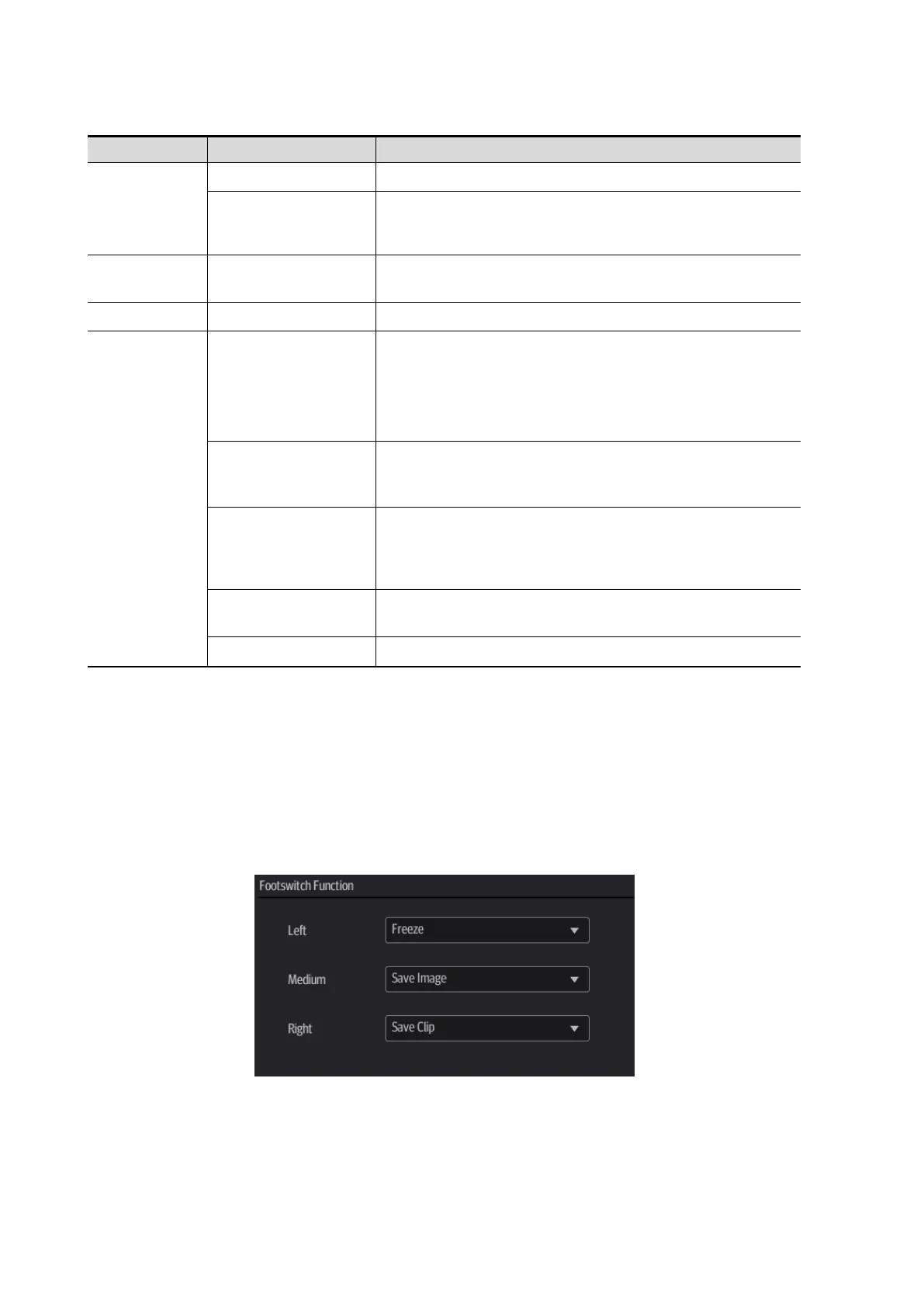12-8 Setup
Controls are as follows:
To set the default probe model for the system.
Use the default
setting when start a
new exam
After it is ticked, when the exam of a new patient is
started, image parameters will be preset parameters.
To set MI TI indexes displayed for current probe/exam
mode.
To set the system status after the image is frozen.
To set the steer mode in B + Color + PW imaging mode.
C&PW: select to adjust the sample volume in color
mode and sample line in PW mode together.
C/PW: select to adjust the sample volume in color mode
and sample line in PW mode separately.
The spectrum can automatically invert when the color
flow is steered to a certain angle, thus accommodating
the operator’s wish to distinguish the flow direction.
B+Color Refresh
with PW/CW
Sampling Line
Movement
To set whether to turn on the function that when moving
PW/CW sampling line, B image is activated under
B+Color+PW/CW mode.
After it is ticked, if a linear probe is used and the depth
value is low, the image will be displayed completely.
12.1.4 Measure
See the Operator’s Manual [Advanced Volume] for details.
12.1.5 OB
See the Operator’s Manual [Advanced Volume] for details.
12.1.6 Footswitch
You can assign a function to the left/middle/right key of the foot switch here.
