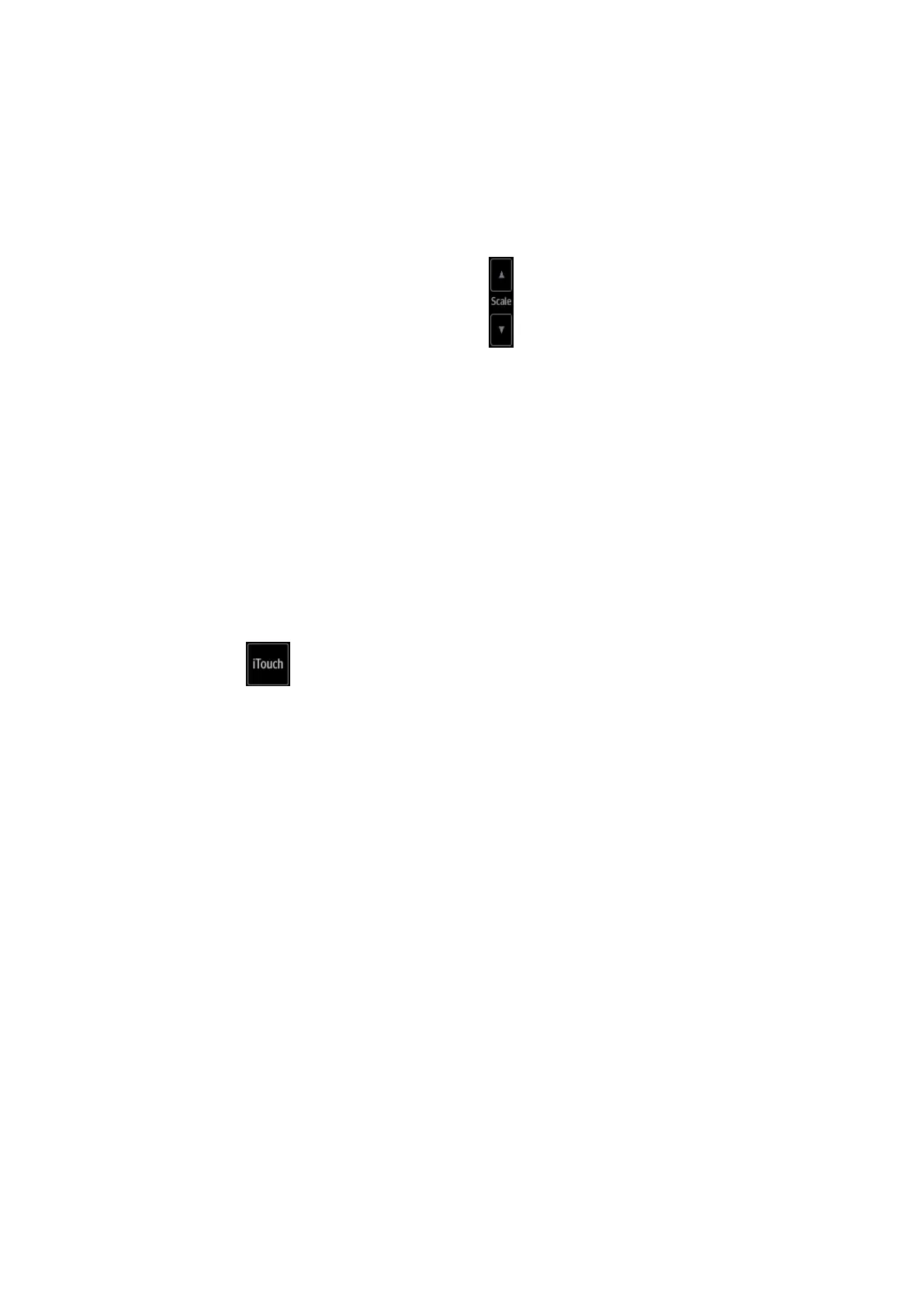5-22 Image Optimization
Scale
This function is used to adjust the speed range of the flow, which is adjusted
using the PRF in the system.
The real-time PRF value is displayed in the image parameter area in the top-left
corner of the screen.
Use buttons on the right part of the image area to adjust PRF values.
Or you can pinch on the vertical axis of scale to change the range.
Provides a much clearer color flow image.
Use a low PRF to observe low-velocity flows, and a high PRF to observe high-
velocity flows.
Aliasing may occur if a low-velocity scale is used and high velocities are
encountered.
Low velocities may not be identified when a high-velocity scale is used.
iTouch
To optimize image parameters as per the current tissue characteristics for a
better image effect.
Tap on the left part of the image area to get iTouch optimization.
For L12-4s, L9-3s, L11-3VNs and L12-3RCs probes under EM Vas, VAS and
carotid exam modes, you can use iTouch to optimize PW sampling line
automatically.
Auto-Calculation
This function is used to trace the spectrum and calculate the PW/CW mode
image parameters. The results are displayed in the results window.
Tap [Auto Calc] to turn the auto calculation function on or off.
After auto calculation function is turned on, select “Auto Calc” tab to enter the
auto calculation menu.
Auto
Calculation
Parameter
Select parameters in the dialog box prompted by tapping [Auto Calc Param.] on
the Auto Calc menu.
To set the heart cycle number for auto-calculation.
Adjust through [Auto Calc Cycle] on the menu.
To set the trace area of the Doppler wave in the spectrum map, applicable for
auto calculation, V Max and V Mean display.
Adjust through [Trace Area] on the menu.
The available selections of trace area are: Above, Below, All.
To set the smooth level when tracing.
