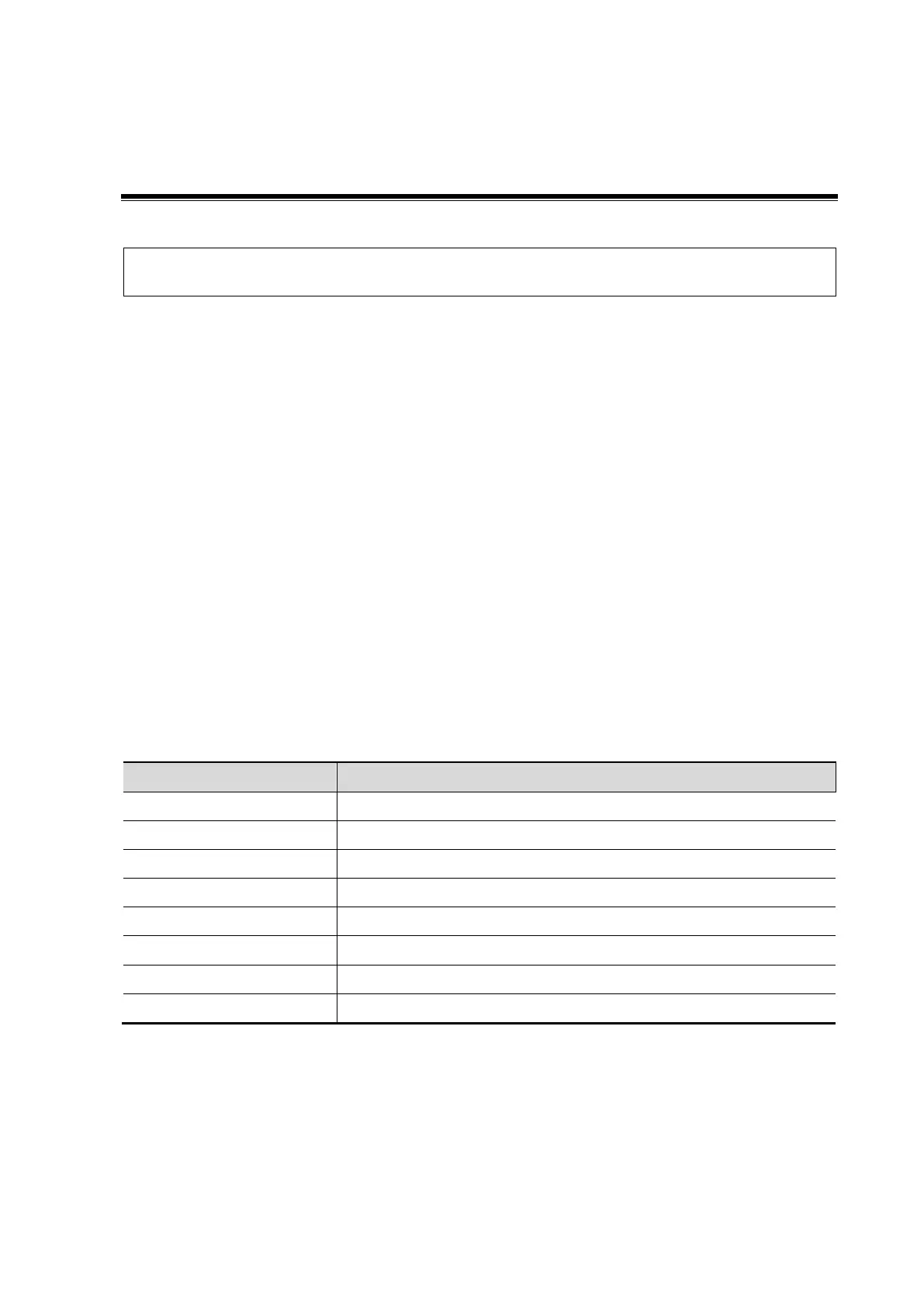DICOM/HL7 11-1
11 DICOM/HL7
Before using DICOM, read the DICOM CONFORMANCE STATEMENT electronic
file provided with the device.
The chapter is restricted to the preset, connection verification and DICOM services of the DICOM-
configured ultrasound machine, and does not include SCP configurations such as PACS/RIS/HIS.
The DICOM package is optional. For details, see “2.3.3 Options”.
This system supports the following DICOM functions:
Verify Connectivity
DICOM Storage
DICOM Print
DICOM Worklist
MPPS (Modality Performed Procedure Step)
Storage Commitment
Query/Retrieve
Structured Report
DICOM Medium Storage (DICOMDIR Review)
DICOM Task Management
DICOM Preset and Applications workflows are briefly described as follows:
1. DICOM preset (network property, DICOM local preset, server and service preset).
2. Verify connectivity (tap [Verify] in corresponding screen).
3. Services application.
4. DICOM task management.
Terms
Digital Imaging and Communications in Medicine
Modality Performed Procedure Step
Service Class User (DICOM client)
Service Class Provider (DICOM server)
