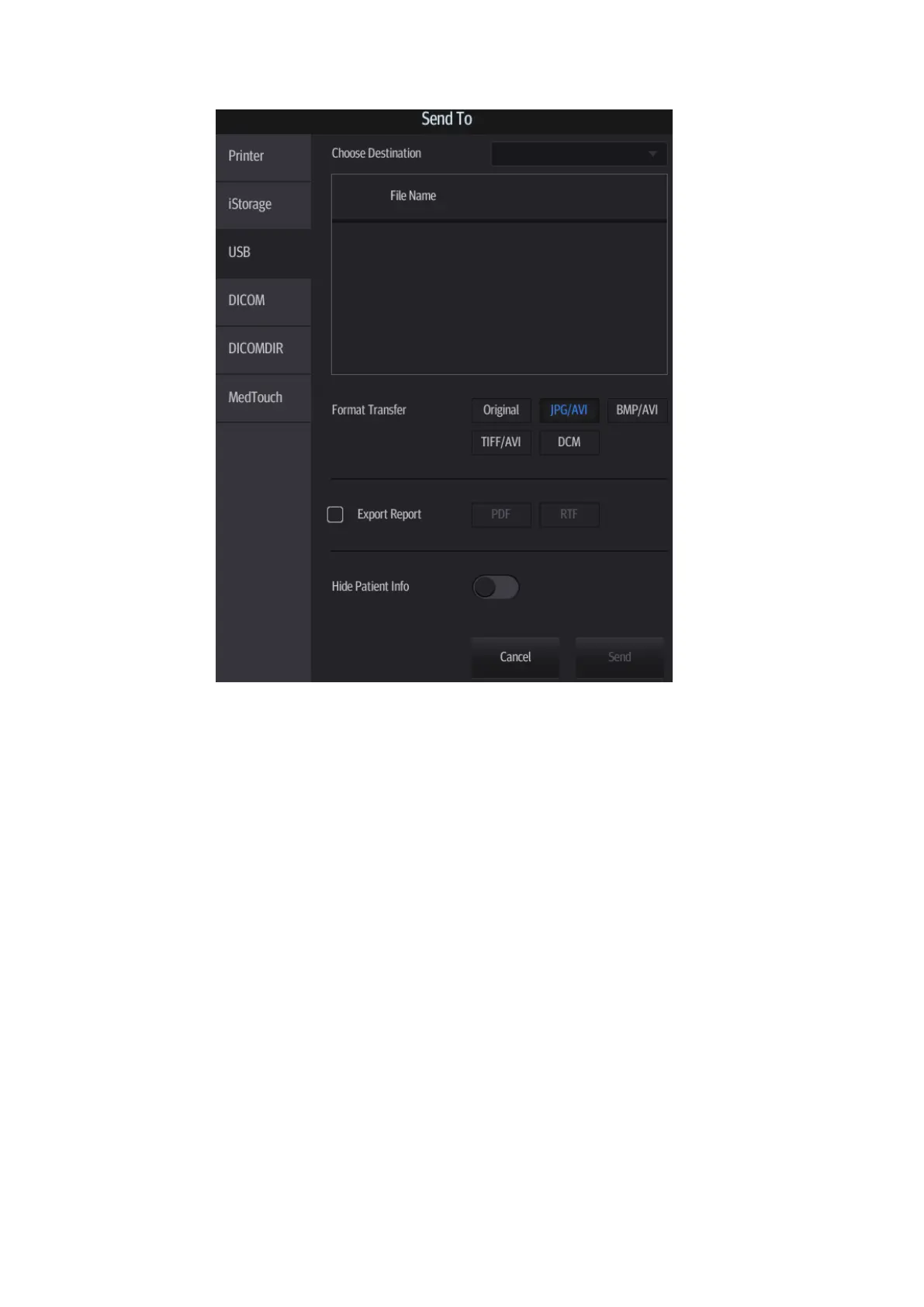10-8 Patient Data Management
Export reports in Report screen
a) Tap [Report] on the left side of the operating panel.
b) Select [Preview] to enter report preview screen.
c) Tap [Export] to open the exporting dialogue box and select the path to export.
Report printing
Use a connected graph/text printer to print a report.
For details on report-related operations, see [Advanced Volume].
