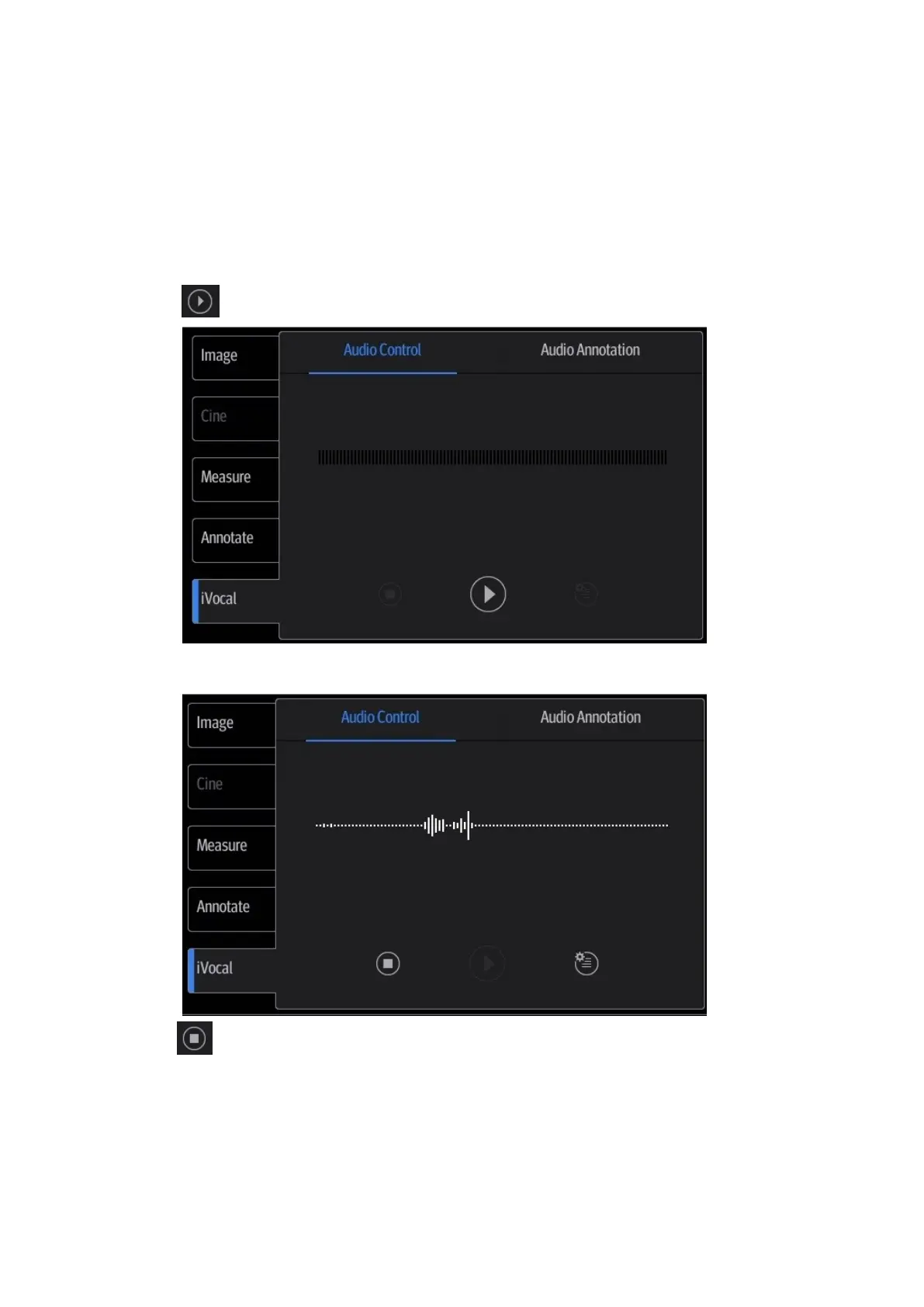3-14 System Preparation
3.11.3 iVocal
Before enabling the iVocal function, ensure that the microphone device and the ultrasound system
is properly connected through the USB extension wire.
Tips: If the microphone is not to be used for the moment, you can put the microphone into the
vacant probe holder temporarily.
Vocal command inputting procedures:
1. Tap the icon in the Audio Control menu to start the vocal command recognition;
2. Input a vocal command using the microphone, and after the command is recognized, the
system automatically performs the corresponding operation.
3. Tap the icon in the Audio Control menu to pause the vocal command recognition;
When the iVocal function is enabled, the system can perform
operations both through inputting vocal commands and through
tapping icons on the touch screen.
The ultrasound system can automatically recognize some vocal
commands. For details about the vocal commands, please refer to
"17.2Appendix H List of Vocal Commands".
