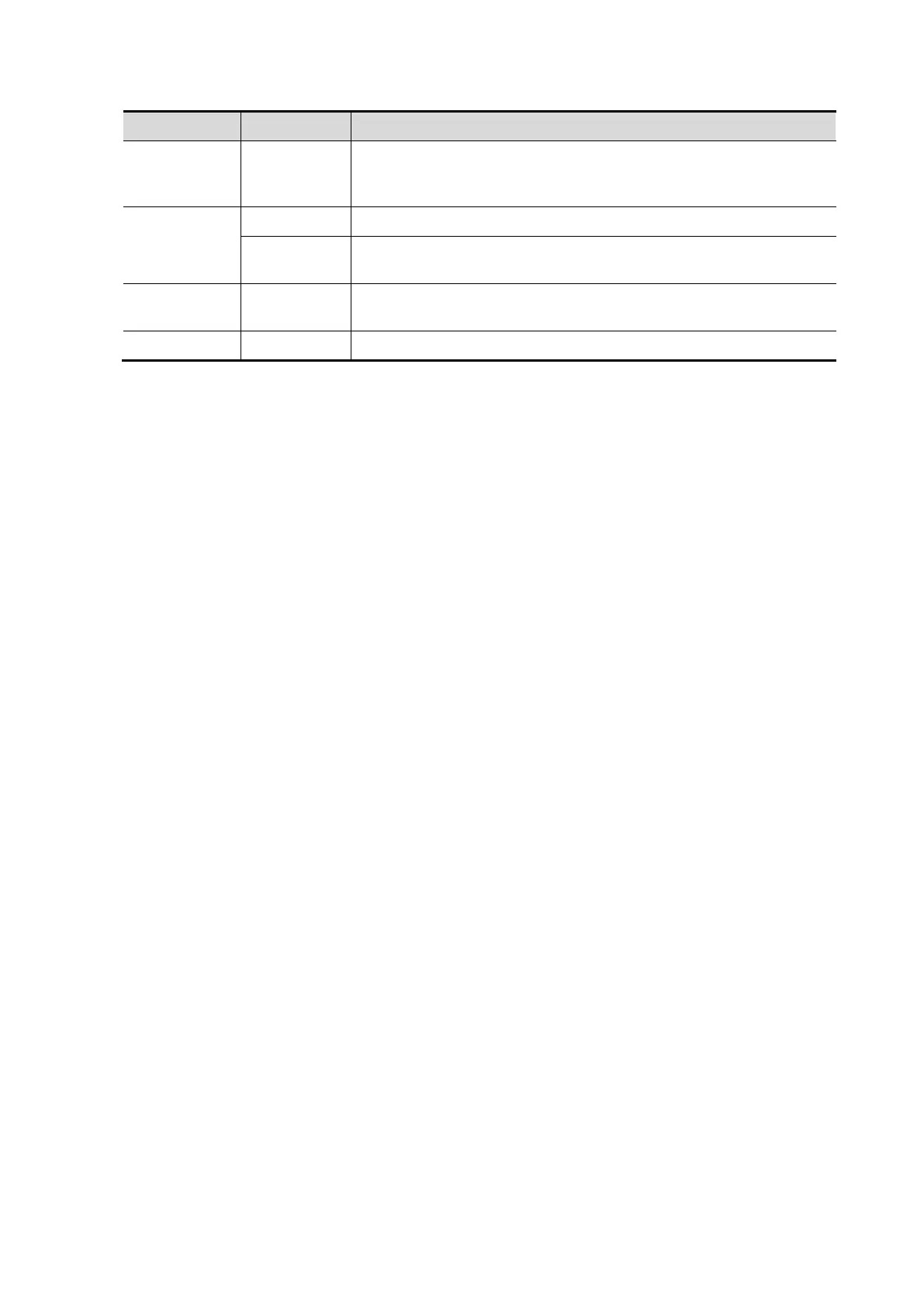Exam Preparation 4-5
Input right blood pressure.
3. Functional controls:
[iStation]/[Worklist]: imports patient data from iStation or DICOM Worklist. See chapter
“4.1.2 Retrieve Patient Information” for details.
[Done]: saves the patient data entered and exits the screen.
[Cancel]: cancels the patient data entered and exits the screen.
4.1.2 Retrieve Patient Information
You can import patient information from iStation or DICOM Worklist for anonymous patients.
4.1.2.1 Retrieve from iStation
Using iStation, the patient data can be obtained in iStation from the system hardware or USB
memory device. You can enter search conditions for the patient.
1. In Patient screen, select [iStation] in the bottom-left corner to enter the screen.
2. Select an exam: you can either swipe the screen downwards to search or using the keyword
filter.
3. The system enters the Patient screen, and the selected exam information is imported already.
4. Change the patient information if necessary and then tap [Done] to start exam.
