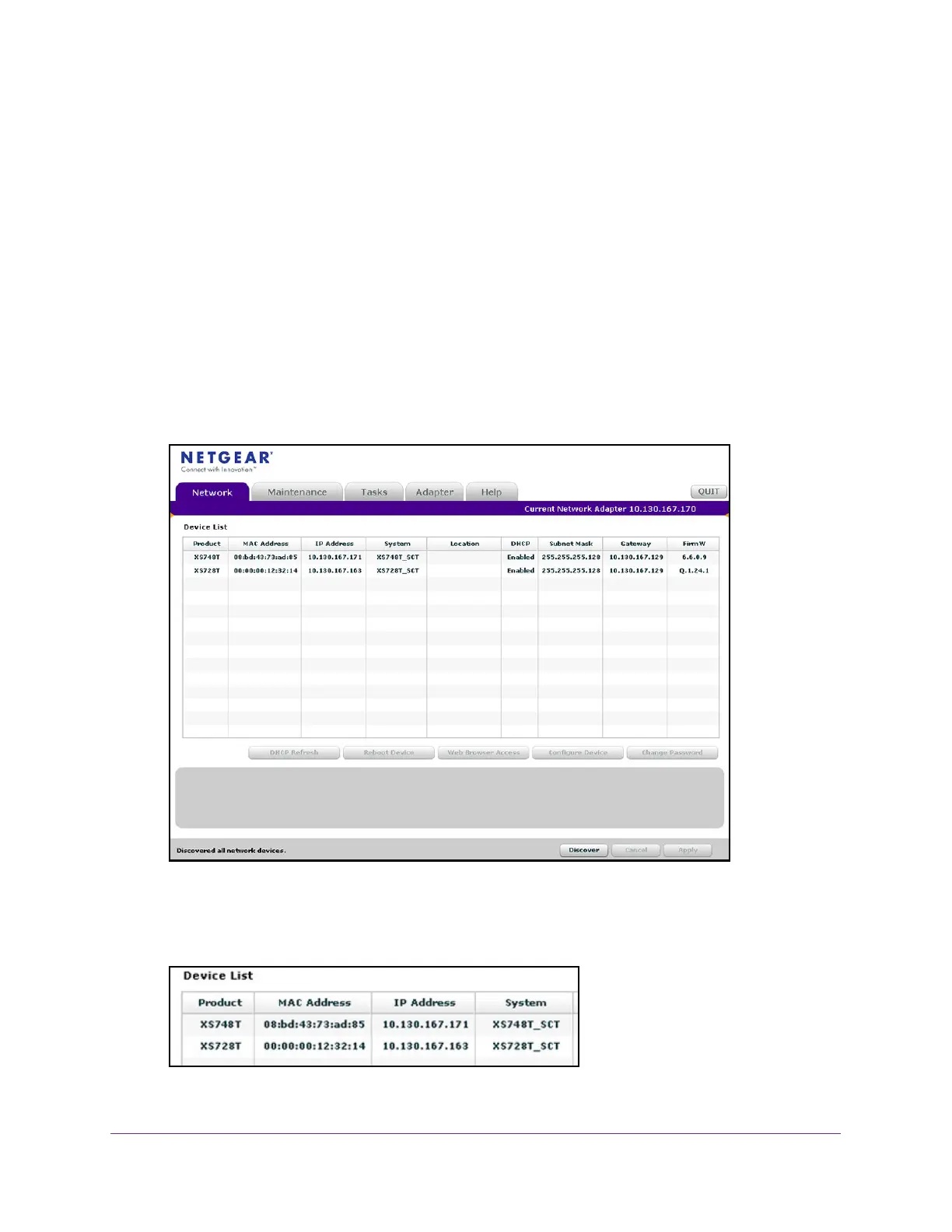Get Started
11
ProSAFE 10-Gigabit Smart Managed Switch XS728T and XS748T User Manual
Discover a Switch in a Network With a DHCP Server
This section describes how to set up your switch in a network that includes a DHCP server.
The DHCP client on the switch is enabled by default. When you connect the switch to your
network, the DHCP server automatically assigns an IP address to the switch. Use the Smart
Control Center to discover the IP address automatically assigned to the switch.
To install the switch in a network with a DHCP server:
1. Connect the switch to a network with a DHCP server.
2. Power on the switch by connecting its power cord.
3. Install the Smart Control Center on your computer.
4. Start the Smart Control Center.
5. Click the Discover button for the Smart Control Center to find your switch.
6. Make a note of the displayed IP address assigned by the DHCP server.
You need this address later to access the switch directly from a web browser (without
using the Smart Control Center).
7. Select your switch by clicking the row for the switch.