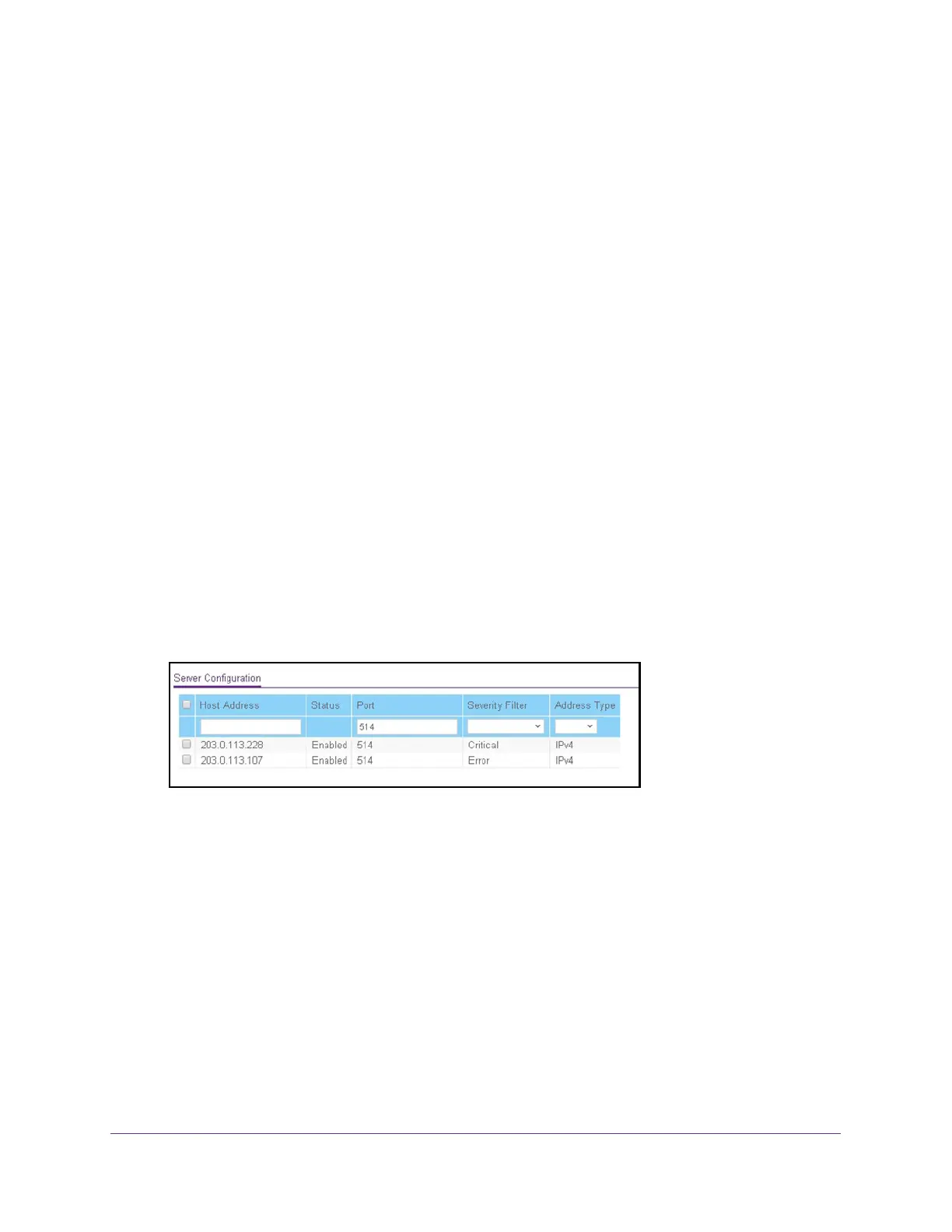Monitor the System
323
ProSAFE 10-Gigabit Smart Managed Switch XS728T and XS748T User Manual
Manage the Server Log
You can allow the switch to send log messages to remote logging hosts configured on the
switch.
Add a Remote Syslog Host
A remote syslog host is the same as a remote log server.
To add a remote syslog host:
1. Connect your computer to the same network as the switch.
You can use a WiFi or wired connection to connect your computer to the network, or
connect directly to a switch that is off-network using an Ethernet cable.
2. Launch a web browser.
3. In the address field of your web browser, enter the IP address of the switch.
If you do not know the IP address of the switch, see Change the Default IP Address of the
Switch on page 10.
The login window opens.
4. Enter the switch’s password in the Password field.
The default password is password.
The System Information page displays.
5. Select Monitoring > Logs > Server Log.
-
6. Specify the following settings:
• Host Address. Specify the IP address or host name of the syslog host.
• Port. Specify the port on the host to which syslog messages must be sent. The
default port number is 514.
• Severity Filter. Use the menu to select the severity of the logs that must be sent to
the logging host. Logs with the selected severity level and all logs of greater severity
are sent to the host. For example, if you select Error, the logged messages include
Error, Critical, Alert, and Emergency. The default severity level is Alert. The severity
can be one of the following levels:
- Emergency. The highest warning level. If the device is down or not functioning
properly, an emergency log is saved to the device.
- Alert. The second-highest warning level. An alert log is saved if a serious device
malfunction occurs, such as all device features being down.