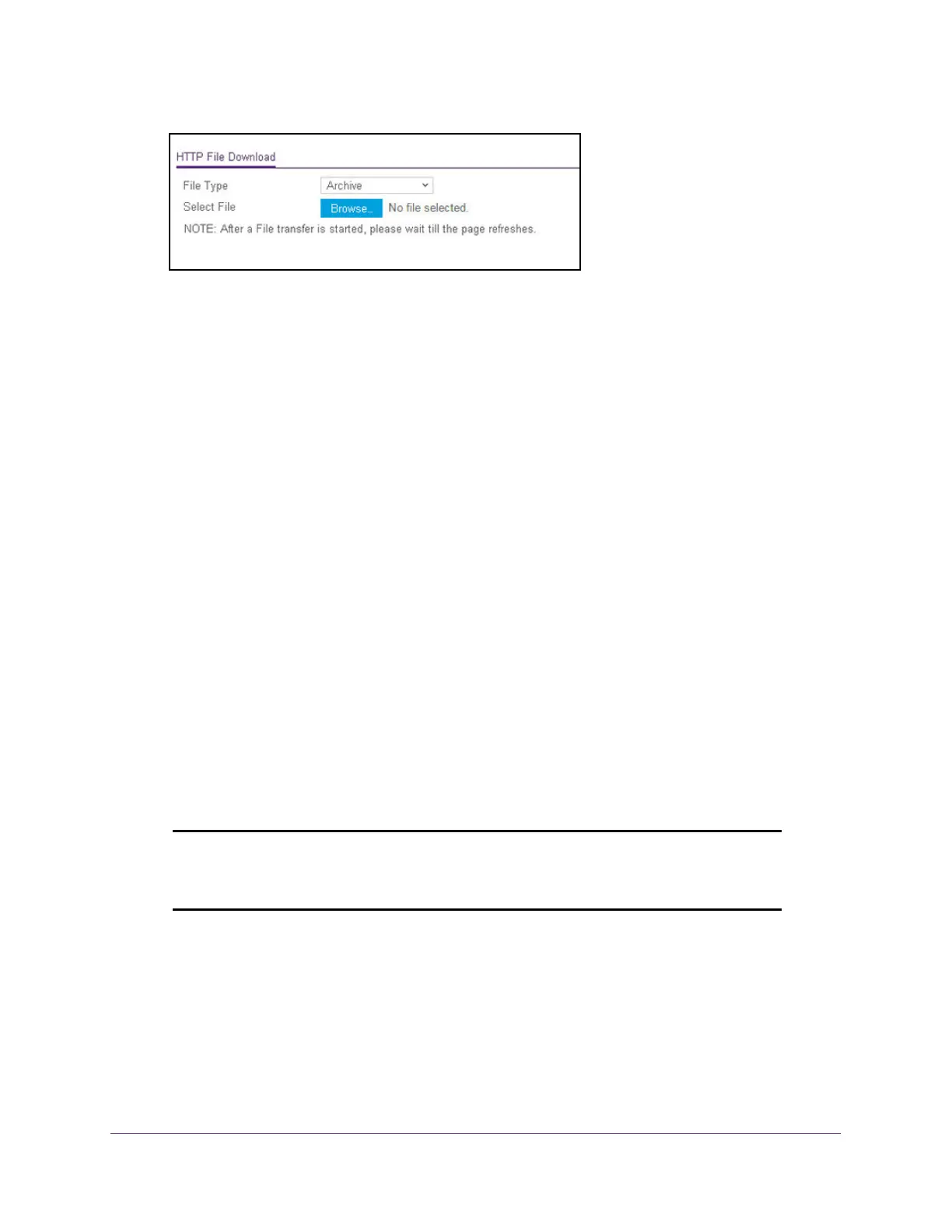Maintenance
339
ProSAFE 10-Gigabit Smart Managed Switch XS728T and XS748T User Manual
6. From the File Type menu, select the type of file:
• Archive. The archive is the system software image. The device boots and runs from
the active image. If the active image is corrupted, the system automatically boots from
the nonactive image. This is a safety feature for faults occurring during the boot
upgrade process. The default setting is Archive.
Note: The switch downloads the new software image and overwrites the
nonactive image.
• Text Configuration. A text-based configuration file enables you to edit a configured
text file (startup-config) offline as needed. The most common usage of
text-based configuration is to upload a working configuration from a device, edit it
offline to personalize it for another similar device (for example, change the device
name or IP address), and download it to that device.
Note: A pop-up window opens in which you can confirm your selection. The
configuration is downloaded to the startup configuration, after which
the switch automatically reboots using the new configuration.
7. Next to Select File, click the Browse button and locate the file that you want to download.
8. Click the Apply button.
The file transfer begins.
The page displays information about the progress of the file transfer. The page refreshes
automatically when the file transfer completes (or if it fails).
Note: After a file transfer is started, wait until the page refreshes. When the
page refreshes, the option to select a file option is no longer available,
indicating that the file transfer is complete.