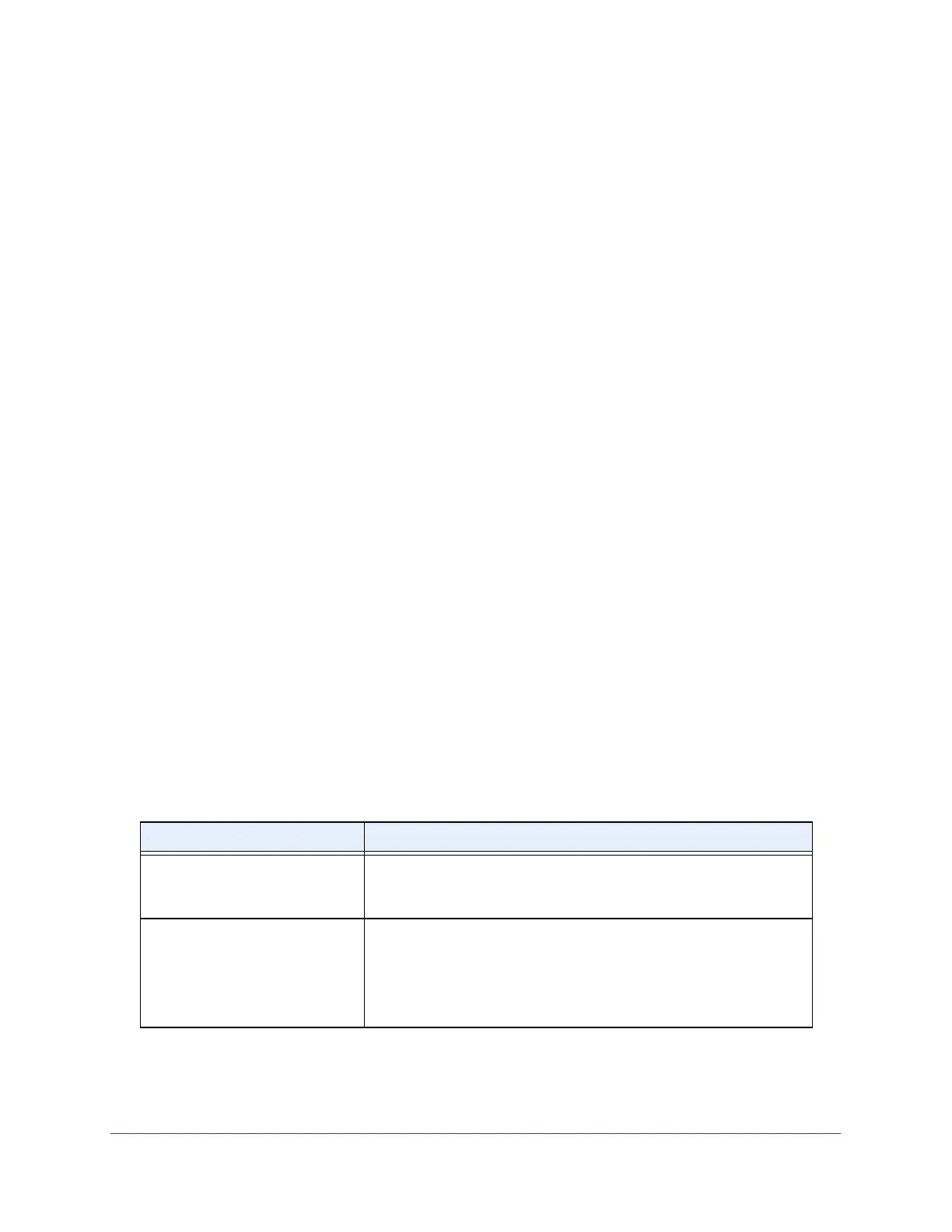Configure Switching
98
ProSAFE 10-Gigabit Smart Managed Switch XS728T and XS748T User Manual
7. In the Group Operation menu, select one of the following options, which applies to all ports
in the VLAN:
• Tag All. For all ports that are members of the VLAN, all egress packets are tagged.
• Untag All. For all ports that are members of the VLAN, tags are removed from all
egress packets.
• Remove All. All ports that were dynamically registered through GVRP are removed
from the VLAN.
8. In the Ports table, click each port once, twice, or three times to configure one of the following
modes or reset the port to the default settings:
• T (Tagged). Select the ports on which all frames transmitted for this VLAN are tagged.
The ports that are selected are included in the VLAN.
• U (Untagged). Select the ports on which all frames transmitted for this VLAN are
untagged. The ports that are selected are included in the VLAN.
By default, the selection is blank, which means that the port is excluded from the VLAN
but can be dynamically registered (autodetected) in the VLAN through GVRP.
9. In the LAG table, click each LAG once, twice, or three times to configure one of the following
modes or reset the LAG to the default settings:
• T (Tagged). Select the LAGs on which all frames transmitted for this VLAN are
tagged. The LAGs that are selected are included in the VLAN.
• U (Untagged). Select the LAGs on which all frames transmitted for this VLAN are
untagged. The LAGs that are selected are included in the VLAN.
By default, the selection is blank, which means that the LAG is excluded from the VLAN
but can be dynamically registered (autodetected) in the VLAN through GVRP.
10. Click the Apply button.
The updated configuration is sent to the switch. Configuration changes take effect
immediately.
The following table describes the nonconfigurable information displayed on the page.
Table 20. Advanced VLAN membership
Field Definition
VLAN Name The name for the VLAN that you selected. It can be up to 32
alphanumeric characters long, including blanks. VLAN ID 1 always
uses the name Default.
VLAN Type The type of the VLAN you selected:
• Default (VLAN ID = 1). Always present.
• Static. A VLAN that you configured.
• Dynamic. A VLAN created by GVRP registration that you did not
convert to static, and that GVRP can therefore remove.