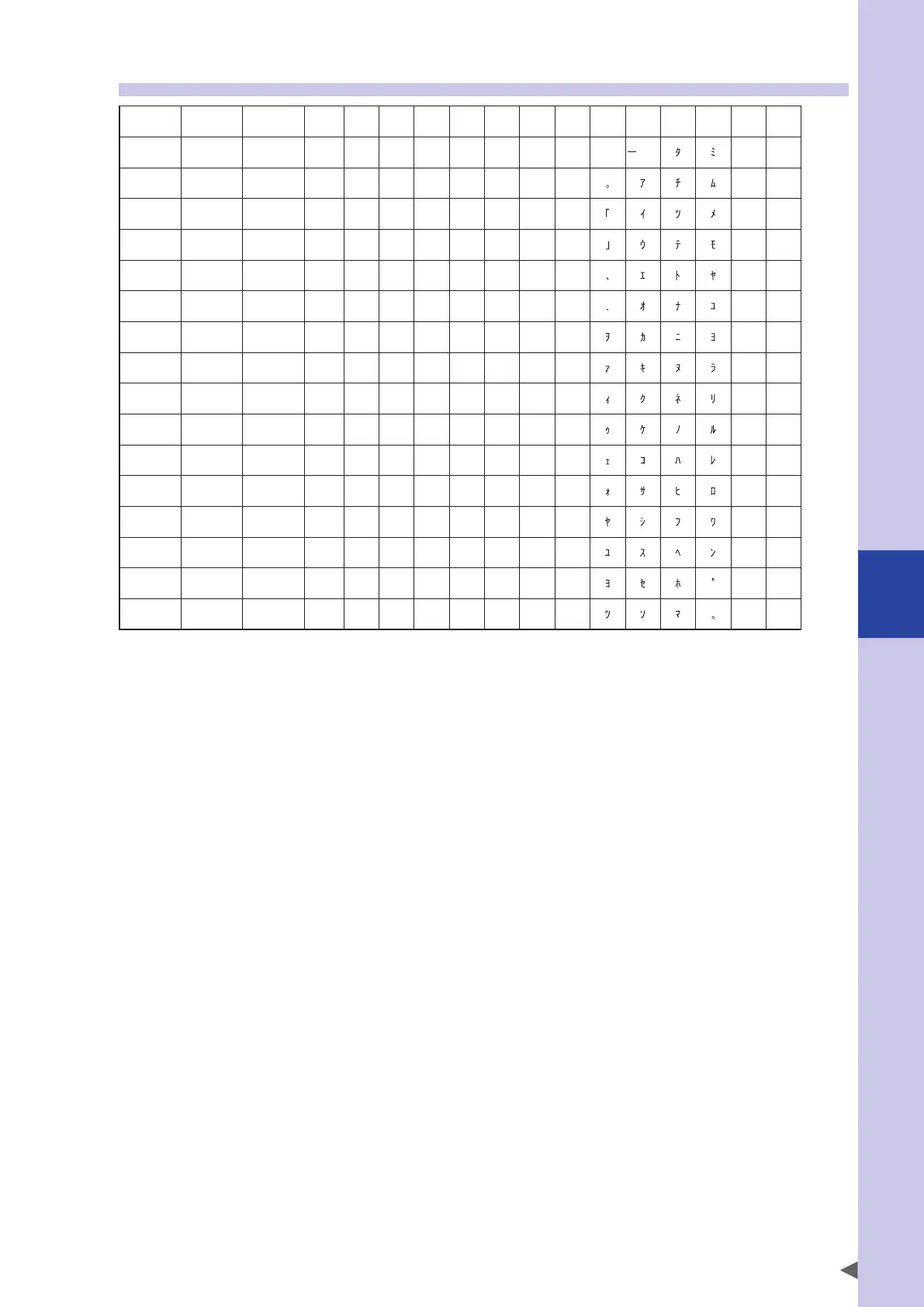6
External communication interface
6-3
1.3 Character code
HEX. 0- 1- 2- 3- 4- 5- 6- 7- 8- 9- A- B- C- D- E- F-
-0 SP 0 @ P p
-1 XON ! 1 A Q a q
-2 " 2 B R b r
-3 STOP XOFF # 3 C S c s
-4 $ 4 D T d t
-5 % 5 E U e u
-6 & 6 F V f v
-7 ' 7 G W g w
-8 BS ( 8 H X h x
-9 TAB ) 9 I Y i y
-A LF EOF * : J Z j z
-B + ; K [ k {
-C , < L ¥ l
l
l
-D CR - = M ] m }
-E . > N ^ n ~
-F / ? O o
Note 1: The above character codes are written in hexadecimal.
Note 2: SP indicates a blank space.
Note 3: Only capital letters can be used for robot language.
Small letters are used for program comments and so on.
However, these cannot be input on the programming box.
Note 4: BS deletes the preceding character in the receive buffer.
Note 5: TAB is replaced with one space.
