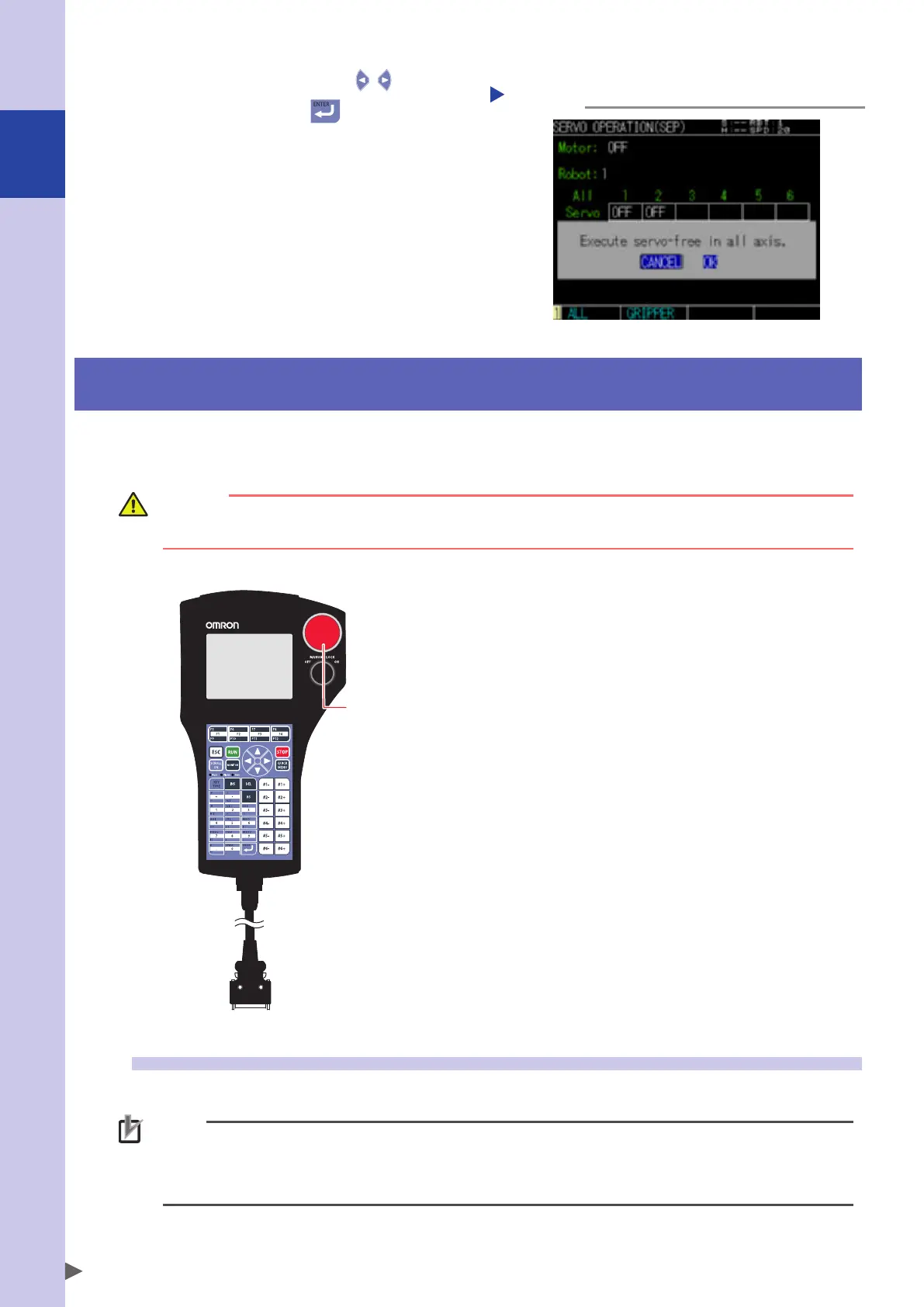1-2
1
Using the robot safely
Step 5
Use the cursor keys ( / ) to select
[OK] and press
to release the
brake.
For the vertical axis, when the brake is
released, the vertical axis may drop.
Therefore, check that the vertical axis is
supported by the table, etc., and then
release the brake.
To apply the brake again, select [OFF] on
the "SERVO OPERATION" screen.
Step 5
Brake release confirmation screen
2. Emergency stop
To stop the robot immediately in case of emergency during operation, press the emergency stop button on the
programming box.
Pressing the emergency stop button cuts off power to the robot.
CAUTION
In addition to the emergency stop button on the programming box, the SAFETY connector has terminals for
external dedicated input (emergency stop). Refer to Chapter 5, "SAFETY I/O interface" for details.
Programming box
Emergency stop button
2.1 Emergency stop release and alarm reset
To return to normal status after emergency stop, release the emergency stop button and reset the alarm.
NOTE
• Emergency stop can also be triggered by an emergency stop input from the SAFETY I/O interface. To releasel
the emergency stop status, refer to Chapter 5, "SAFETY I/O interface".
• Origin positions are retained even when emergency stop is triggered, therefore the robot can be restarted by
releasing emergency stop without absolute reset or return-to-origin operation.
