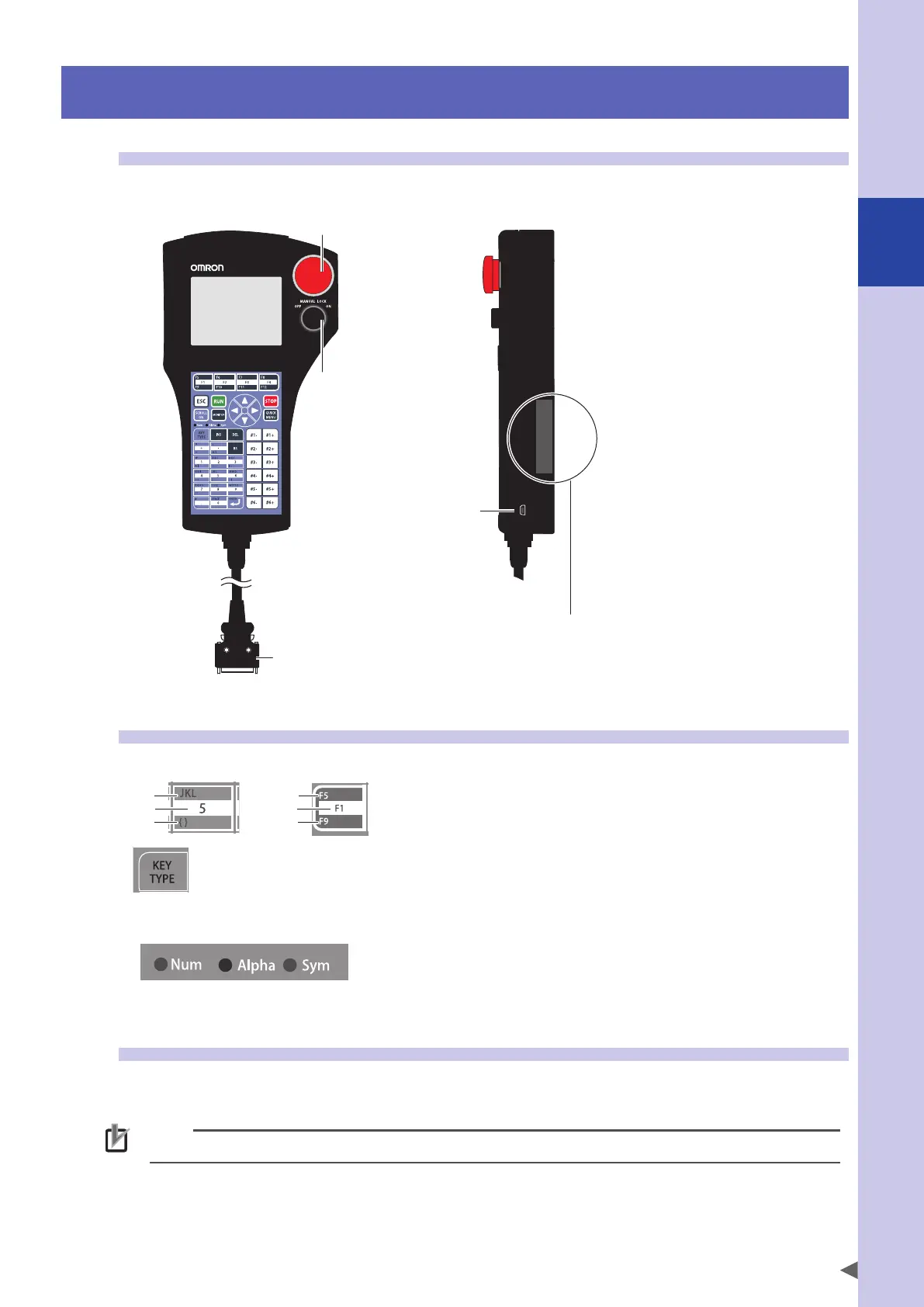2
System overview
2-5
3. Optional devices
3.1 Programming box
Use of this programming box makes it possible to perform the robot manual operation, program input and
editing, teaching, and parameter settings.
PB connector
Manual lock switch
USB connector
3.2 Basic key operation
Keys with three lines allow three kinds of entries.
Alpha
Num
Sym
Alpha
Num
Sym
When pressing this key, the character type to be input will change. Additionally, the LED
indication showing the key status will also change.
■
LED indication (when
"Alpha" is selected)
For details about key operation, refer to the YRCX operator's manual.
3.3 Expansion I/O board
The expansion I/O board used in the robot controller has 24 general-purpose input points and 16 general-
purpose output points.
NOTE
Refer to Chapter 4, "I/O interface" for details on expansion I/O boards.
Alpha: Alphabet entry
Num: Number entry
Sym: Symbol entry
