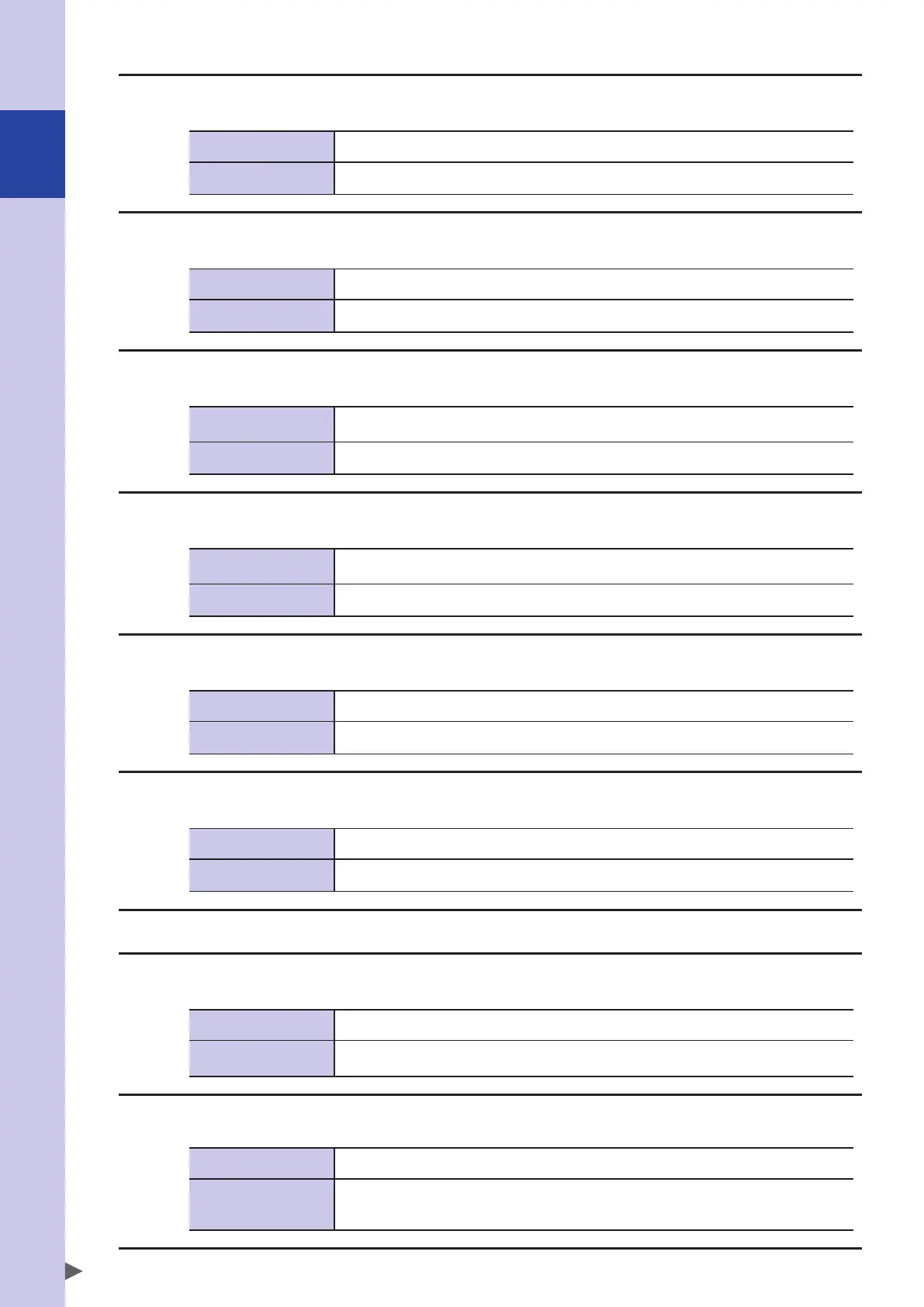A
Troubleshooting
A-36
9.727 : Out status data destroyed
Code : &H0009 &H02D7
Meaning/Cause
Part or all of the out status data has been destroyed.
Action
Reset the output port.
9.729 : Sequence object destroyed
Code : &H0009 &H02D9
Meaning/Cause
Part or all of the sequence object program has been destroyed.
Action
Re-compile the sequence program.
9.730 : Gripper status data destroyed
Code : &H0009 &H02DA
Meaning/Cause
Part or all of the data for the gripper operation has been destroyed.
Data for the gripper operation was initialized.
Action
Re-perform the gripper generation.
9.732 : Counter status data destroyed
Code : &H0009 &H02DC
Meaning/Cause
Error occurred in the tracking counter status data.
Status specified on "CCOND" and "CTVISION" commands will be initialized.
Action
Re-execute "CCOND" and "CTVISION" commands.
9.900 : Sys. generation destroyed
Code : &H0009 &H0384
Meaning/Cause
Part or all of the system generation data has been destroyed.
Action
Back up the current data, then send/load the data that is proper for the target robot and controller.
9.901 : Sys. generation mismatch
Code : &H0009 &H0385
Meaning/Cause
The robot type or axis number designation in the system generation data is incorrect.
Action
Back up the current data, then send/load the data that is proper for the target robot and controller.
[10] Alarm related to the environment and general hardware
10.201 : Robot disconnected
Code : &H000A &H00C9
Meaning/Cause
The system generation is not set.
Action
•
Back up the current data, then send/load the data that is proper for the target robot and controller.
• Contact your distributor.
10.205 : Illegal robot type
Code : &H000A &H00CD
Meaning/Cause
The specified robot type is incorrect.
Action
• Check the robot type data.
•
Back up the current data, then send/load the data that is proper for the target robot and controller.
• Contact your distributor.
