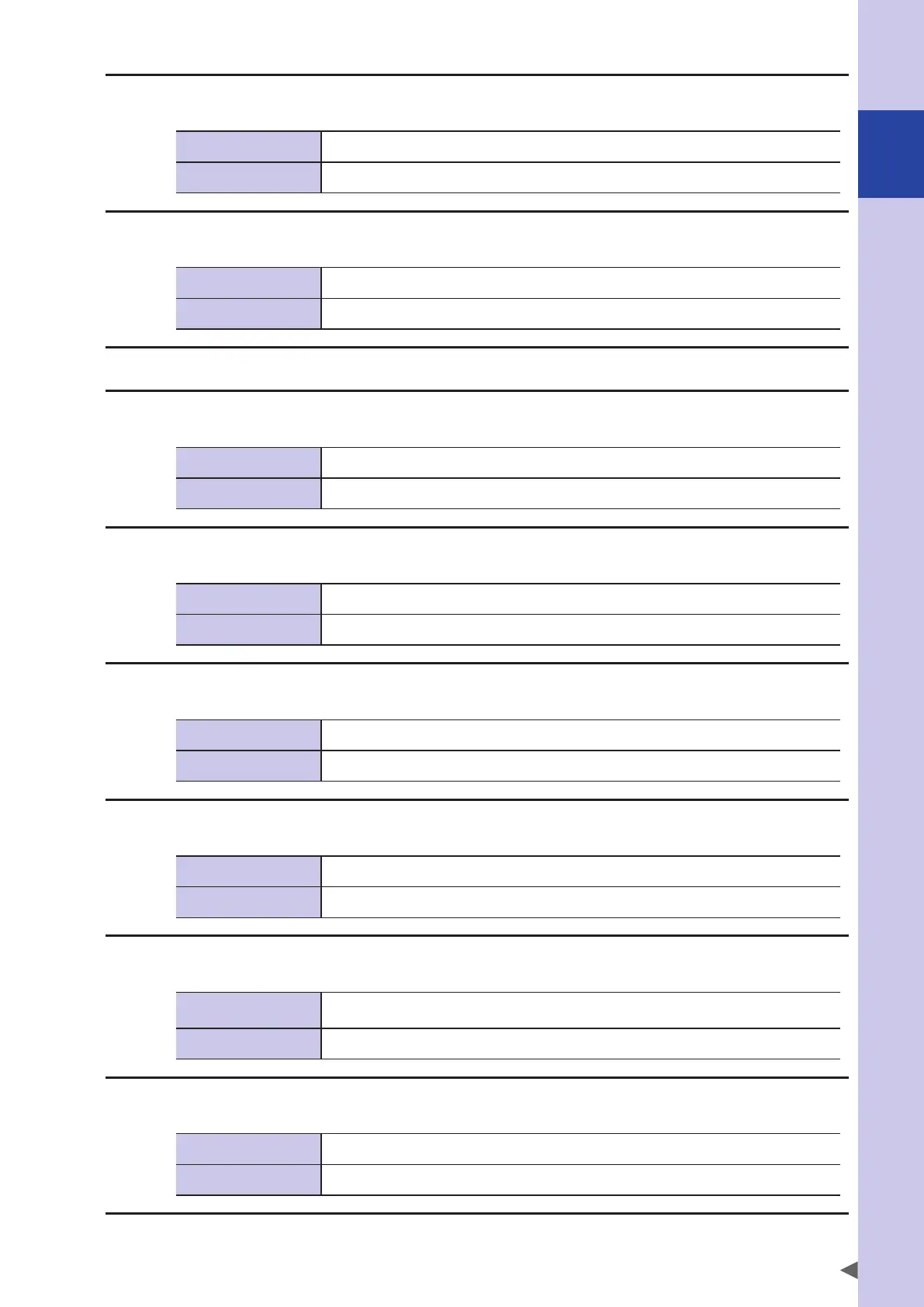A
Troubleshooting
A-15
3.238 : Program is already running
Code : &H0003 &H00EE
Meaning/Cause
The program is already running.
Action
−−−
3.239 : Sequence program is already running
Code : &H0003 &H00EF
Meaning/Cause
The sequence program to revise or delete is running.
Action
Stop the sequence program.
[ 4] Alarm related to the data input
4.201 : Point number error
Code : &H0004 &H00C9
Meaning/Cause
A point number exceeding P29999 was input.
Action
Input a correct point number.
4.202 : Input format error
Code : &H0004 &H00CA
Meaning/Cause
The format used to input the data is incorrect.
Action
Input the data in correct format.
4.204 : Undefined robot number
Code : &H0004 &H00CC
Meaning/Cause
The specified robot number does not exist.
Action
Input a correct robot number.
4.205 : Undefined axis number
Code : &H0004 &H00CD
Meaning/Cause
The specified axis number does not exist.
Action
Input a correct axis number.
4.206 : Invalid input number
Code : &H0004 &H00CE
Meaning/Cause
a.
Invalid data was input.
b.
Invalid data was input in the area check output port number.
Action
Input a port number that can be used
4.208 : Parameter range error
Code : &H0004 &H00D0
Meaning/Cause
The parameter to set exceeds the range that can be input.
Action
Set the parameter within the range that can be input.
