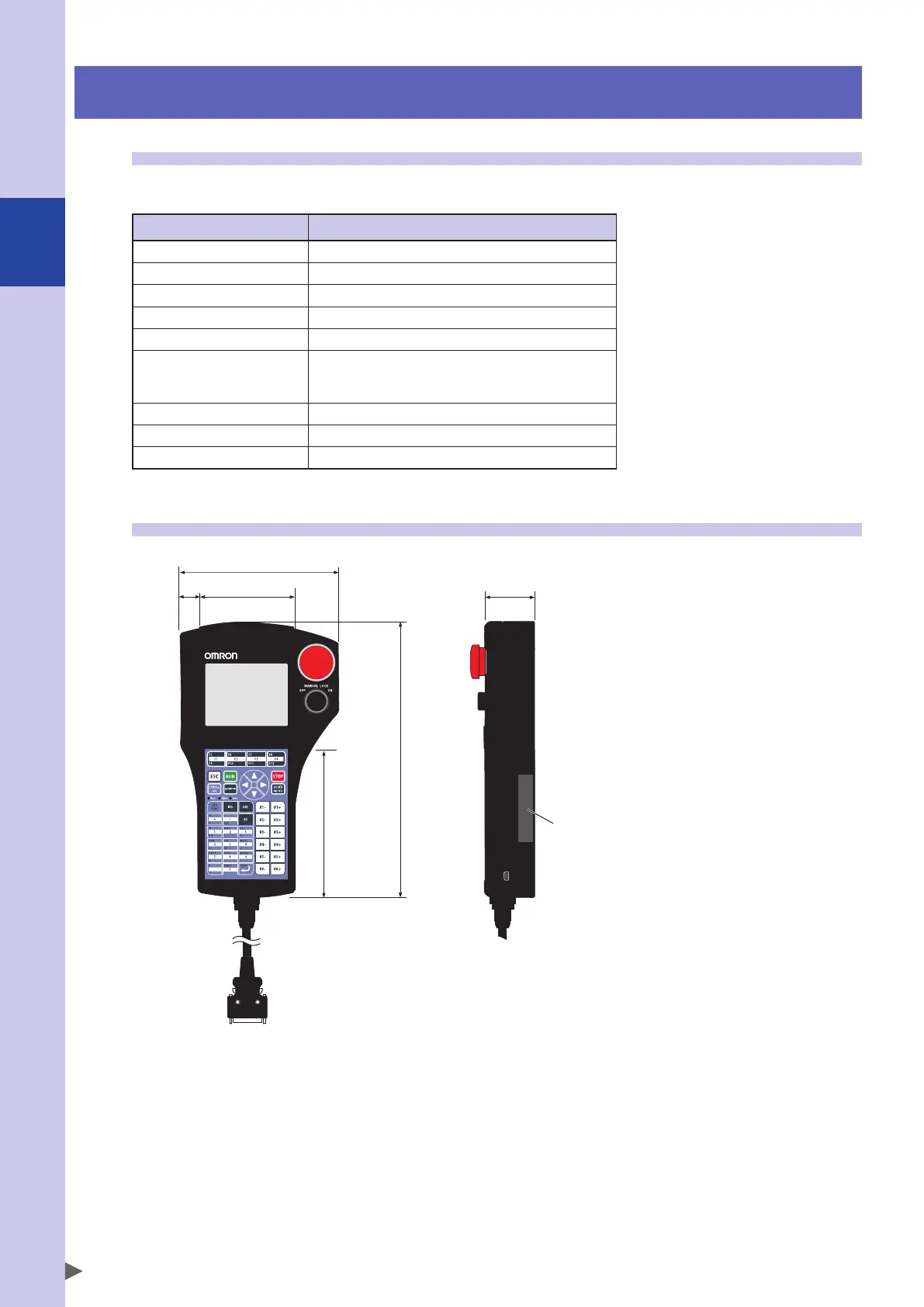9
Specifications
9-4
2. Programming box
2.1 Basic specifications
■
Programming box basic specifications
Item PBEX
Display screen Color LCD (320 × 240 dot)
Emergency stop button Normally-closed contract (with lock function)
Enable switch 3-position type
Manual lock selector switch 90°, 2-notch
Power +12 VDC
Operating environment
Ambient temperature for use: 0 to 40 °C,
Ambient temperature for storage: -10 to 60 °C,
Humidity: 35% to 80% (no condensation)
Dimensions (mm) W141 × H245 × D45 (excluding projecting parts)
Cable length 5 m or 12 m
(
Select either
)
Weight 460 g (excluding the cable)
2.2 External view
17 84 45
141
245
135
Enable switch
