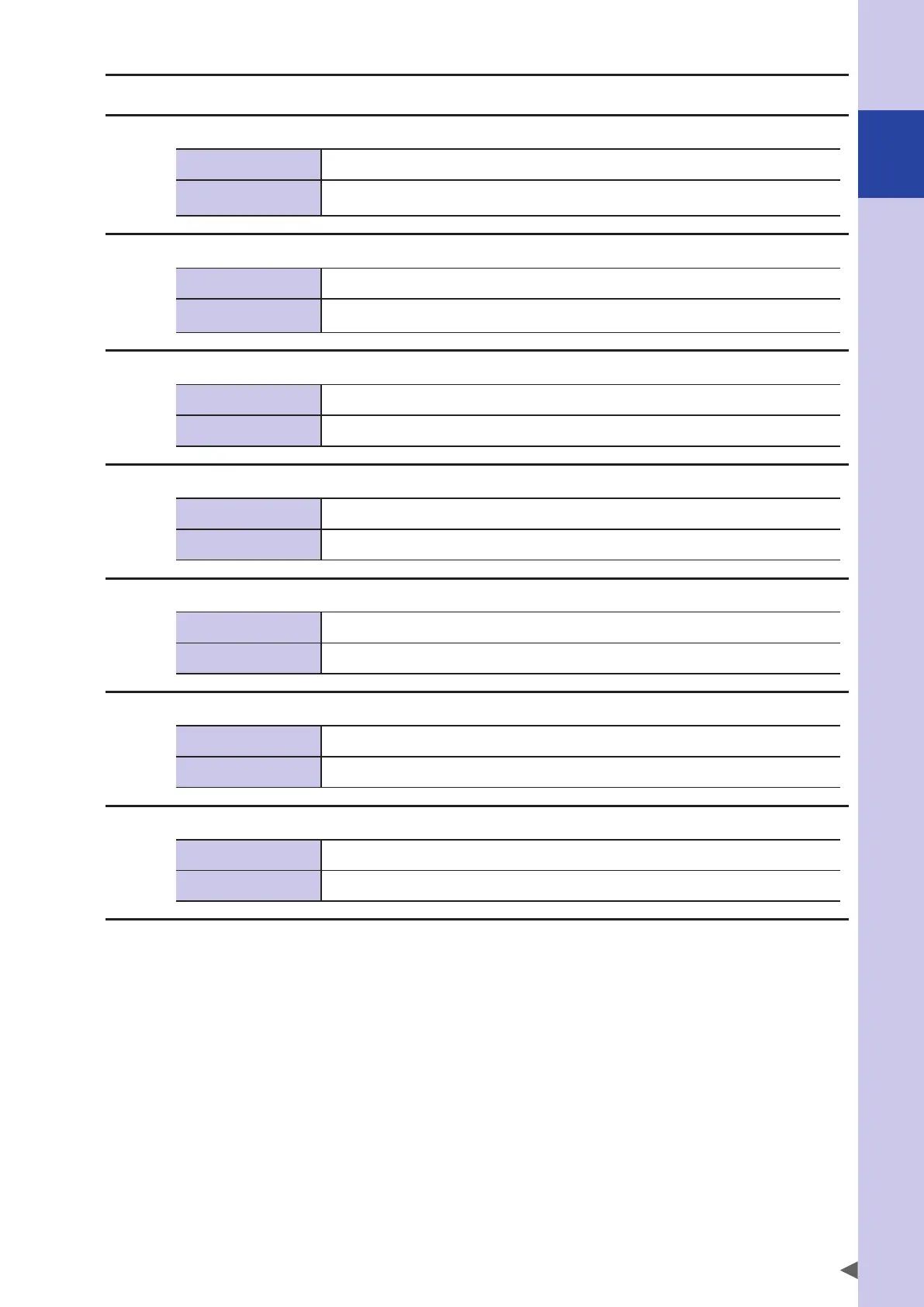A
Troubleshooting
A-67
[ c] Warning
c1 : Right arm selected
Meaning/Cause
On SCARA type robots, the arm uses the right-handed system for starting interpolation movement.
Action
• Stop the axis immediately when the robot moves unexpectedly.
• Operate carefully when the robot moves as expected.
c2 : Left arm selected
Meaning/Cause
On SCARA type robots, the arm uses the left-handed system for starting interpolation movement.
Action
• Stop the axis immediately when the robot moves unexpectedly.
• Operate carefully when the robot moves as expected.
c50 : Memory backup battery low
Meaning/Cause
The memory battery voltage dropped.
Action
Replace the memory battery.
c70 : Motor overload
Meaning/Cause
The motor was overloaded. Alarm might occur.
Action
Reduce the load to the motor.
c71 : Driver overload
Meaning/Cause
The driver was overloaded. Alarm might occur.
Action
Reduce the load to the driver.
c72 : Motor over current
Meaning/Cause
The motor drew excessive current. Alarm might occur.
Action
Reduce the load to the motor.
c73 : Absolute battery low voltage
Meaning/Cause
The ABS battery voltage was 3.1 V or less.
Action
Replace the ABS battery.
