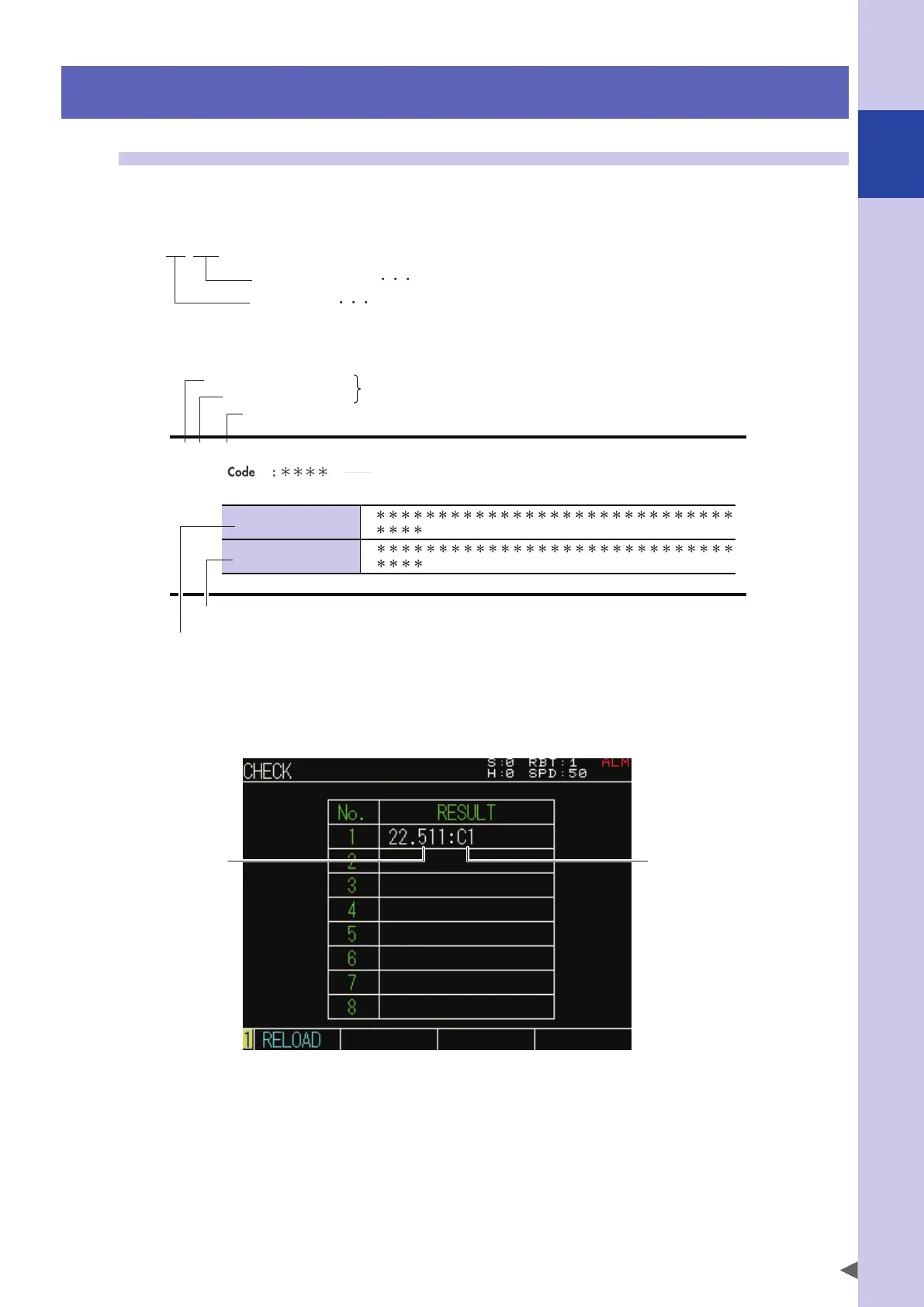A
Troubleshooting
A-1
1. Alarm messages
1.1 Alarm messages related to the controller
If an alarm occurs, a relevant alarm code is shown on the 7-segment LED on the front of the controller, and
a relevant alarm code and message appears on the screen of the programming box.
The alarm code consists of two elements, "group" and "classification". Each code is classified as follows.
XX. YYY
Group number Classified into groups [0] to [30] according to the alarm contents.
Classification number Classified by the axis operation or resetting procedure if an alarm occurs.
[Error message display format]
12.600 : Emergency stop on
Meaning/Cause
Action
Shows the alarm meaning and the cause of the alarm occurrence.
Shows the measures to reset or avoid the alarm.
The group number and classification number of the alarm are
expressed in hexadecimal notation.
Group number
Classification number
Alarm message
Alarm code
* The alarm occurrence status and alarm history can be checked from the programming box.
Information on the alarm occurrence location (axis, option unit, and so on) may be added.
■
Checking the alarm occurrence status
Occurrence locationAlarm code
