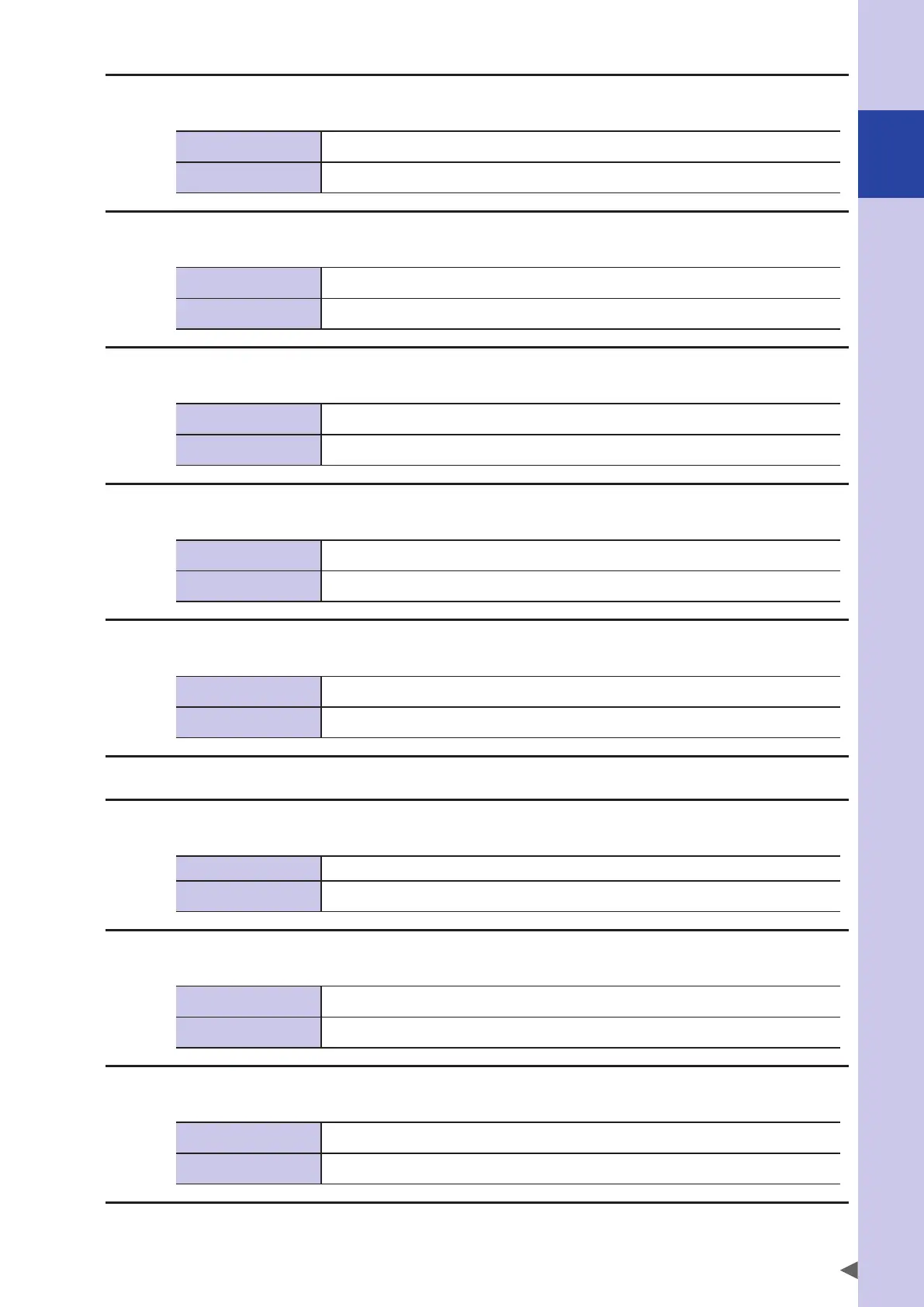A
Troubleshooting
A-5
0.19 : Can’t edit
Code : &H0000 &H0013
Meaning/Cause
The read-only file is being edited.
Action
Change the file attribute.
0.20 : Illegal command in this mode
Code : &H0000 &H0014
Meaning/Cause
The specified online command cannot be executed in the current mode.
Action
Change the mode.
0.21 : No control right
Code : &H0000 &H0015
Meaning/Cause
The operation cannot be executed because of the control setting.
Action
Change the control setting properly with the programming box.
0.22 : Not be execute by the safety setting
Code : &H0000 &H0016
Meaning/Cause
The command cannot be executed since the SAFETY setting is "INVALID".
Action
Set the target item in the SAFETY setting to "VALID".
0.23 : No right of PRINT/INPUT
Code : &H0000 &H0017
Meaning/Cause
The "PRINT/INPUT" statement was executed without setting.
Action
Change the setting of "PRINT/INPUT using channel" of the controller parameter.
[ 1] System events
1.1 : Program terminated by "CUT"
Code : &H0001 &H0001
Meaning/Cause
The program execution was terminated by the "CUT" command.
Action
−−−
1.2 : Program terminated by "EXIT TASK"
Code : &H0001 &H0002
Meaning/Cause
The program execution was terminated by the "EXIT TASK" command.
Action
−−−
1.3 : Program terminated by "HALTALL"
Code : &H0001 &H0003
Meaning/Cause
The program execution was terminated by the "HALTALL" command.
Action
−−−
