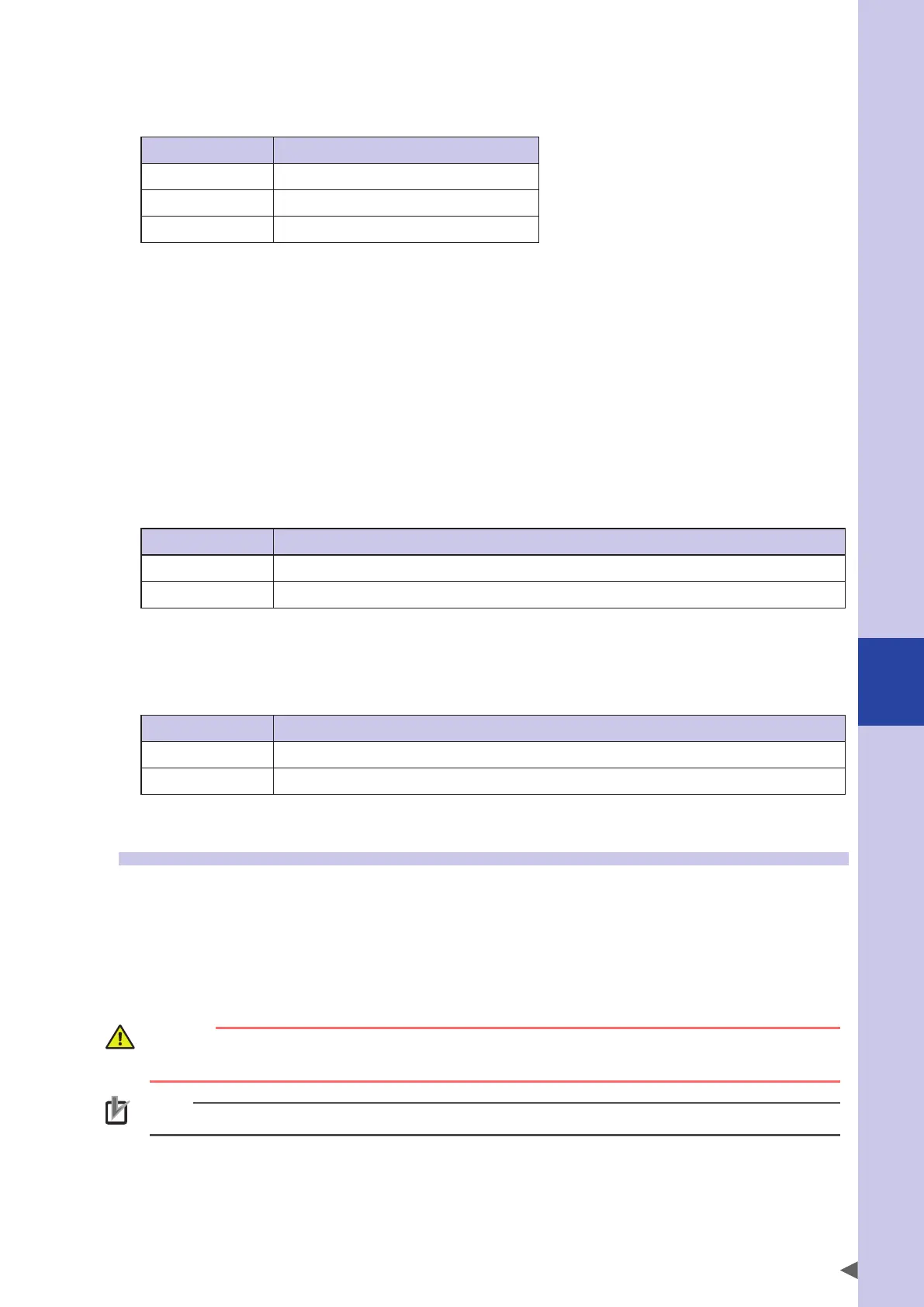7
Controller system settings
7-17
■
INPUT/PRINT using channel
‹
STDPRN
›
This parameter sets the PRINT statement output destination channel and INPUT statement input origin channel. When
this parameter is initialized, "1: PB" is set.
Setting Meaning
1: PB Programming box
2: CMU RS232C port
3: ETH Ethernet port
■
Emergency time
‹
EMGTIM
›
This parameter sets the longest servo control time at emergency stop. As editing this may influence the robot setting, do
not attempt to edit.
■
Emergency time2
‹
EMGTIM2
›
This parameter sets the longest servo control time when the power is shut off. As editing this may influence the robot
setting, do not attempt to edit.
■
Debug start mode
‹
DBGSTAMD
›
This parameter sets whether the started program should be executed or stopped when the START statement is executed on
the program step execution (debug). When this parameter is initialized, "0: LOAD" is set.
Setting Meaning
0: LOAD The started program is in stop status on the first line.
1: START The started program is in executed status.
■
Break point stop mode
‹
BRKSTPMD
›
This parameter sets whether the break point stops only the relevant program or all the programs. When this parameter is
initialized, "1: HOLD ALL" is set.
Setting Meaning
0: HOLD The program with the break point stops.
1: HOLD ALL All the programs stop.
10.5 Robot parameters
■
Tip weight
‹
WEIGHT
›
The tip weight (workpiece weight + tool weight) of the robot is set in "kg" units. However, when the robots for which the
tip weight is set are R6YXG120, R6YXG150, R6YXG180 or R6YXG220, the tip weight is set in "0.1kg" units.
The maximum value is determined by the robot model that has been set. When this parameter is initialized, the maximum
value is set.
The acceleration value, etc., is set to the optimal valve according to the value of this parameter.
CAUTION
When a value lower than the actual tip weight is set, this may adversely affect the robot main body. Therefore,
be sure to input a correct value.
NOTE
• The tip weight of the axes specified as auxiliary axis are set on the axis tip weight of the axis parameter.
