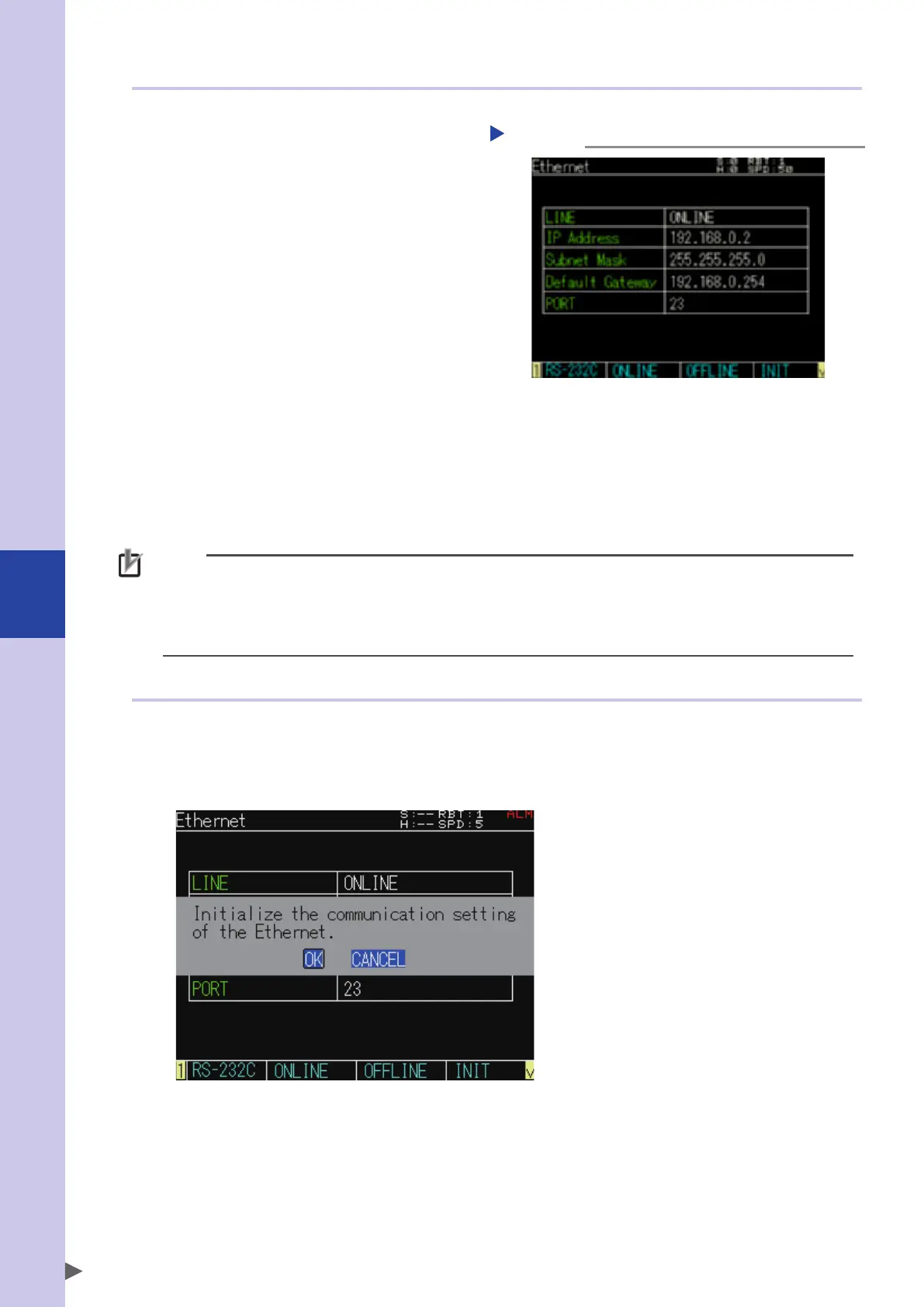6
External communication interface
6-14
3.4.1 Setting the communication mode and parameters
Step 1
Display the "Ethernet" screen.
Select [System] - [Communication Setting]
from the initial screen and press the F1 key
(Ethernet).
Setting the Ethernet communication
mode and parameters
Step 1
Step 2
Set the communication mode.
Press the F2 (ONLINE) or F3 (OFFLINE) key on
the "Ethernet" screen to change the setting
to [ONLINE] or [OFFLINE].
Step 3
Set the communication parameters.
Use the cursor keys to select the set value to
edit, input a numeric value, and then press
the ENTER key.
To set the edited data, press the ENTER key
until the cursor selects the numeric value in
[IP Address].
* When pressing the ESC key halfway, the edited contents are canceled.
* Pressing the F4 key (INIT) initializes the communication parameters.
Refer to "3.4.2 Initializing communication parameters" in this Chapter.
Step 4
Press the ESC key to exit the data
editing.
NOTE
• External offline commands are not accepted in the OFFLINE mode.
• When using online commands, be sure to put the controller in the ONLINE mode.
• In the OFFLINE mode, the controller cannot be connected from the support software "SCARA-YRCX Studio".
Therefore, when connecting the controller using the support software, be sure to put the controller in the ONLINE
mode.
3.4.2 Initializing communication parameters
Press the F4 key (INIT) on the "Ethernet" screen to display a pop-up screen.
Select [OK] with the cursor keys and press the ENTER key to initialize all the Ethernet parameters.
To return to the previous screen without initialization, press the ESC key or select [CANCEL].
■
Parameter initialization
