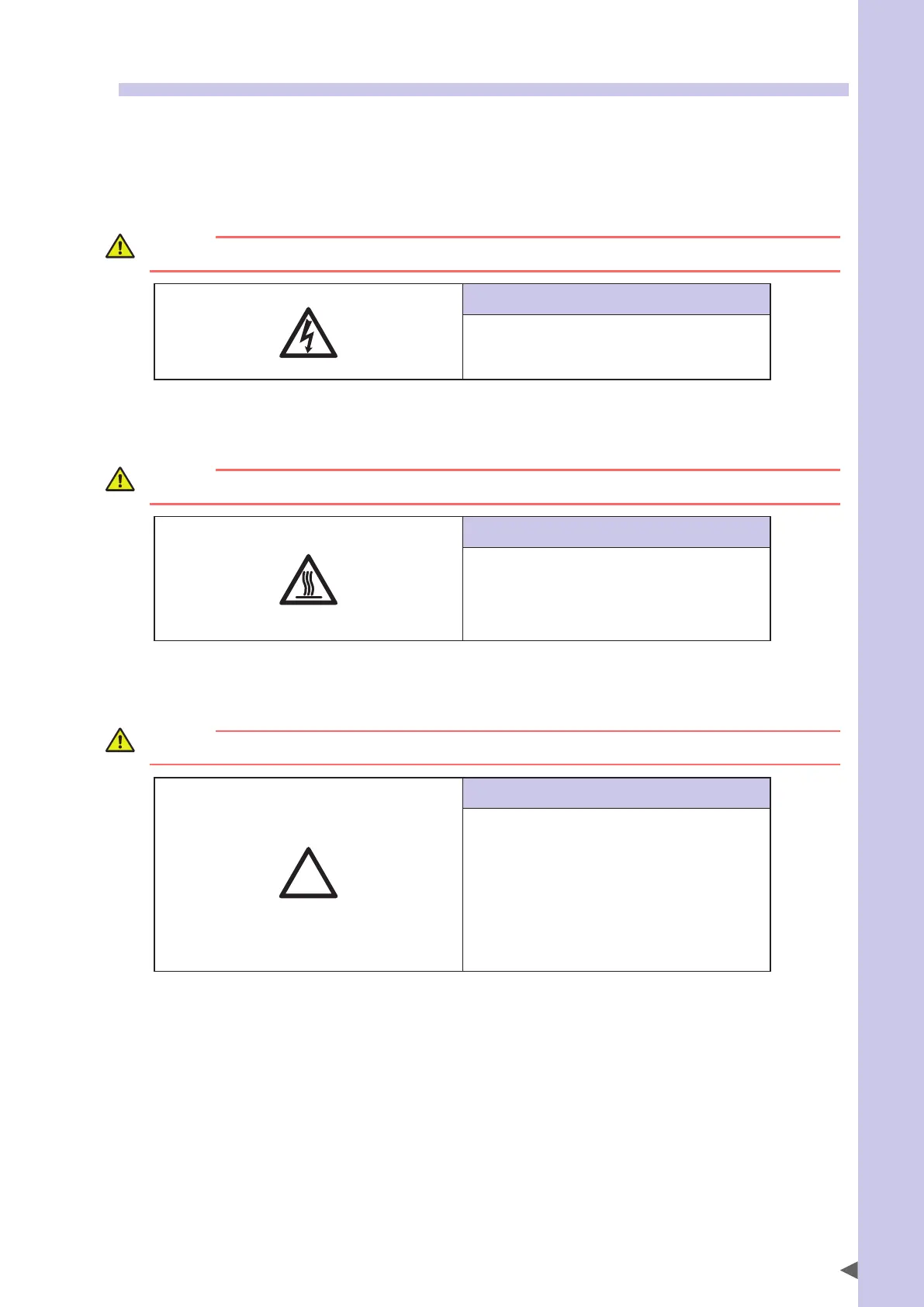Safety Instructions
S-7
3.2 Warning symbols
Warning symbols shown below are indicated on the robots and controllers to alert the operator to potential
hazards. To use the OMRON robot safely and correctly always follow the instructions and cautions indicated
by the symbols.
1. Electrical shock hazard symbol
WARNING
Touching the terminal block or connector may cause electrical shock, so use caution.
Instructions by this symbol
This indicates a high voltage is present.
Touching the terminal block or connector may cause
electrical shock.
93006-X0-00
2. High temperature hazard symbol
WARNING
Motors, heatsinks, and regenerative units become hot, so do not touch them.
Instructions by this symbol
This indicates the area around this symbol may become
very hot.
Motors, heatsinks, and regenerative units become hot
during and shortly after operation. To avoid burns be
careful not to touch those sections.
93008-X0-00
3. Caution symbol
CAUTION
Always read the manual carefully before using the controller.
Instructions by this symbol
This indicates important information that you must
know and is described in the manual.
Before using the controller, be sure to read the manual
thoroughly.
When adding external safety circuits or connecting a
power supply to the controller, read the manual
carefully and make checks before beginning the work.
Connectors must be attached while facing a certain
direction, so insert each connector in the correct
direction.
93007-X0-00
