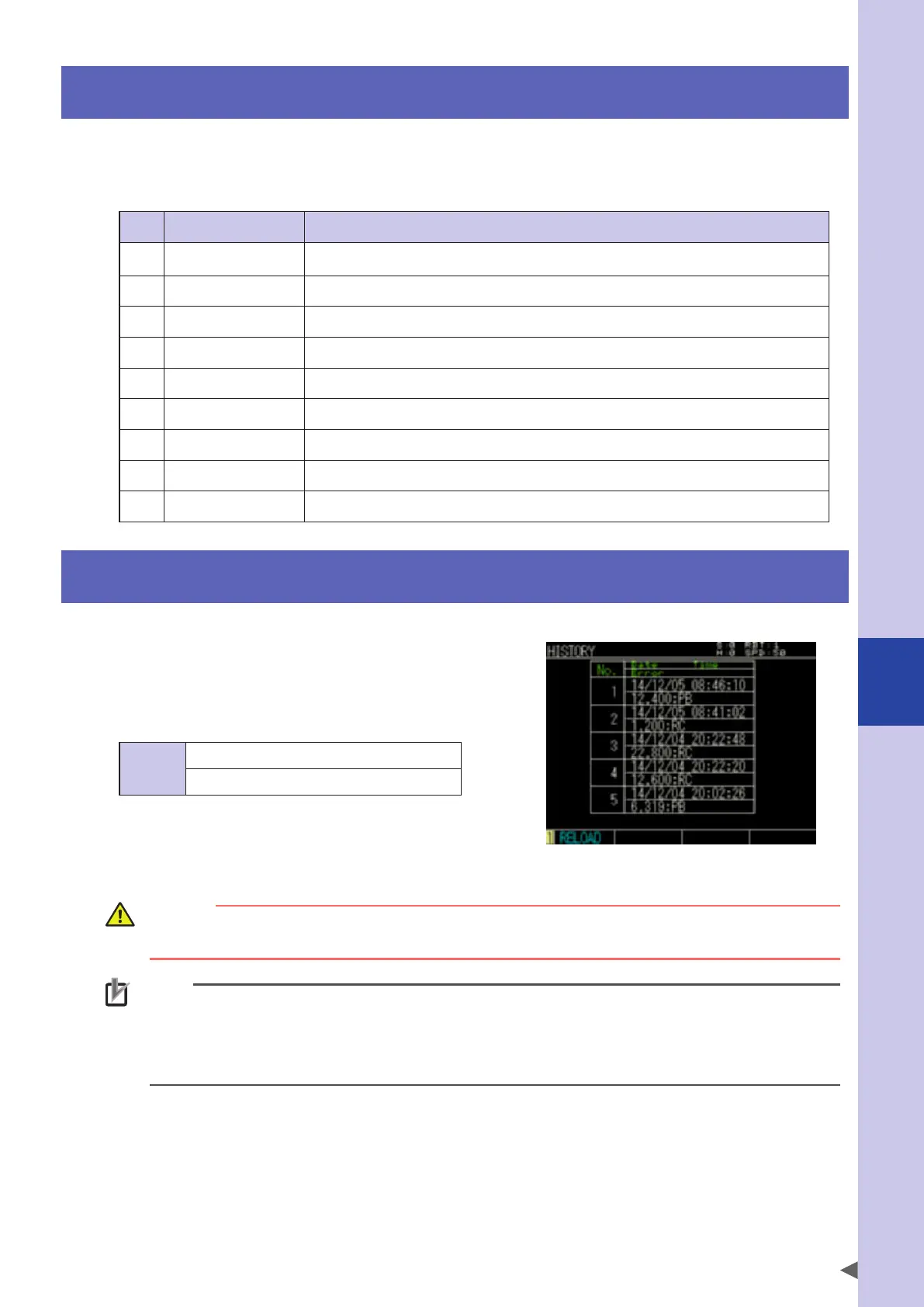7
Controller system settings
7-1
1. Overview
To operate the robot, various settings corresponding to the customer's operation are needed.
This Chapter describes how to make the various controller settings and display the information.
Additionally, system settings other than the robot operation settings are also described.
Item Description
2 History Displays the alarm history data.
3 Check Checks if an alarm occurs in the controller.
4 Property Displays the information of the controller.
5 USB Memory Operation Saves or restores various data using the USB memory.
6 Execution Level Sets the operating level (operable range).
7 Safety Setting Sets the safety parameters.
8 Initialize Initializes various data.
9 Generation Makes the settings corresponding to specifications of the axis and the robot to be connected.
10 Parameter Sets the parameters.
2. History
When selecting [System] - [History] from the initial
screen, the "HISTORY" screen will appear.
The "HISTORY" screen displays five past alarm
history records from the latest. Up to 500 records
are saved.
■ "HISTORY" screen
The alarm display format is shown below.
Number
Alarm occurrence date and time
Alarm number: Alarm occurrence location
The display is scrolled one line with the cursor keys.
When pressing the "SCROLL ON" key to set the scroll
function ON, the display is scrolled one screen with
the cursor keys.
CAUTION
The alarm history data is very important information when taking the robot troubleshooting measures. Therefore,
do not initialize the alarm history data carelessly.
NOTE
• When the number of alarm history records exceeds 500, the oldest history record is deleted.
• The same alarm as the previous alarm in the same occurrence place occurs is not recorded.
• When the alarm classification is between o and 99, such alarms are not recorded.
• Alarms with the classification number between 200 and 399 on the online or remote commands are not
recorded.
