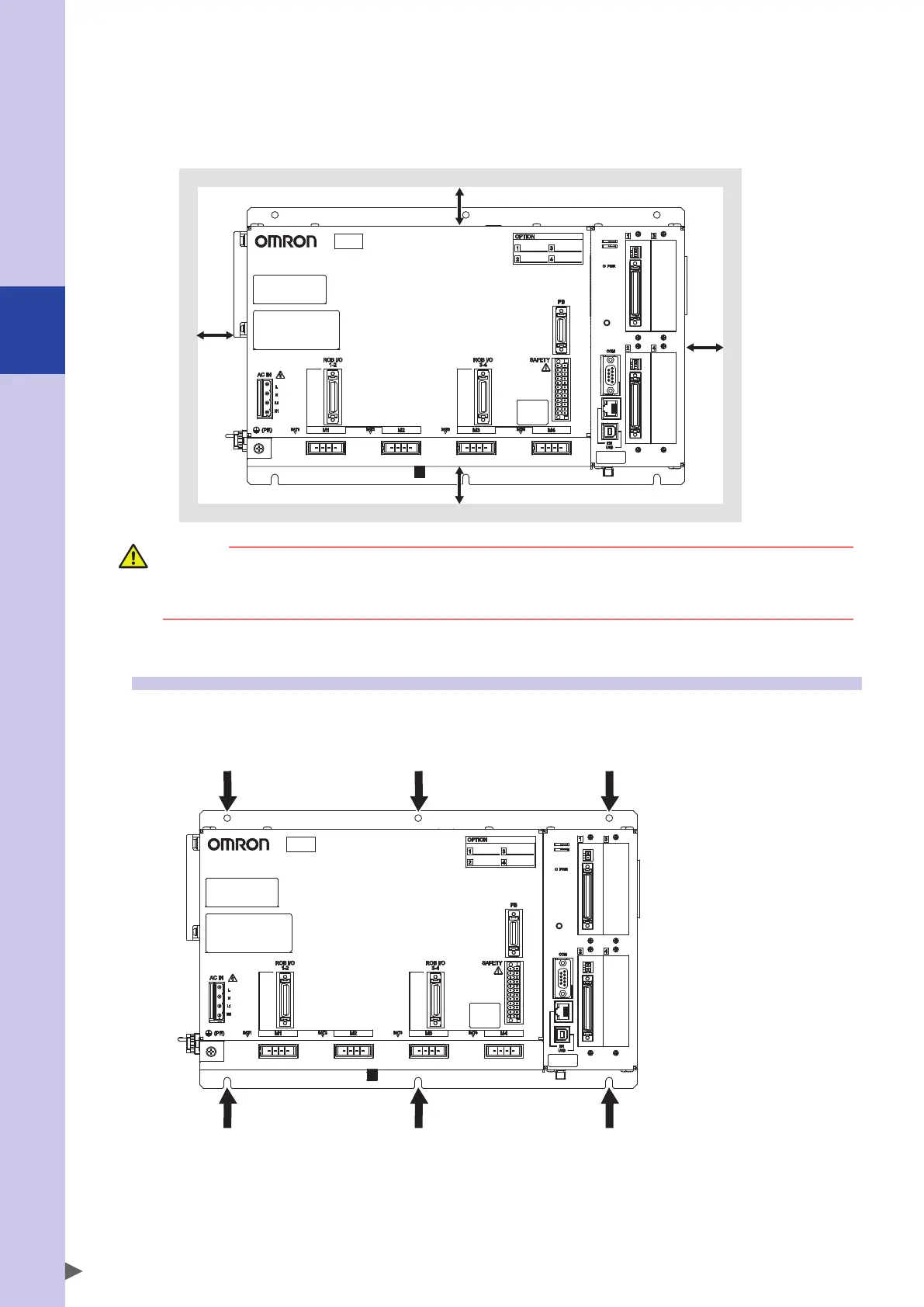3
Installation
3-2
• Environment with controller installed on its side or end, or in an inverted position
• Environment in which controller connector cables are subject to impact or loads
■
Surrounding clearance
Install the controller in a well ventilated area, and ensure sufficient clearance on all sides. (See the
figure
below.)
YRCX
50 mm
or more
50 mm or more
50 mm
or more
50 mm or more
(A clearance of 100 mm or more is recommended.)
CAUTION
To prevent degradation or breakdowns, never use the controller in other than the specified installation conditions.
For the bottom clearance, take the battery replacement workability into consideration. (A clearance of 100 mm
or more is recommended.)
2.2 Installation methods
Use the screws to secure the controller to the installation plate inside the control panel so that it is in a
horizontal position. To secure the controller, use the M5 screws (6 pcs.). (See the figure below.)
Be sure to use the metallic installation plate.
YRCX
