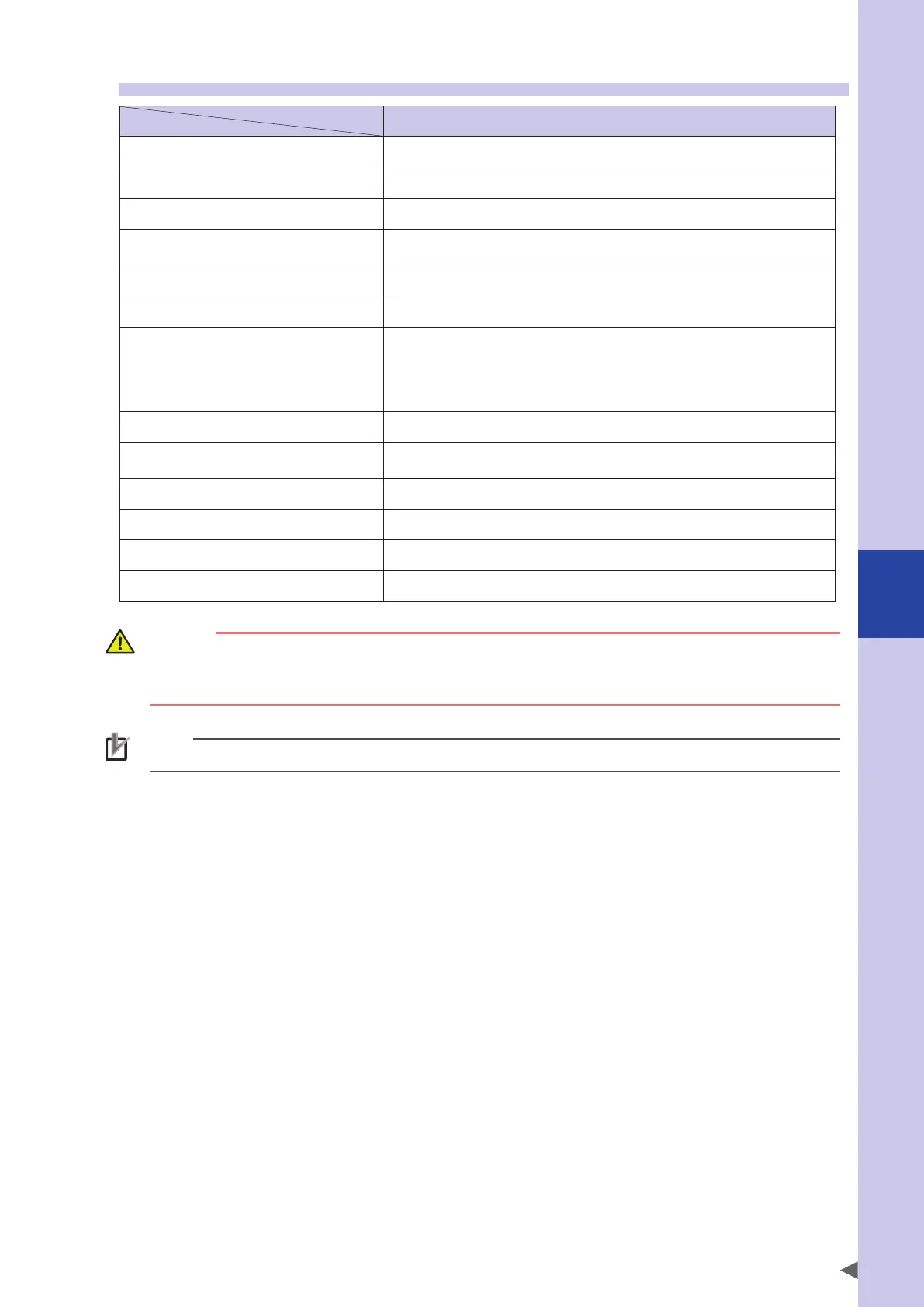6
External communication interface
6-11
3.2 Communication specifications
Specification item
Type
Ethernet applicable unit
Network specifications In conformity with Ethernet (IEEE802.3)
Communication speed 100 Mbps (100BASE-TX)
Connector specifications RJ-45 connector (8 modular connectors)
Cable specifications
UTP cable (non-shielded twist pair cable) or STP cable (shielded twist pair cable)
applicable to category 5 or higher
Maximum cable length 100 m (between hub and controller)
Communication mode Full duplex
Network protocol
Application layer : TELNET
Transport layer : TCP
Network layer : IP, ICMP, ARP
Data link layer : CSMA/CD
Physical layer : 100BASE-TX
Number of simultaneous log-in cycles 1
IP address setting
Setting is made from the programming box or support software
"SCARA-YRCX Studio".
Monitor LED Link/Activity, Speed
IP address initial value 192.168.0.2
Subnet mask initial value 255.255.255.0
Default gateway initial value 192.168.0.254
CAUTION
OMRON uses FL HUB (PHOENIX CONTACT) for the operation check. When incorporating a system, it is
recommended to use this hub. It is not assumed to use general consumer hubs at factory. Such hubs may have
low noise immunity.
NOTE
Refer to the SCARA-YRCX Studio manual for details on how to set the IP address.
